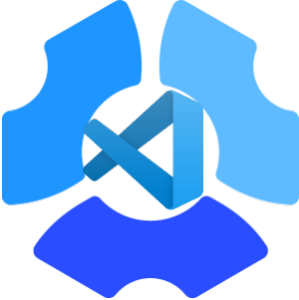Hubstaff for VSCode
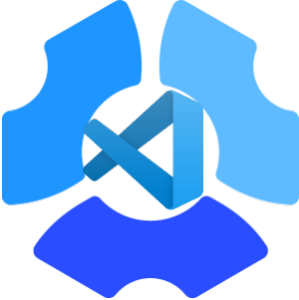 [](https://marketplace.visualstudio.com/items?itemName=mehrad.hubstaff)
[](https://marketplace.visualstudio.com/items?itemName=mehrad.hubstaff)
[](https://marketplace.visualstudio.com/items?itemName=mehrad.hubstaff#review-details)
[](https://marketplace.visualstudio.com/items?itemName=mehrad.hubstaff)
[](https://marketplace.visualstudio.com/items?itemName=mehrad.hubstaff)
[](https://marketplace.visualstudio.com/items?itemName=mehrad.hubstaff#review-details)
See your worked hours in VSCode status bar. Powerd by Hubstaff API.
Contributions and bug reports are welcome.
Installing
Launch VS Code Quick Open (Ctrl + P), paste the following command, and press enter:
ext install hubstaff
Or search for kutt in your editor.
How to use?
- Create an app on your Hubstaff account.

- Copy your
App token.
- Return to VSCode and press
Ctrl + Shift + P, then type hubstaff and chose Set Hubstaff App token.
- paste your
App token.
- Done! now you got your time for today in Status Bar,
Extension Settings
// TODO
Release Notes
###0.0.2
- Initial release. It now works.
Contributors <3
If you can make a contribution to this project, that's one small step for you but one giant leap for mankind.
The API Specs can be found here. we're using version 1.
Disclimer
This extention is free and open sourse and has no realtion to Netsoft Holdings, LLC (Hubstaff company).
| |