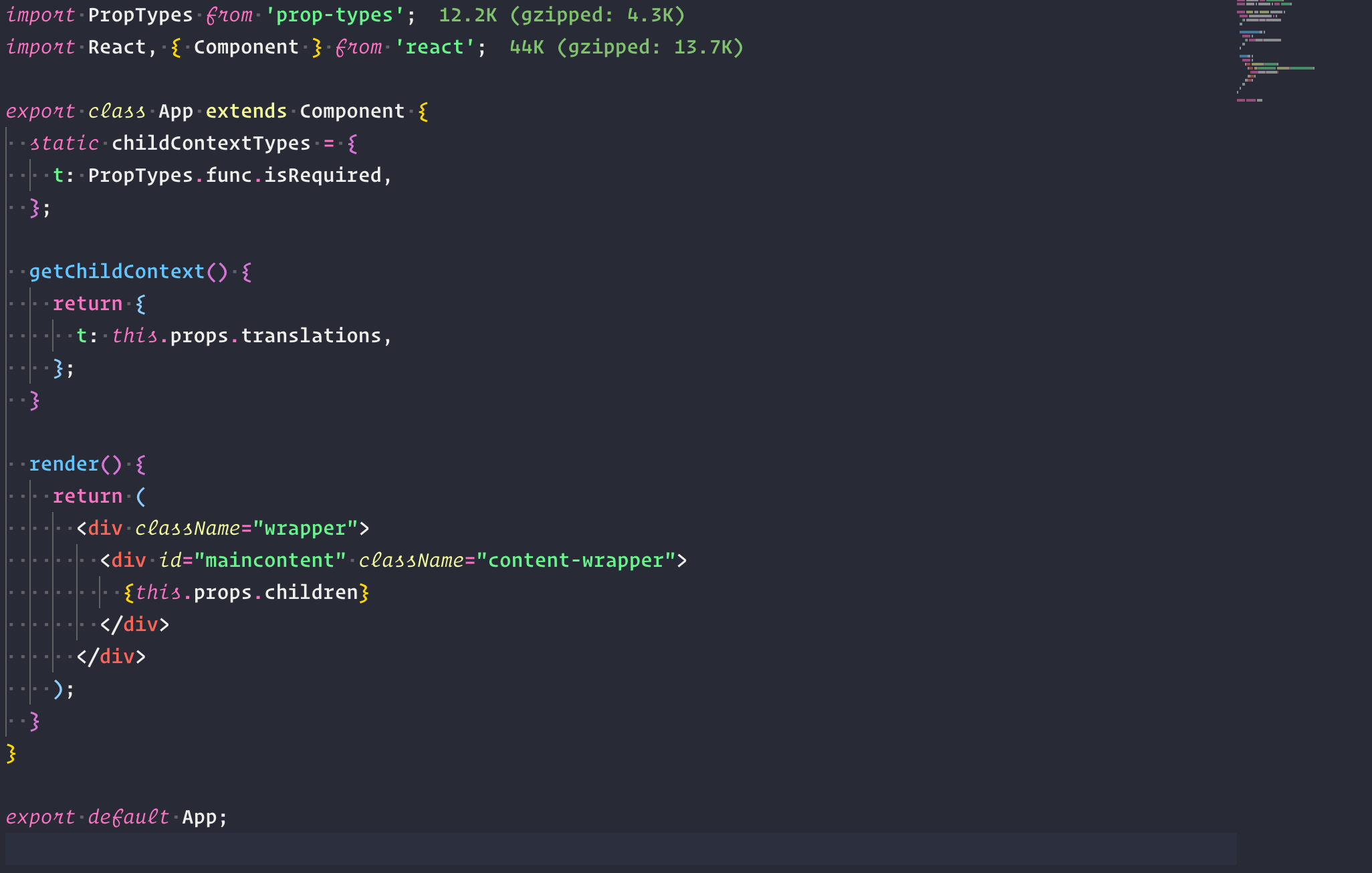VS Code Snazz ThemeA VS Code theme based on vscode-snazzy-operator and optimised for use with the Operator Mono font. Tweaks to the colouring will lean somewhere between Snazzy and Dracula Theme. I test this theme everyday in few Languages; Javascript (ES5 / ES6), JSON, CSS, SCSS, MD, Bash & Dockerfile. Feel free to raise any issues on github. InstallationThe theme is available on the VS Marketplace and can be installed in VS Code via Quick Open (⌘P) by running: Alternatively it can be found using the Extensions search feature (⇧⌘X). Screenshot
Credits |