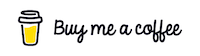Auto Open Preview PanelWhat?A VSCode Extension to automatically open a preview panel when a markdown document is opened. The extension supports opening the preview in a new editor or to the side. It can be configured to work with It's published in the VS Code Marketplace here Extension SettingsThis extension contributes the following settings:
Release Notes0.0.1Initial release 0.0.2Added configuration features 0.0.3Added icon, further code housekeeping 0.0.4Added license 0.0.5Added further configuration options 0.0.6Prevent losing control of preview panel ContributingFeel free to fork the repo and make a PR if you'd like to suggest changes. Failing that, you could always... Matt Rudge |