
DB Explorer for Firebird® databases
Explore and run queries against your Firebird® databases without leaving VS Code.


This extension allows you to connect directly to your Firebird® databases, list tables and fields, run queries, display/export results and more.
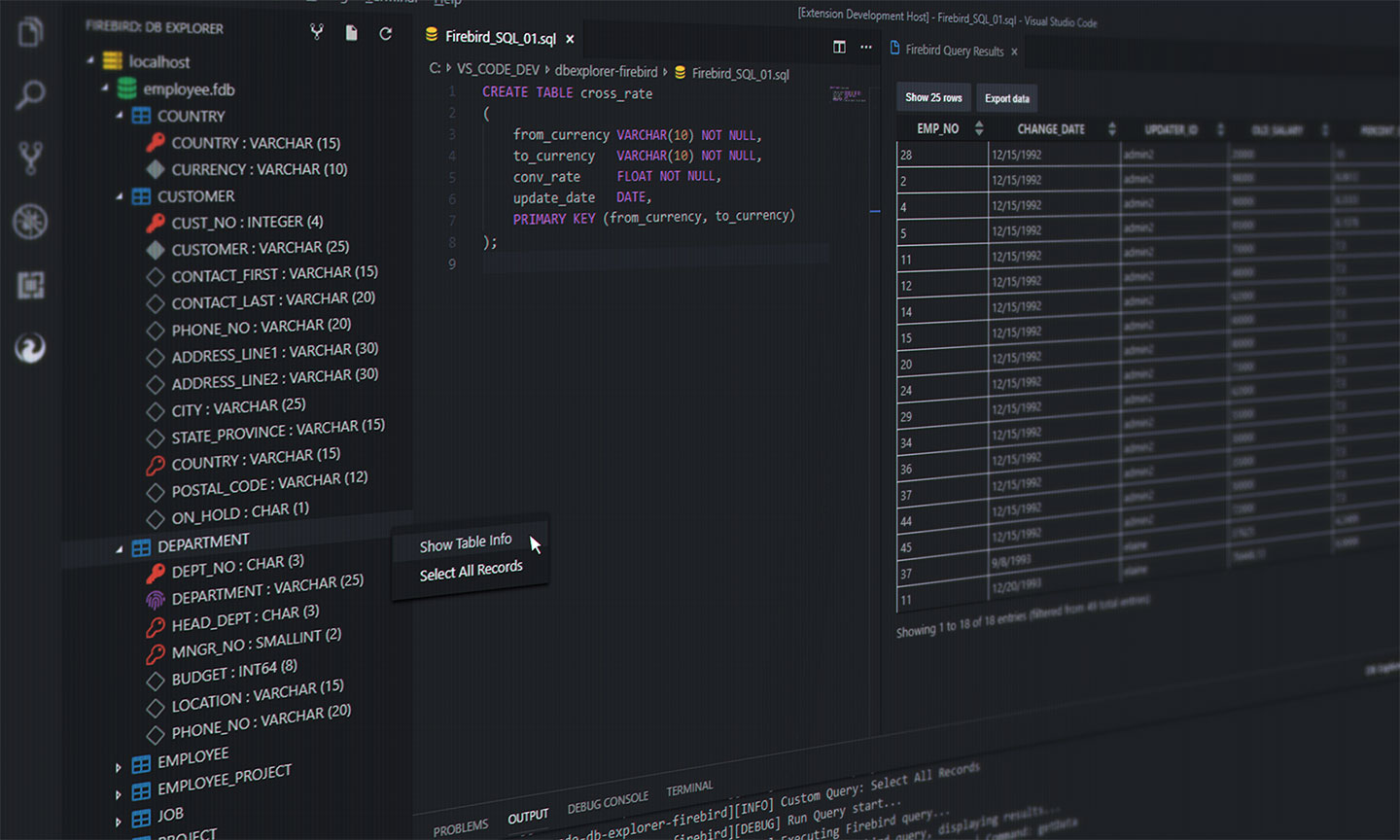
Features
- NEW! SQL Mock Data Generator
- Manage multiple database connections
- List hosts, databases, tables and fields inside Explorer View
- Firebird Reserved Words Code Completion
- Table and field names Code Completion
- Run Firebird SQL queries
- Run predefined custom queries
- View results in a table
- Realtime results filtering and sorting
- Export results to JSON, CSV, XSLX or PDF file
Getting Started
- Install the extension
- Restart VS Code and switch to DB Explorer view by clicking the newly added Firebird icon located at the VS Code Activity Bar.
Using the extension
Add new connection
You can add new connection to your Firebird database by clicking the Add New Connection icon in the DB Explorer title bar. You will be presented with a Connection Wizard to guide you through the process. After the process is complete, your database connection will appear inside DB Explorer View
Explore the database contents
You can view the database structure by expaning it's tree inside DB Explorer View.
Tip: Right-clicking the tree nodes will give you the list of predefined custom queries.
Set an active database
Before running your queries, remember to set an active database! You can:
- Right-click the database node and select Set Active
- Click the Firebird indicator in the bottom left status bar and select database from a list
Tip: The New Query command sets the selected database active and creates new SQL document.
Running SQL queries
Execute your SQL query by pressing Ctrl+Alt+Q or by right-clicking the editor and selecting the Run Firebird Query command.
The results will be displayed in new tab.
Important: Multiple queries are currently not supported.
If you have multiple queries written in your SQL document, make the selection around the one you want to run, otherwise you'll get an error.
SQL Mock Data Generator
See here for more details.
Settings
firebird.codeCompletion.keywords: <boolean> | Enable Code Completion for Firebird Reserved Words (Default true)firebird.codeCompletion.database: <boolean> | Enable Code Completion for Table and Field names (Default true)firebird.logLevel: <string> | Logging level displayed in output channel. (Default INFO)firebird.maxTablesCount: <number> | Number of tables visible in database tree. (Default 10)firebird.recordsPerPage: <string> | Number of records to display per page. (Default 10)firebird.mockarooApiKey <string> | API key for Mock Data Generator (Default blank)
Disclaimer
This extensions is still in the early development stage, and as such it may not be suitable for usage in active development environment.
Bugs reports & Features requests
You can submit a bug report or a feature suggestion via GitHub Issue Tracker.