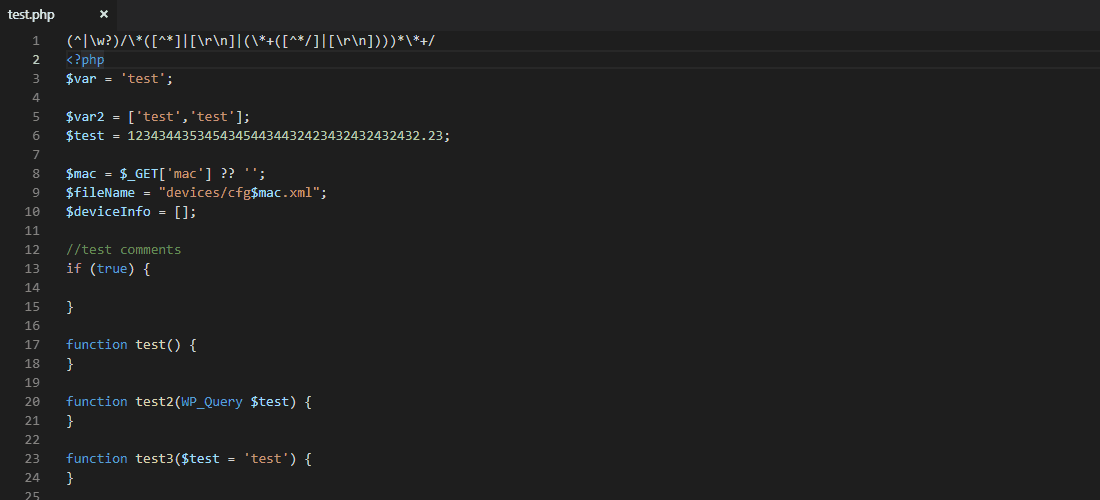autodocblocker
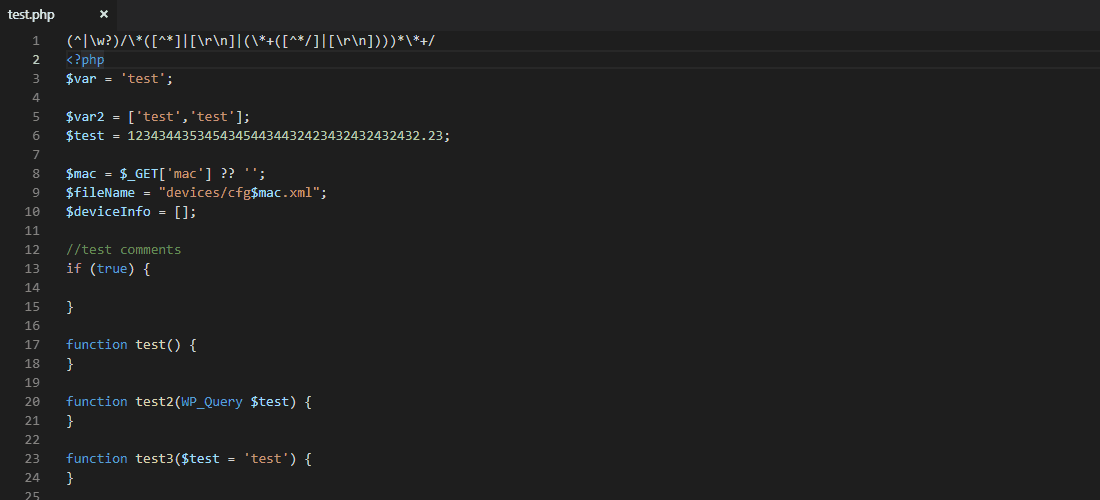
Tired of typing all that Docblock data all the time? This provides a simple & quick semi-auto generated docblock based on the line of code. This plugin does its best to figure out whats going on and make a detailed docblock.
There are tons of other docblock plugins out there but I could not find any that suited my needs. This provides a qucik and easy system to auto generate a docblock for common languages I use every day. The best part is you can customize it to your needs using templates (keep reading below). If your langauge is not supported, request it and I will do my best to support it.
Install at Visuak Studio Code Marketplace or download the .vsix file and install manually.
Features
- Simple semi-auto docblock builder that fills in author, version, params, vars, function names/args/returns, class names, and more.
- Create your own set of rules by creating a .autodocblocker.js within your root workspace folder. Just copy the .autodocblocker.js file and make your changes. No need to restart the plugin or vscode.
- Uses nunjucks templating for the docblock output.
- Imports workspace package.json file into template data for author, version, and whatever else information you want to include within the docblock.
- Supported Languages (more coming at request): al, c, cpp, csharp, dart, flax, fsharp, go, haxe, ino, java, javascript, javascriptreact, typescript, typescriptreact, jsonc, kotlin, less, lua, pascal, objectpascal, php, rust, scala, scss, stylus, swift, verilog, vue.
Generating code:
- Press Ctrl-D when line is on a variable, function or class. This will generate the docblock. As a bonous, each time you press Ctrl-D it will add a new @version tag.
- Press Ctrl-D within an already generated DocBlock and it will do any nesscary updates to it (does not auto add @version like above).
Notes:
- @version and @author is pulled from a workspace package.json file. If your folder does not have a package.json file, default is "@version 0.0.1" and "@author Unknown"
Requirements
- Visual Studio Code v1.28.2 and above.
Extension Settings
- By default press Ctrl-D when cursor is on line of a variable, class, or function. You may want to customize this as other default settings use Ctrl-D.
- You can place your own .autodocblocker.js file within a workspace folder to make your own dockblocks.
Release Notes
See Changelog
| |