UI5 XML SupportSyntax highlighting & Auto-complete for SAPUI5 XML view. 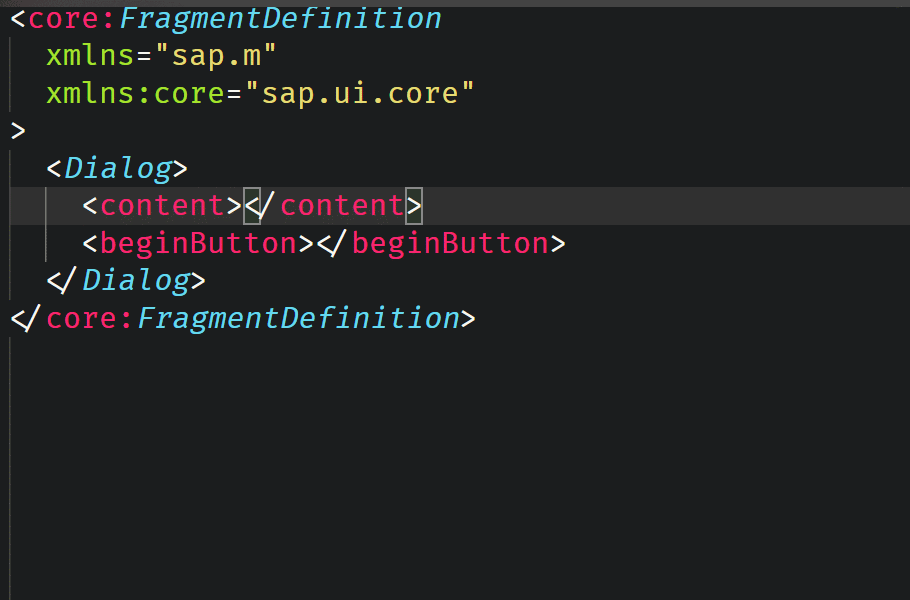
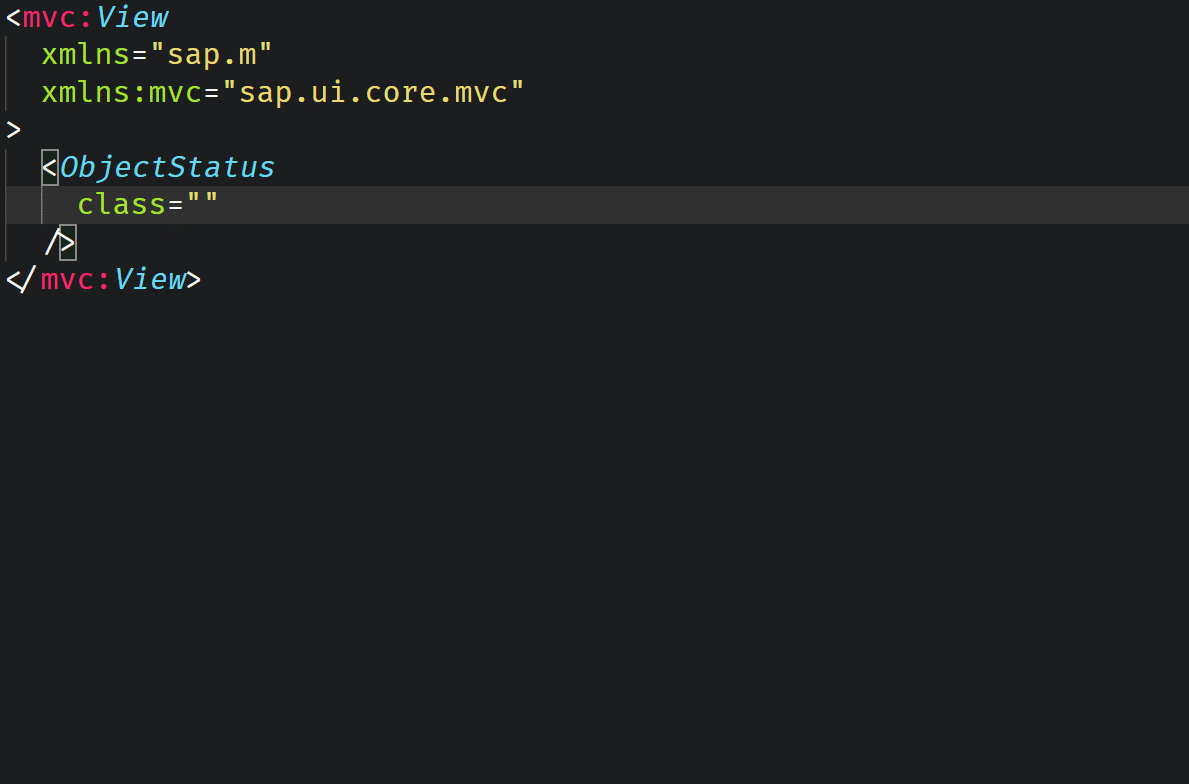
Features
For DevelopersThen run the VS Code Debugger to preview the functionality. Generate the
|
UI5 XML SupportSyntax highlighting & Auto-complete for SAPUI5 XML view. 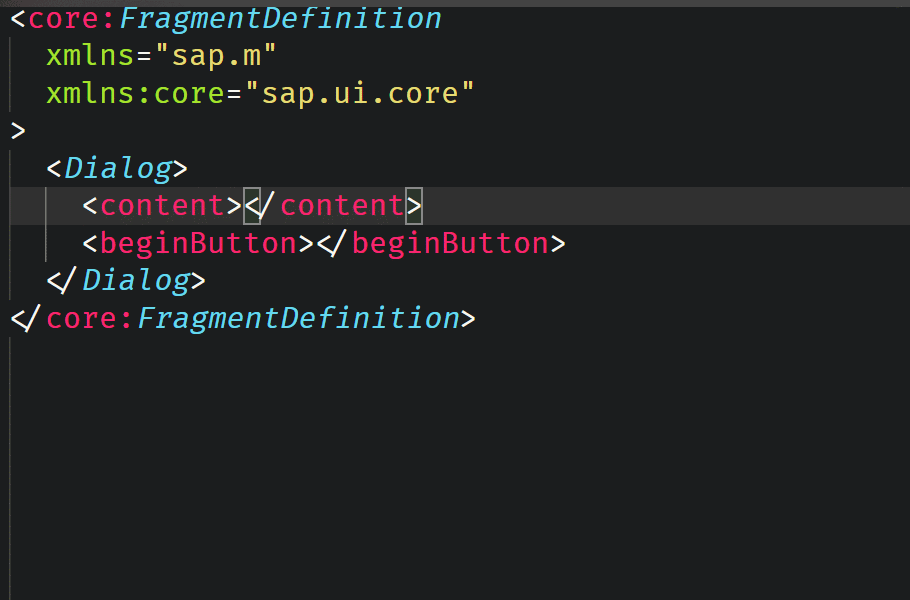
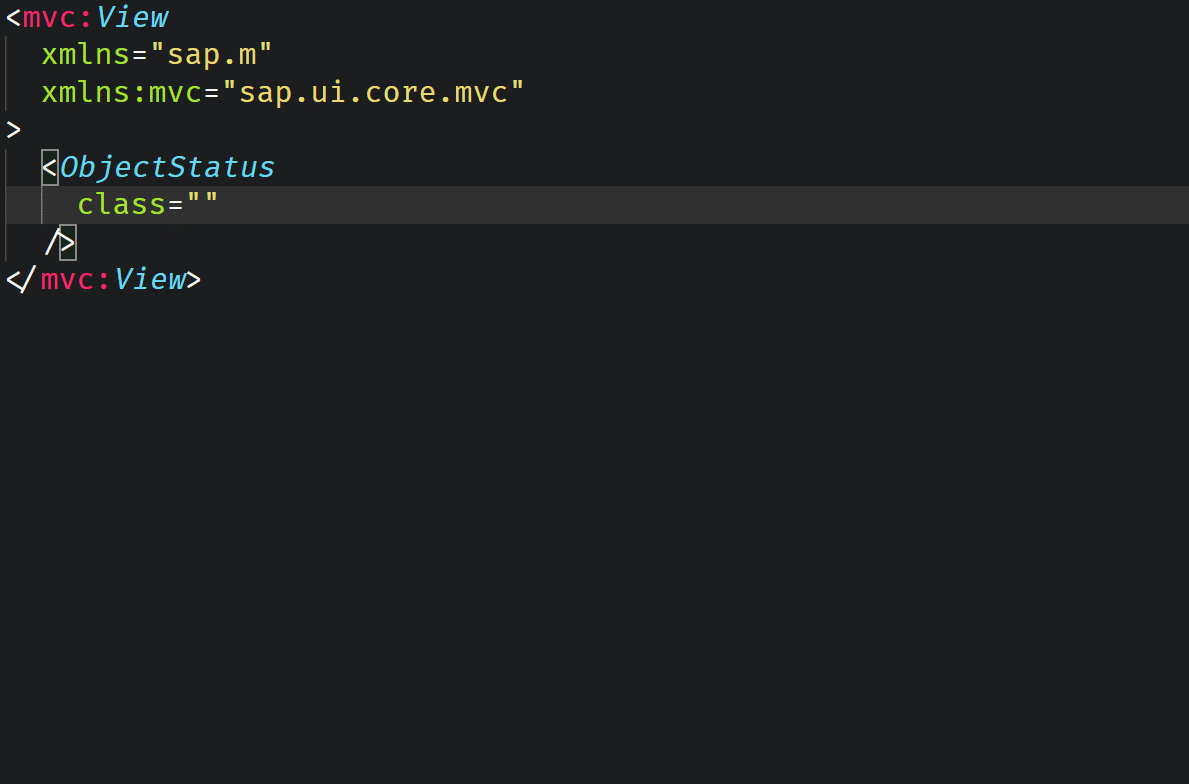
Features
For DevelopersThen run the VS Code Debugger to preview the functionality. Generate the
|