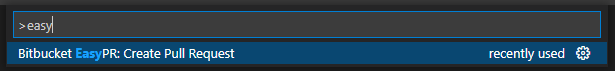Bitbucket EasyPR
Visual Studio Code extension that allows you to create a pull request in Bitbucket with an easy command.
You can download clicking here.
⚠️ Important: API Token Required
As of September 2025, Bitbucket has replaced App passwords with API tokens. To use this extension, you need to:
Find your Atlassian account email:
Create an API token in your Bitbucket account:
- Go to Atlassian Account Settings > Security > API tokens
- Click "Create API token with scopes"
- Give it a name (e.g., "VS Code EasyPR") and an expiry date
- Select Bitbucket as the app
- Select the following scopes:
- ✅ Repositories: Read (to read repositories and branches)
- ✅ Repositories: Write (to access repository details)
- ✅ Pull requests: Write (to create pull requests)
- Click "Create token" and save your token (you won't be able to see it again!)
The extension will prompt you for:
- Your Atlassian account email
- Your API token
- Workspace and project names
For more information, see Bitbucket API tokens documentation.
Usage
Use the command palette (⇧⌘P) to create a pull request by selecting the "Bitbucket EasyPR: Create Pull Request" command.
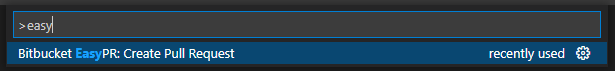
| |