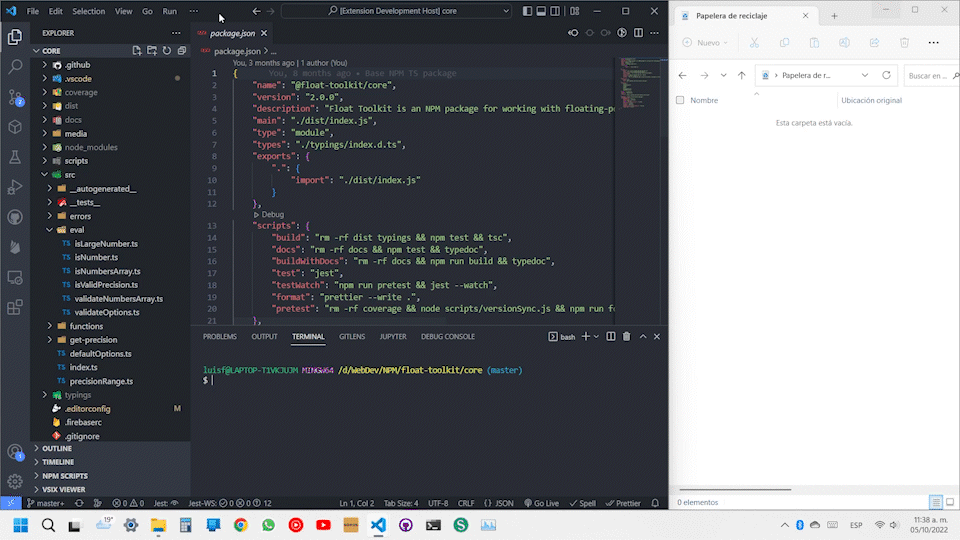VSCode Rimraf allows you to permanently delete files and folders (similarly to Get startedInstallationInstall the extension from the VS Marketplace or by typing this in the Command Palette: Next, you will see a dialog box warning you that enabling the extension will empty the trash. 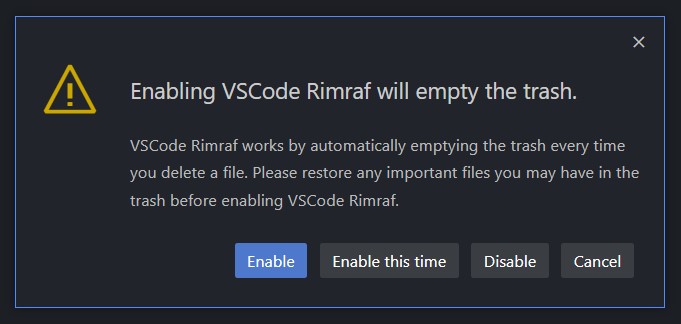
Make sure to restore any important files in the trash, and then click Enable. VSCode Rimraf is now set up. UsageWhile VSCode Rimraf is enabled, deleting files from the VSCode GUI will delete them permanently instead of moving them to the trash.
Commands
SupportNeed help using VSCode Rimraf? Don't hesitate to reach out on GitHub Discussions! LinksContributingBefore creating an issue, please consider the following:
|