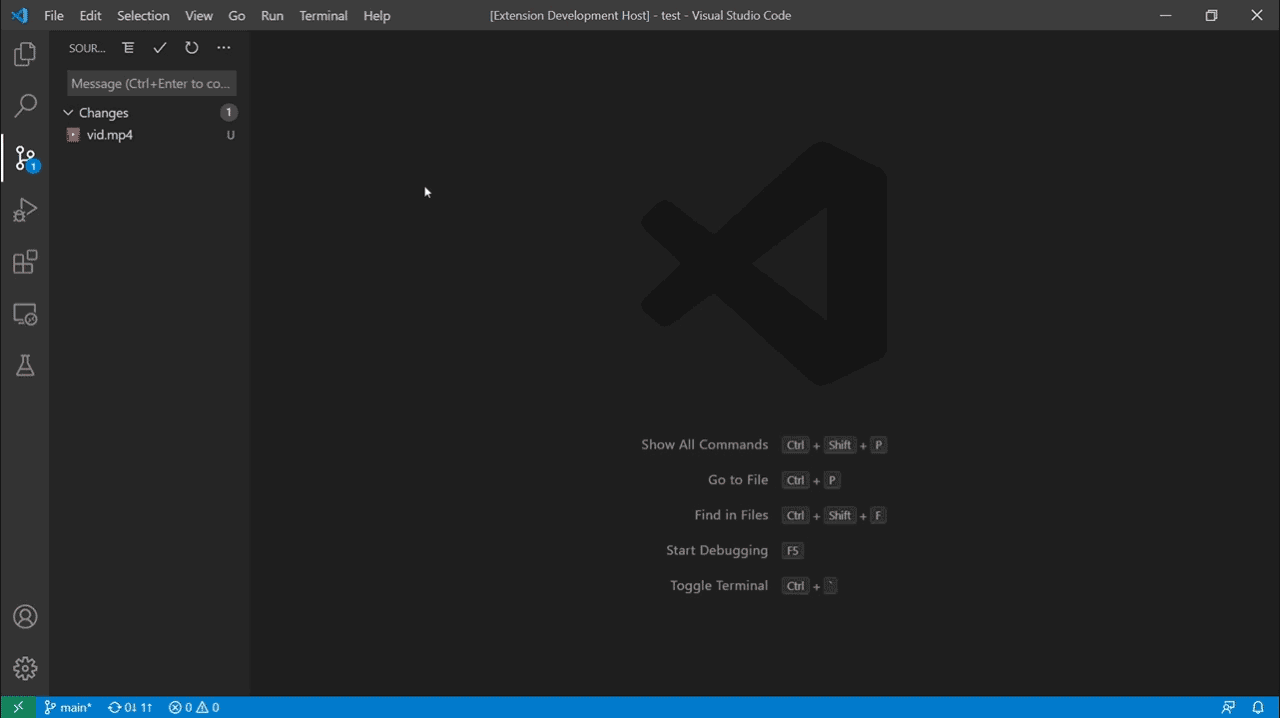vscode-git-push-progressExtra git menu command and key binding to push commits and output the progress to the output console. When you do git push by using the Push command from the Git Menu, you don't get any feedback until the push finishes or fails. If you push large files and/or many files at once, you'll then be stuck wondering when the push will finish and that's a problem. This Extension fixes that.
Regular InstallInstall from the VS Code Marketplace by searching for vscode-git-push-progress Complicated InstallLaunch VS Code Quick Open ( UsageI assume you have git installed. After committing some changes to your local branch, instead of pressing Push, press Push Progress and you'll get bit by bit progress of the git push. Very useful when uploading many large files and you have no clue at all on the progress. Change Log2020-10-09
2020-10-07
LICENSE |