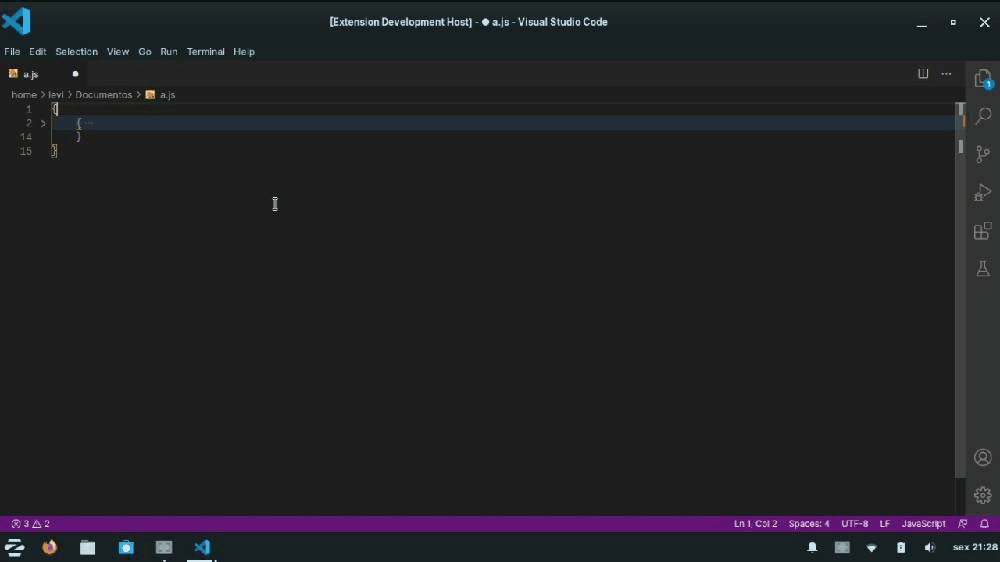Auto Fold & Unfold for VS Code v0.9.0
This extension is under construction. Auto F&U automatically folds and unfolds when the cursor enters or leaves the function.
How to install
code --install-extension levipires.auto-fold-unfold
or download it from the Marketplace.
How to use
It's simple! You just need to place the cursor inside a function for it to open. And guess what happens if you leave the function!? Exactly!
It magically closes and puts miles of code under one line. It's a piece of cake.
And now, if you are using version 0.4.0 or higher, you can use this same magic when saving, when opening a file and when changing between files. It's all an option.
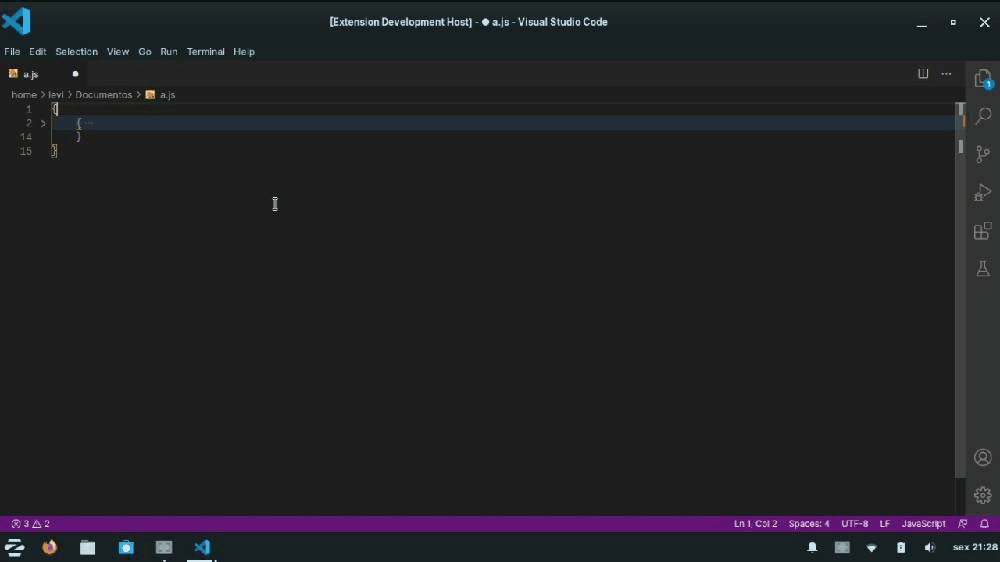
Release Notes
The version 0.9.0 of the extension contains the following improvements:
- The code was refactored. The best mode works nearly 25% faster and the fast mode works 5% faster
- Other minor improvements were made like a better update message
-> See Changelog
Settings
{
/**
* These settings can be configured in the user, remote, workspace or folder settings.
*
* @deprecated
* auto-fold-unfold.onEdit
* auto-fold-unfold.behaviorOnEdit
* auto-fold-unfold.modeOnEdit
* @deprecated
*/
/**
* Folding and unfolding while editing.
*/
"auto-fold-unfold.onEditing": {
/**
* You can disable this feature in case you don't like it.
*/
"enable": true,
/**
* Defines fold behavior while editing.
* If "fast", this extension will do it's job in approximately 50ms per step,
* but the folding will be limited to the first 7 levels.
* If "best", performance will be dictated by the level you are entering
* and the power of your computer (approximately 120ms per step), but you will experience unlimited folding.
* I advise you to use the "best" setting only if your code is a tangle of objects
* containing a 45 generation family.
*/
"foldMode": "fast",
/**
* Defines unfold behavior while editing.
* If "parent", only the block where the cursor is will be unfolded.
* If "family", the block where the cursor is and it's children will be unfolded.
*/
"unfoldMode": "parent"
},
/**
* Folds all whenever a file is opened or the active editor changes.
* This option might reduce productivity.
*/
"auto-fold-unfold.onDidChangeActiveTextEditor": false,
/**
* Folds all when the document is saved.
* For the sake of data integrity the editor might save without firing this event.
*/
"auto-fold-unfold.onSaved": false
}
Commands
| Command |
Keybinding |
Description |
| auto-fold-unfold.foldAndClose |
ctrl+shift+/ |
Folds the code and closes the editor. This command is an alternative to auto-fold-unfold.onDidChangeActiveTextEditor. |
| auto-fold-unfold.onEditing.toggleFreeze |
ctrl+; f |
Freezes the folding functionality while Editing |
| auto-fold-unfold.onEditing.togglePause |
ctrl+; p |
Pauses the folding functionality while editing |
| auto-fold-unfold.onEditing.toggleBoth |
ctrl+; ctrl+; |
Freezes and pauses the folding functionality while editing |
Requirements
This extension doesn't have any requirement.
Limitations
This is a under construction version. Please log any issues you find on GitHub.
Did you like it?
Give me five stars
How to find me