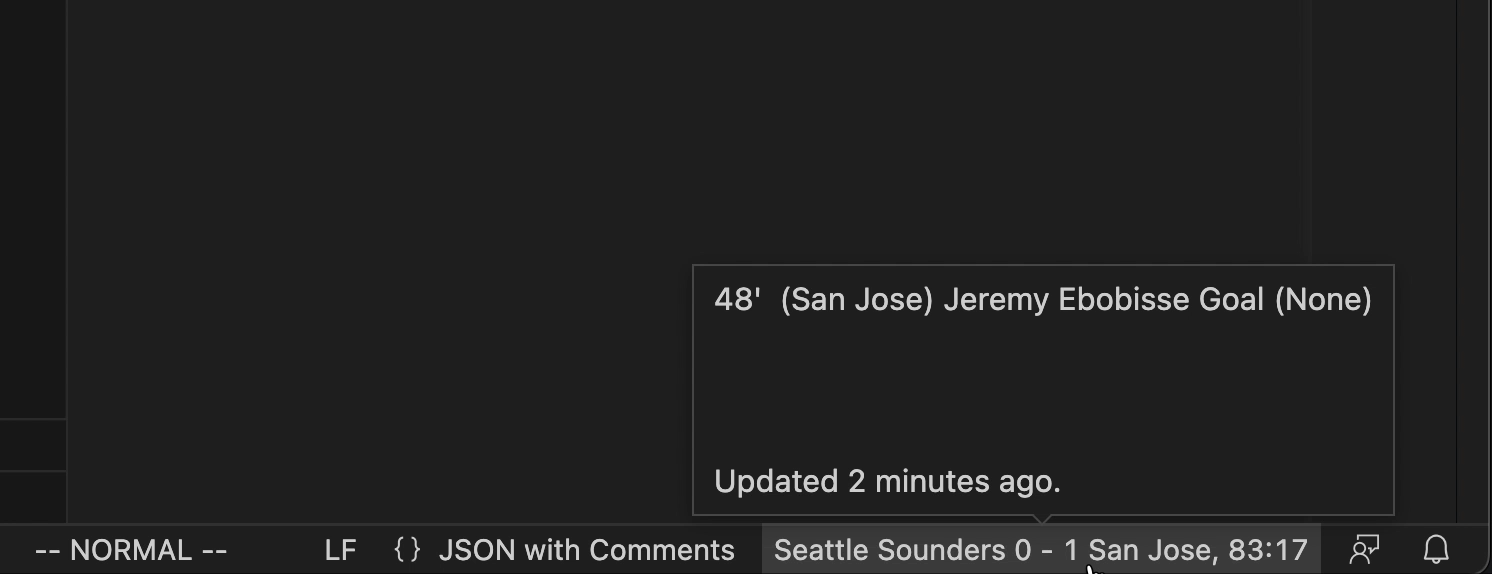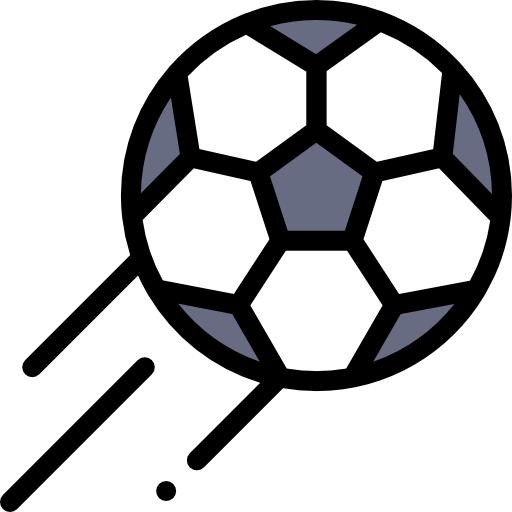SoccerLive
|
| Setting | Description | Type | Default value |
|---|---|---|---|
soccer-live.includedLeague |
Specifies which league info should be displayed. You should use leagueId. | String | 42, 47, 54, 87 |
soccer-live.format |
Specifies how the game info should be displayed. | String | ${hTeam} ${hScore} - ${vScore} ${vTeam}, ${liveTime} |
soccer-live.detailFormat |
Specifies how the game detail should be displayed. | String | ${time}' (${team}) ${player} ${type} (${desc}) |
soccer-live.hover |
Specifies what to show when hovering over the ticker. | String | scoreboard |
soccer-live.tickerDelaySeconds |
Specifies the interval for rolling scores in the ticker. | Int | 5 |
soccer-live.pollDelaySeconds |
specifies how often the score is refreshed. | int | 120 |
How to start
Once you install the extension, you are ready to start!
- Run the command from the command palette by pressing (
Ctrl+Shift+Pon Windows orCmd+Shift+Pon Mac) and typingLiveScore. Then you will see the extension is activated.
Features
We support two modes to display match scores now.
ScoreBoard Mode
You will see game score in the ticker and when you hover your mouse over there, you can see other matches.
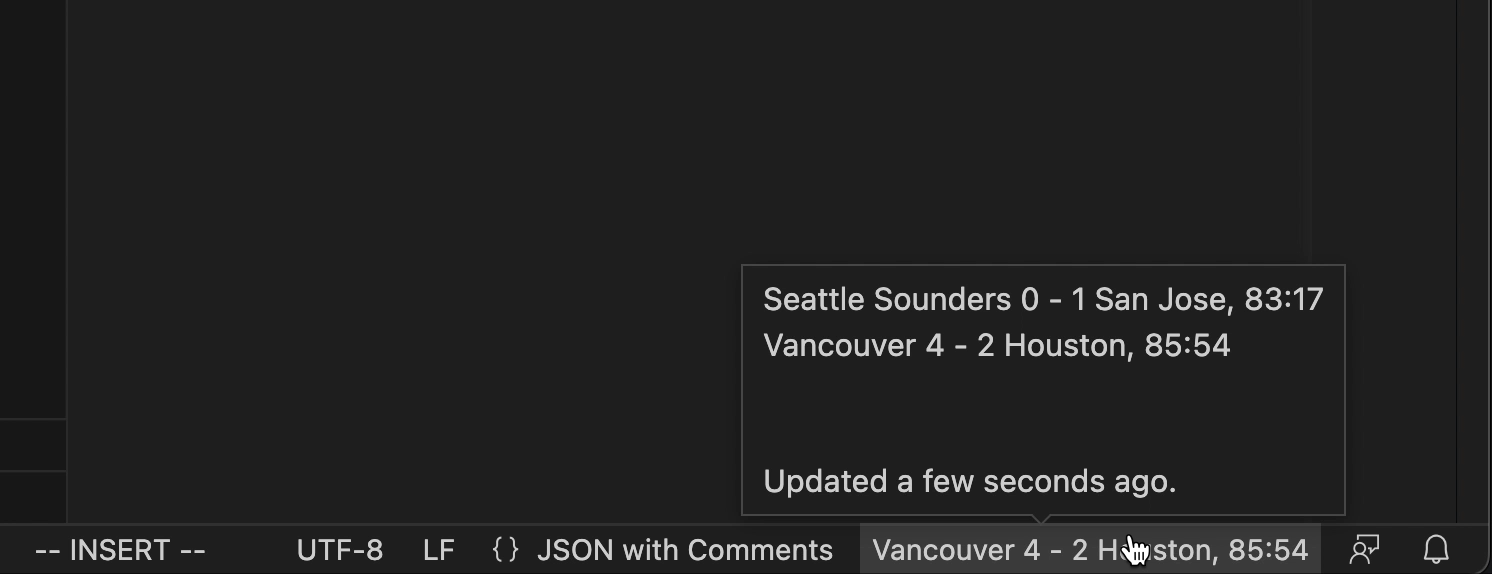
GameDetail Mode
You will see game details like score, assist when you hover your mouse over the ticker.