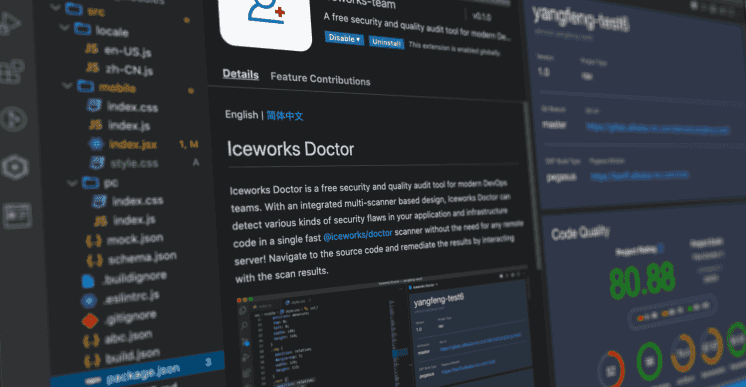English | 简体中文 AppWorksAppWorks is a Application Development Pack, provide visualization and intelligent technology to build Universal Application faster and better, support Web / H5 / MiniProgram Application. FeaturesIntelli CodeAppWorks Intelli Code currently provides functions: Code Completion and Code Information. In the process of code writing, AppWorks Intelli Code can automatically predict the developer's programming intention and continuously recommend "the next code to be written" to the developer. The developer can directly confirm the code to be input by "one click completion", thus greatly improving the efficiency of code writing. For example, when inputting style fields and values, the Code Completion effect provided by AppWorks is as follows.
AppWorks Code Completion is based on semantic and code analysis, completely local execution, ensure code security; millisecond response, smooth coding! Visual DevelopmentAppWorks provides materials and visual consumption materials to improve the development efficiency of universal applications. For example, you can use scaffolds to quickly create projects; You can use the material panel to add some quality materials to the project.
If the existing materials can't meet your needs, AppWorks also provides a customized material development way from production to consumption, so as to completely create a business specific material library. Quality and EfficiencyAppWorks provides two basic functions: Quality Check and Programming Timer. Based on a large number of project practices, we have produced a quality evaluation model, which can generate quality reports for projects and provide methods to repair related quality problems. Programming Timer measures developer's programming efficiency by automatically tracking developer's programming activities. It can help developers review their programming activities, generate programming efficiency reports and give relevant suggestions.
Quick startClick "AppWorks Icon" on the Activity Bar to open the AppWorks Side Bar:
After the application is created, NPM script execution/page creation/component creation and other operations are performed in AppWorks Side Bar:
ExtensionsAppWorks Pack extension installs these self developed extensions:
AppWorks Pack extension installs these recommend extensions:
HelpOpen an issue, We will respond quickly to the submitted issues. |