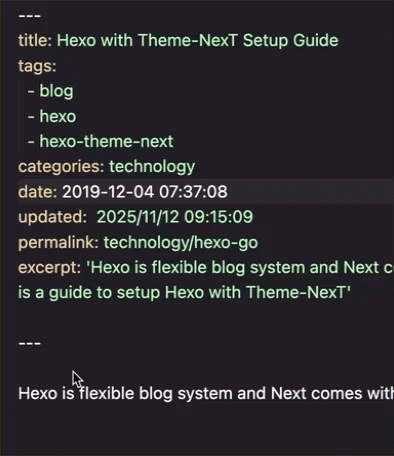Hexo Auto UpdatedA Visual Studio Code extension specifically designed for the Hexo blog system. FeaturesAutomatically updates the last modified date and time in the front matter when saving a markdown file. Detects lines matching patterns like the following:
You can install the extension, Hexo Auto Updated here. Hexo Auto Updated in Visual Studio Code Marketplace AuthorCreated by LEON D. QIU, inspired by lpubsppop01@vscode-auto-timestamp . License |