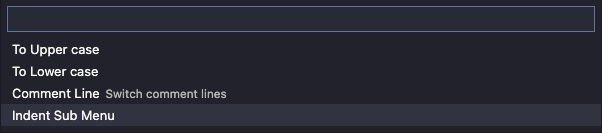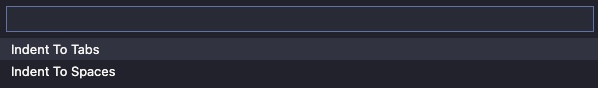Build custom command menus from your settings.json.
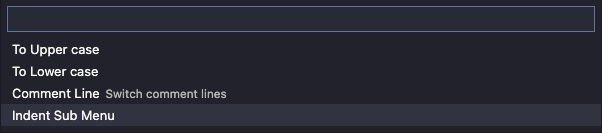
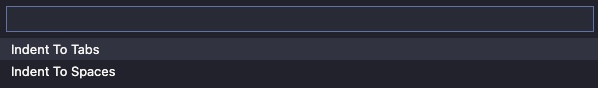
Features
Credit for this extension's functionality and API go to @maruruh and Quick Menu Builder!
I wrote this replacement extension for two reasons:
- Add modern VSCode extension enhancements (like settings.json intellisense)
- Open Source
- maruruh/vscode-quick-menu-builder is curretly not public, and I don't like to rely on extensions that I can not make a fork/backup of. (I.e. I don't want the unpublishing of an extension from the VSCode Marketplace to affect me.)
Extension Settings
Example settings.json:
"extension.menuBuilder": [
{
"id": "textMenu",
"items": [
{
"label": "To Upper case",
"command": "editor.action.transformToUppercase"
},
{
"label": "To Lower case",
"command": "editor.action.transformToLowercase"
},
{
"label": "Comment Line",
"description": "Switch comment lines",
"command": "editor.action.commentLine"
},
// Note: this opens another menu (much like a submenu)! 😎
{
"label": "Indent Submenu",
"command": "extension.menuBuilder",
"args": "indentSubmenu"
}
]
},
{
"id": "indentSubmenu",
"items": [
{
"label": "Indent To Tabs",
"command": "editor.action.indentationToTabs"
},
{
"label": "Indent To Spaces",
"command": "editor.action.indentationToSpaces"
}
]
}
],
And keybindings.json to use the menu:
{
"key": "ctrl+cmd+t",
"command": "extension.menuBuilder",
"args": "textMenu",
"when": "editorTextFocus"
}
Release Notes
1.0.0
Initial release