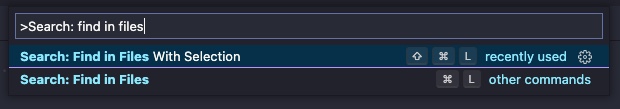VSCode Extension: Find in Files With SelectionLike FeaturesUse this extension to find your selected text (or current word if there is nothing selected) in your workspace.
SettingsOpen your keybindings.json and add this keybinding: Known IssuesNone Release Notes1.0.0Initial release DevelopmentHelpful links |