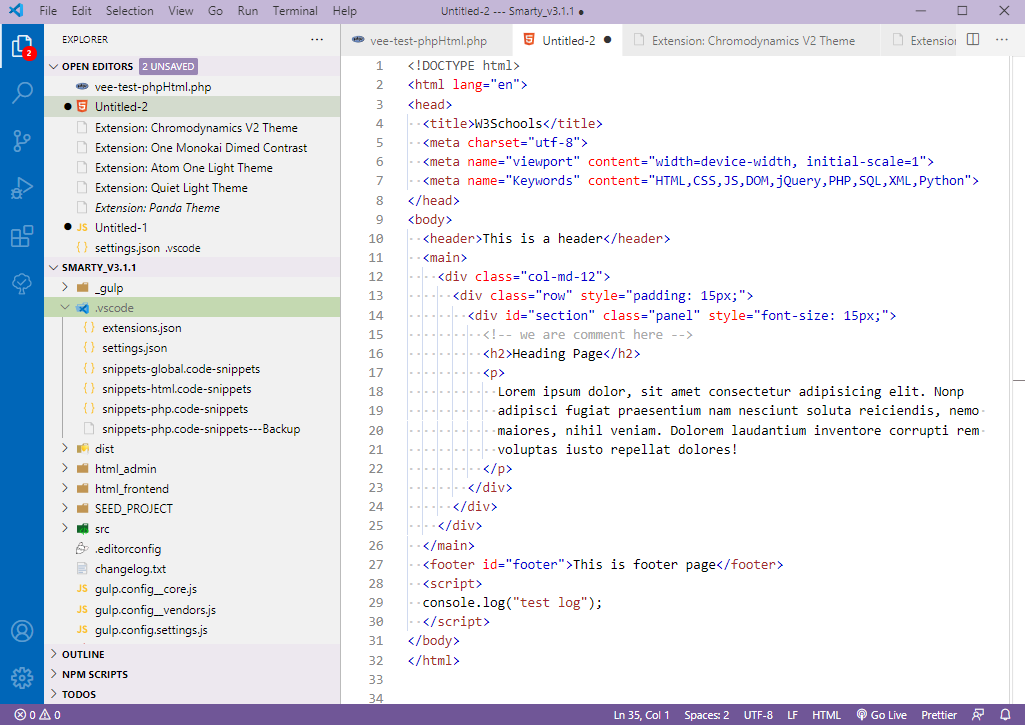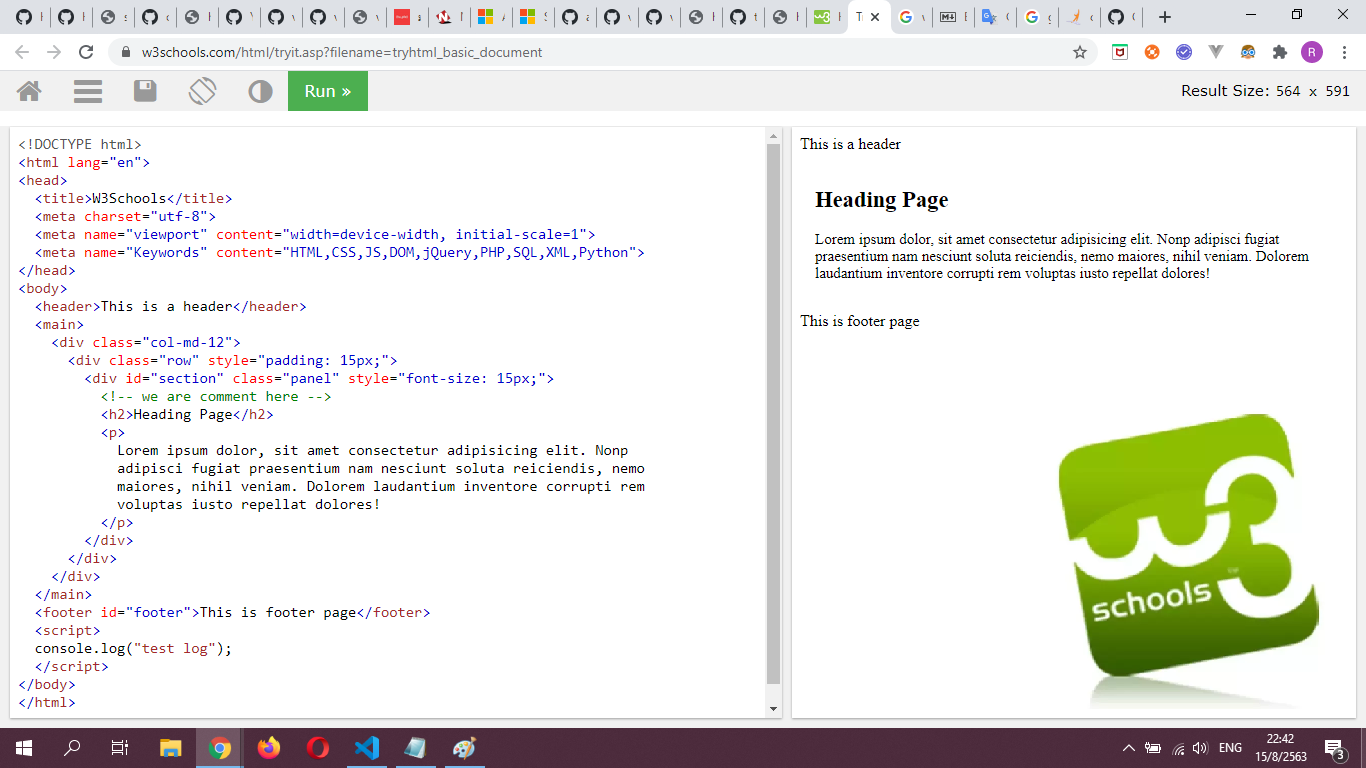w3schools Light ThemeVSCode Theme based on Quite light theme. Integrates with a coding color scheme from https://www.w3shools.com Which is the largest web developer site on the Internet Over 2.5 Billion pages displayed per year that assure put the simple light theme colors they set are standard and code friendly. By providing colors that are simple, not chaotic, not confused and easy to understand. Screenshots
To feel familiar from learning code on website w3schools
InstallingThis extension is available for free in the Visual Studio Code Marketplace Looking for the w3schools Dark Theme?If you are interested please wait a little longer I'll hurry and make it up. And I hope you guys will like it. What's new?Click here to go to the Changelog Inconsistencies?If you find any inconsistency in any language, raise an Issue and I'll fix it, please provide a sample for the language so I can compare. Attention: If you are using VSCode 1.43.0, you must be seeing very different colors, as reported here. An update to VSCode will be released fixing this issue for all themes, in the meantime, make sure you set this in your settings: CustomizationIf you are using VSCode 1.12+ versions you can customize the colors to your liking, overriding the ones provided by this theme. More info here. Custom FontThe original w3schools Light Theme does not use a custom font, for that reason I don't supply a custom font either, but you might be using the Fira Mono font. You can easily customize your settings to use it. SponsorsIf you want to support me for coffee I was delighted and thankful from the heart. contact me if you want. Credits
How we do?Click here to go to the how we do it? |