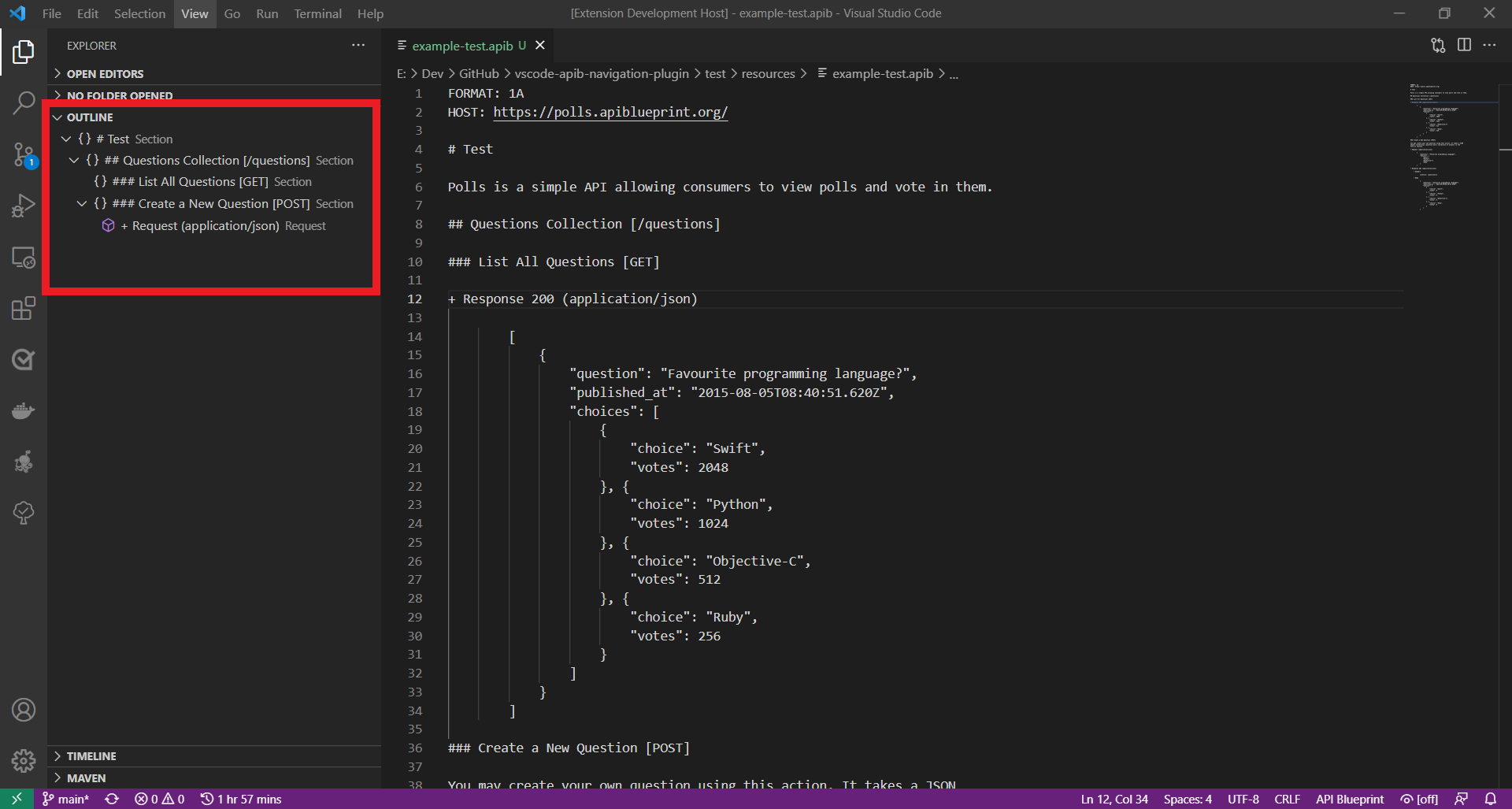vscode-apib-navigation-pluginVS Code extension for API Blueprint files. It helps you to navigate in large API doc files easier using the VS Code Outline view. This extension adds the sections of the API doc to the Outline view in a hierarchical tree structure. On clicking an item in the tree will quickly jump the cursor to the line in the active editor tab where editing the FeaturesAdd hierarchical document tree in the VS Code Outline view. Works with:
RequirementsNo requirements or dependencies to use this extension. Extension SettingsThis extension contributes the following settings:
Known IssuesThere are no known issues, yet. Release NotesUsers appreciate release notes, so here is some: 0.0.1Initial release of this extension... Useful links |