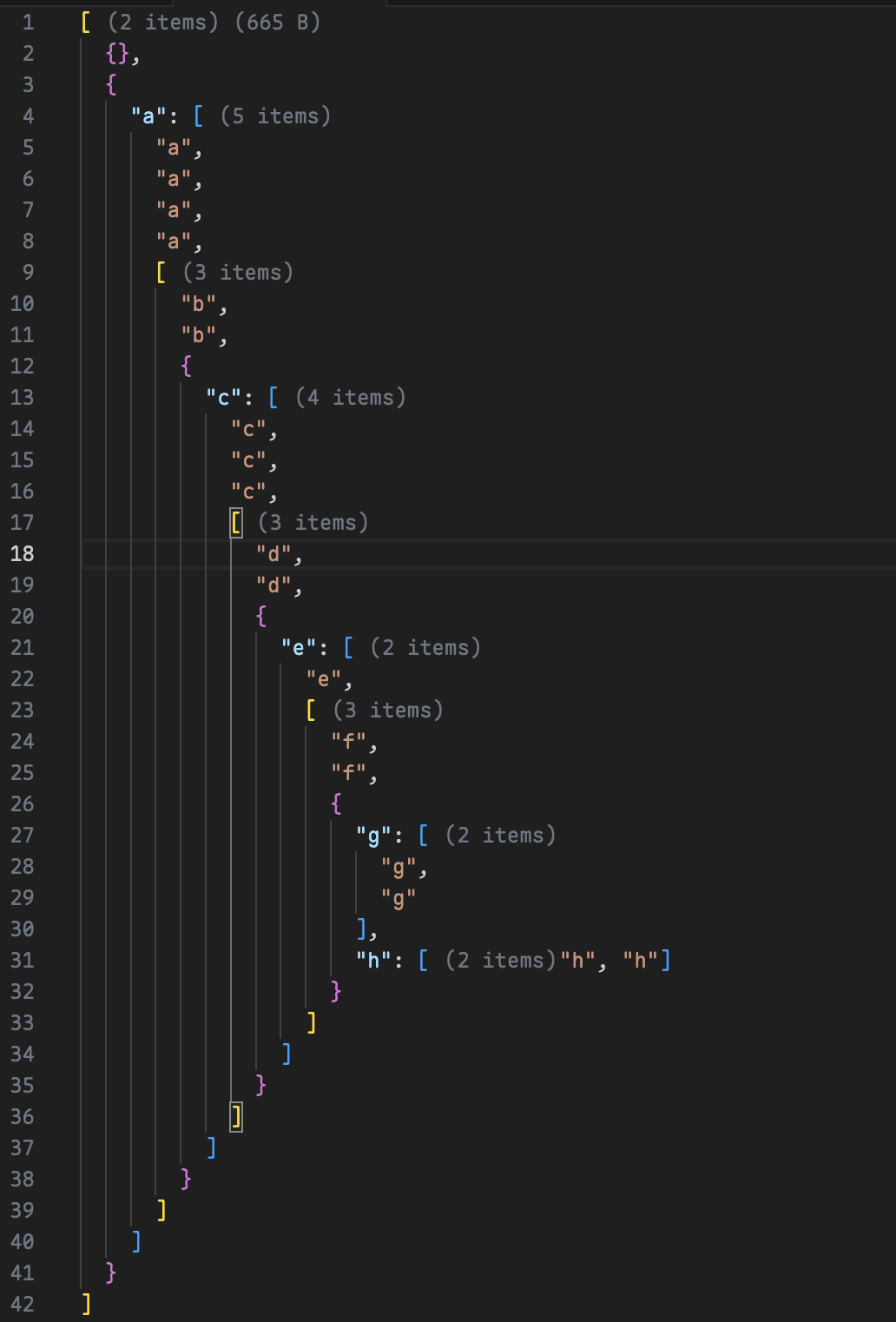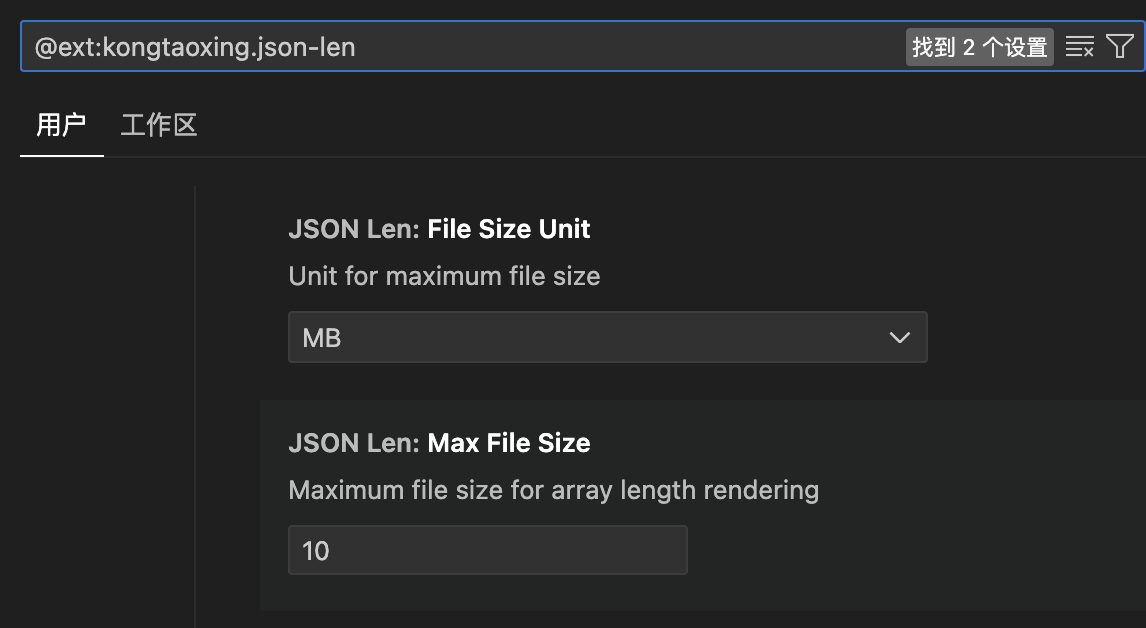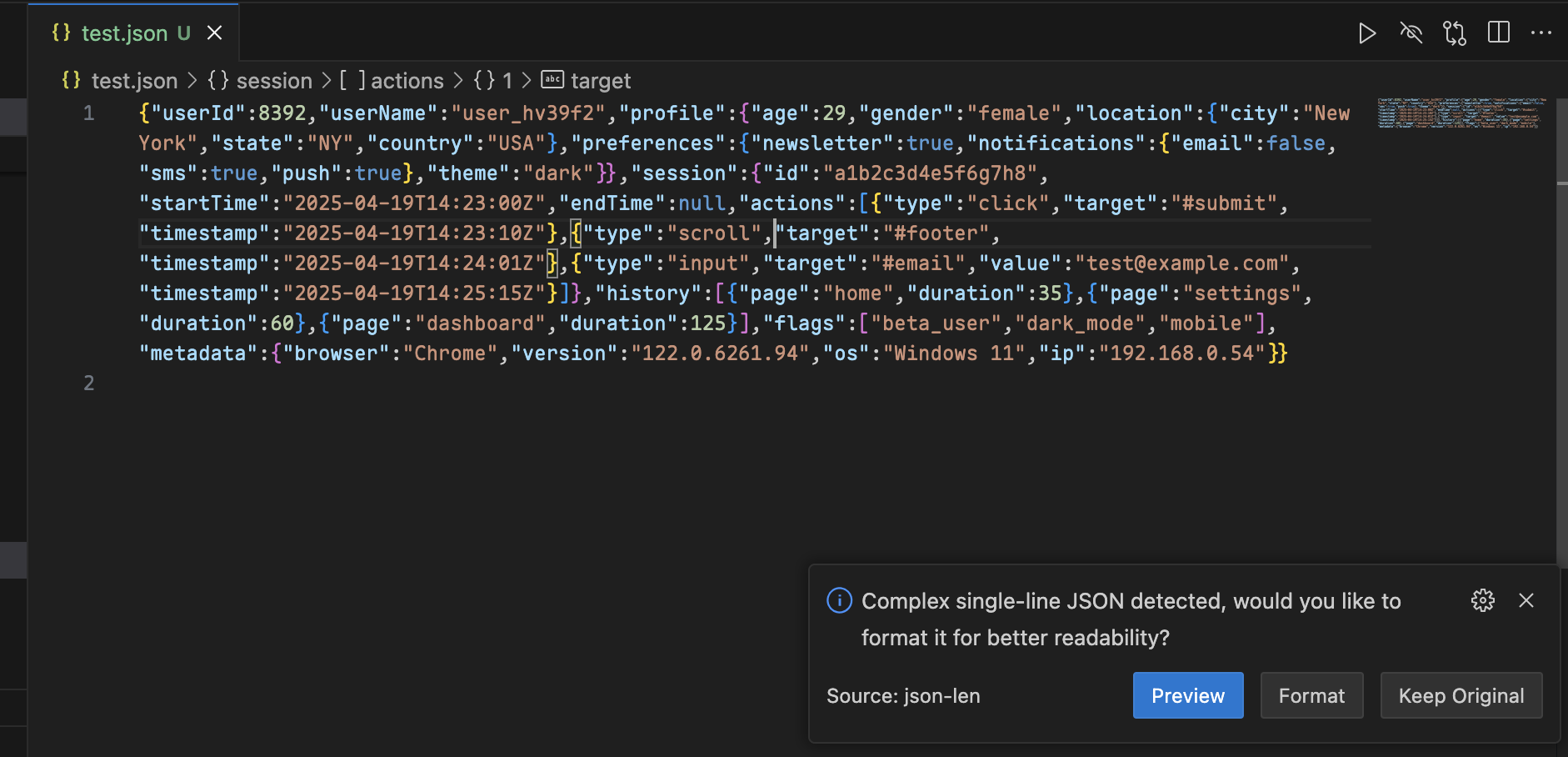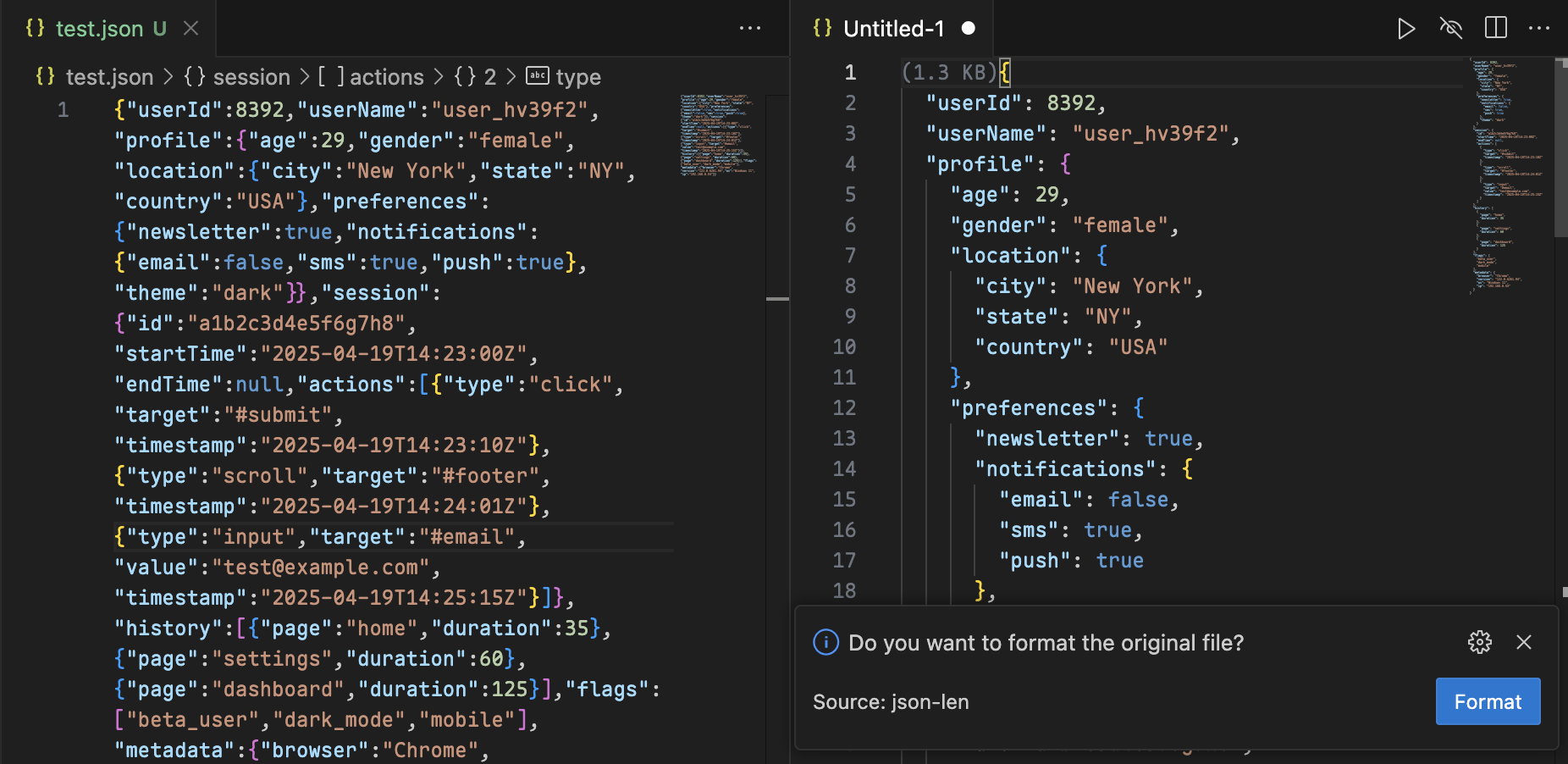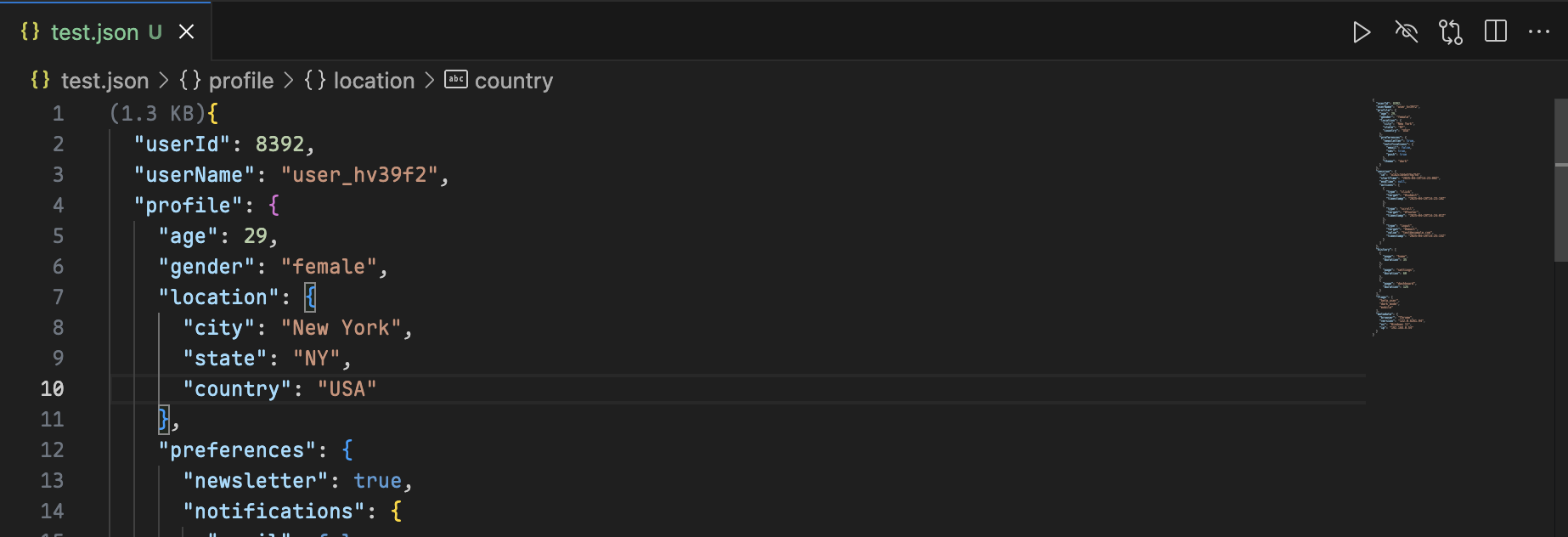JSON Array Length






A VS Code extension that displays the length of folded arrays and file size in JSON files. 中文版 README 在这里。
Features
- Automatically displays the length of folded arrays
- Shows file size at the top of the file
- Real-time statistics updates
- File size threshold limit, prompting users whether to render when files are too large (default 100Mb) to prevent performance impact
- JSON beautification with preview support
- Use the "Beautify Preview" button to format any JSON file with a side-by-side preview
- For single-line complex JSON files, automatic detection and formatting suggestions will be provided
Usage
- Open any JSON file
- Array lengths will be automatically displayed when collapsed
- File size will be shown at the top of the file
- Click the "Beautify Preview" button in the editor to format JSON with preview
- For single-line complex JSON files, you'll receive a prompt to format for better readability
Examples
Usage Example
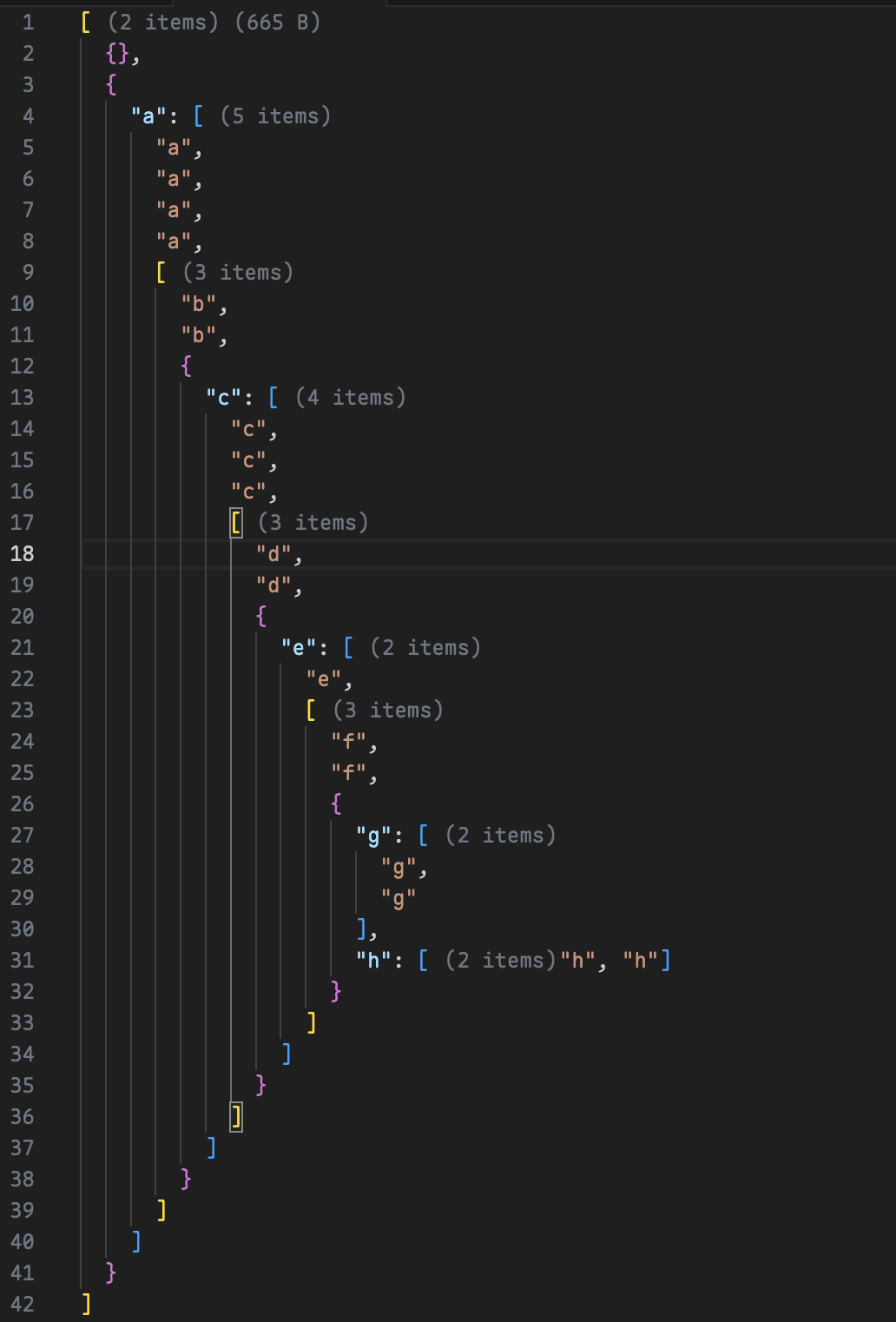
File Size Threshold Settings
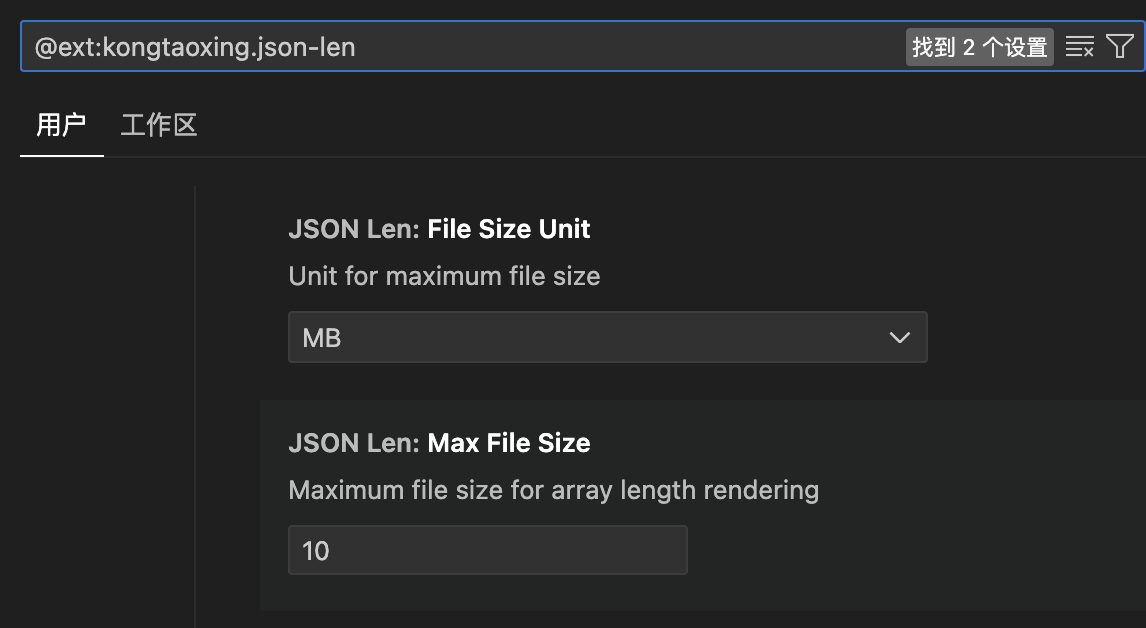
Beautify Preview
before:
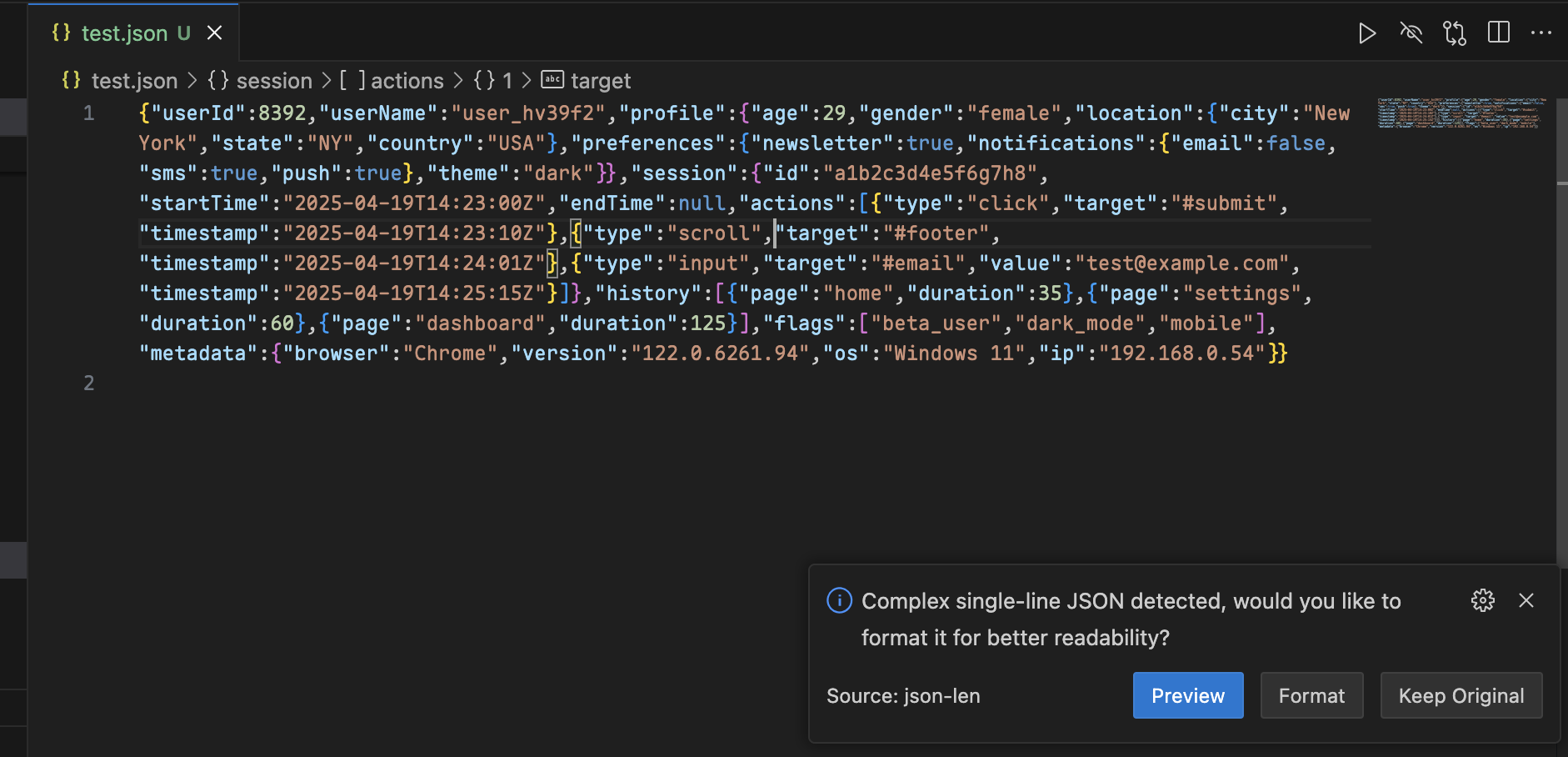
formating:
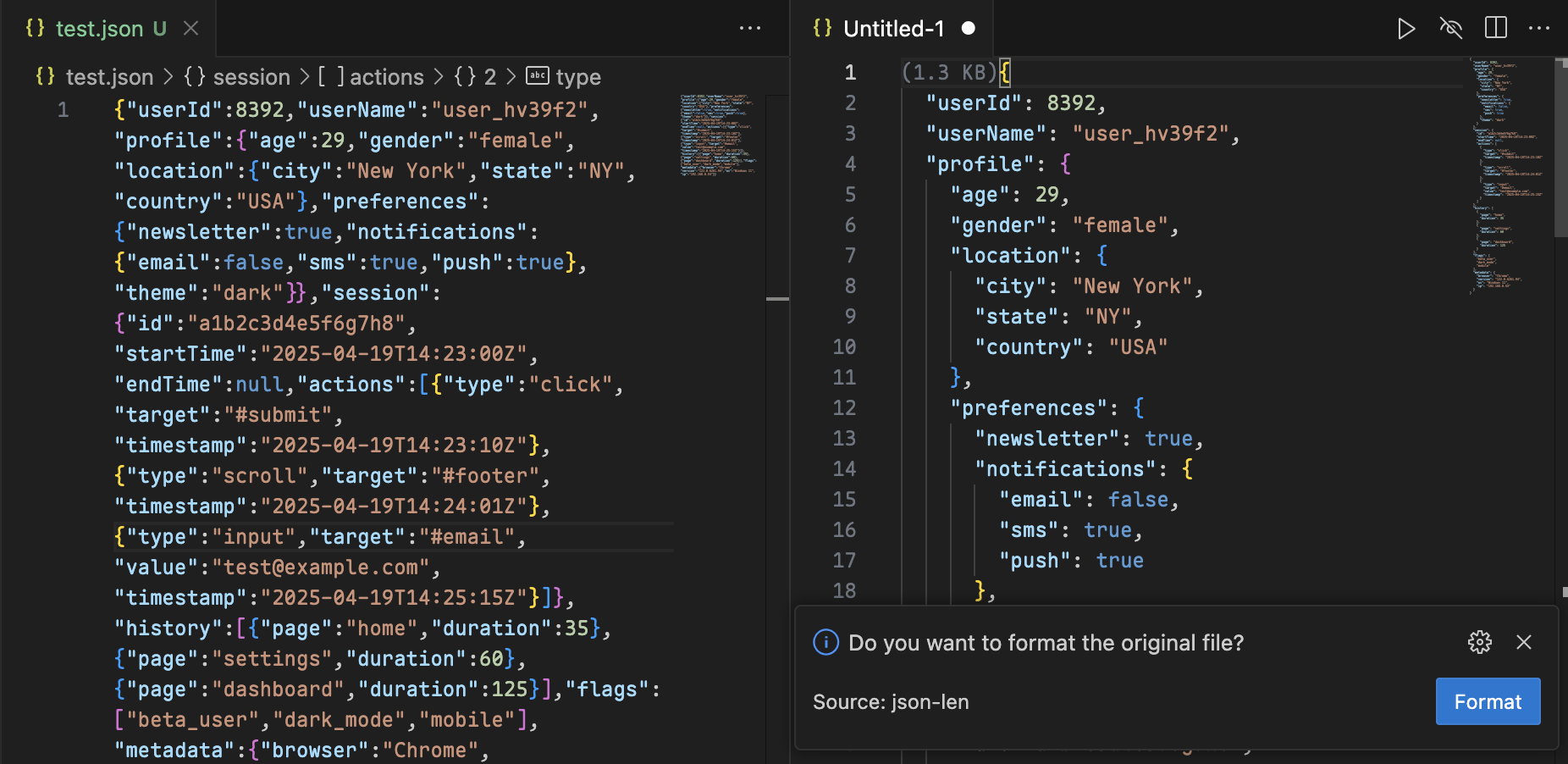
formated:
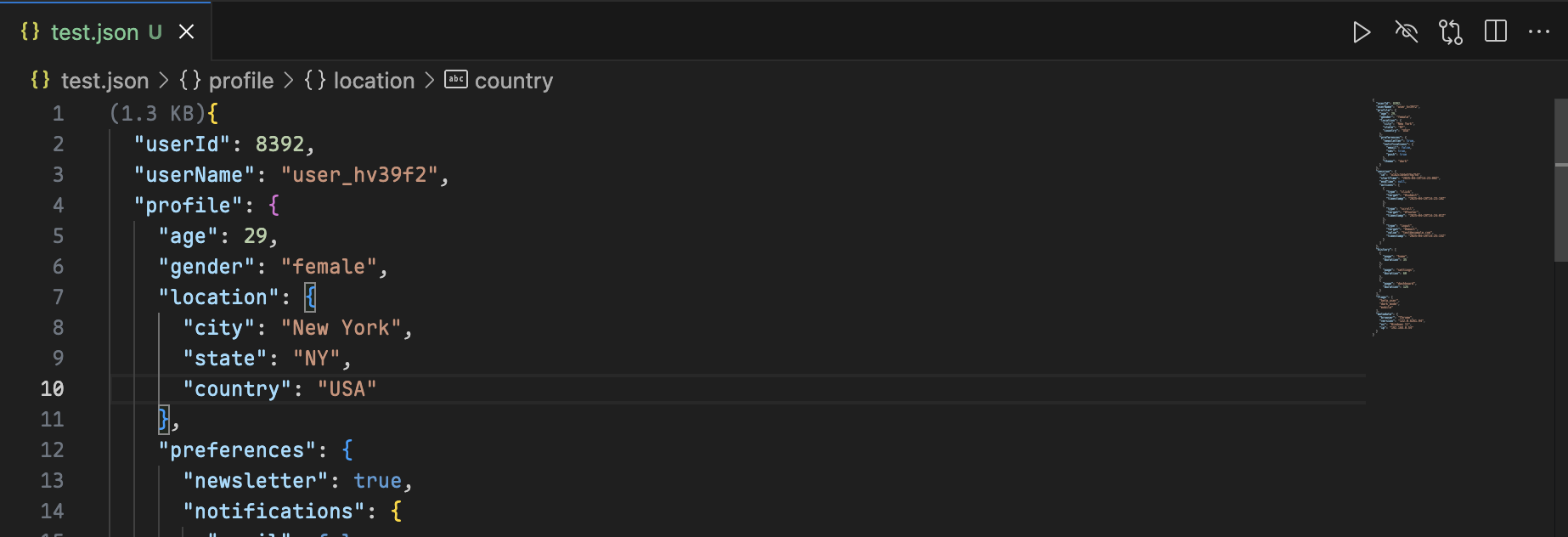
Changelog
See ChangeLog
Issues
If you find any issues or have suggestions, please raise them in GitHub Issues.
License
MIT
| |