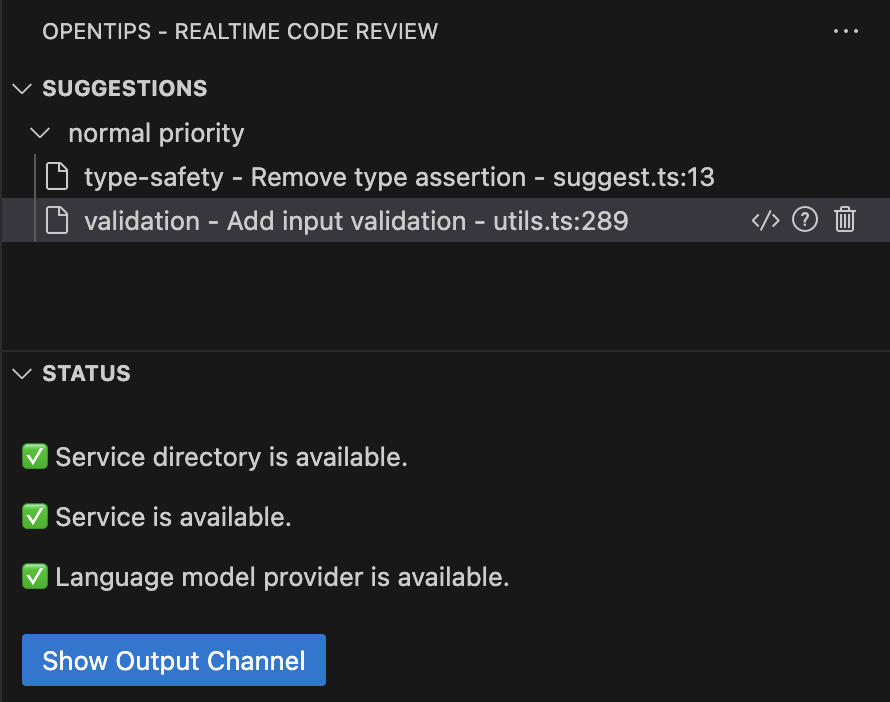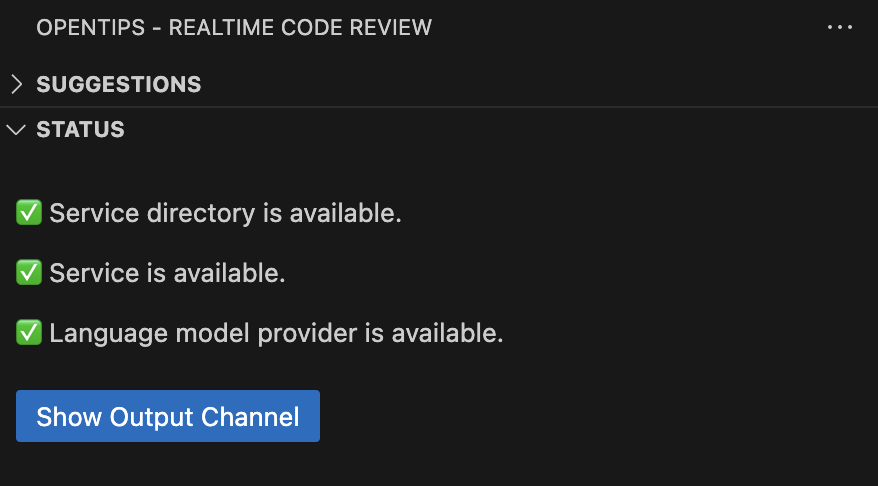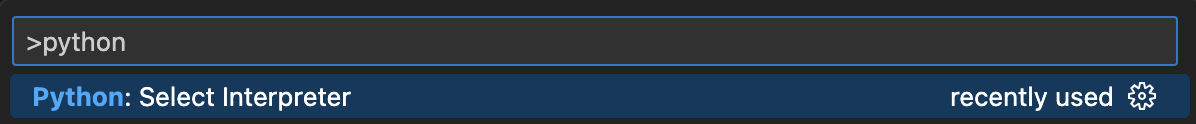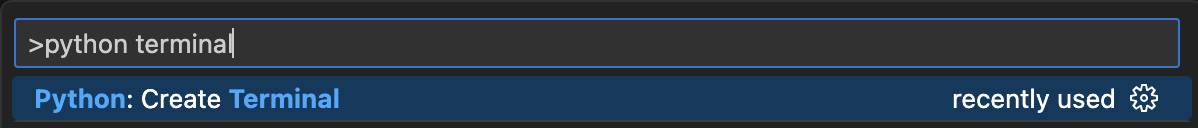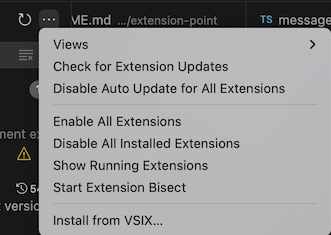OpenTips - Realtime Code Review


Does code review come too late to be useful? Get code review suggestions automatically in real-time: bugs, security
flaws, and performance problems.
With OpenTips, you don't have to manually initiate code review with a button, command, or menu; and you don't have to wait for a CI job to run.
OpenTips continuously reviews your work-in-progress, delivering instant, context-aware suggestions for code quality, best practices, and improvements. Like having a code reviewer always by your side, OpenTips helps you catch issues and refine your code before you commit. Suggestions and review comments are displayed in a dedicated panel in the editor, and are also highlighted within the code itself.
OpenTips Realtime Code Review is 100% free to install and use. It can even use the LLM provided by GitHub Copilot, so if you're a Copilot user, you can get the best of both worlds: OpenTips and Copilot working together to help you write better code, with no added LLM cost.
You can also bring your own Anthropic API key to use OpenTips independently of GitHub Copilot.
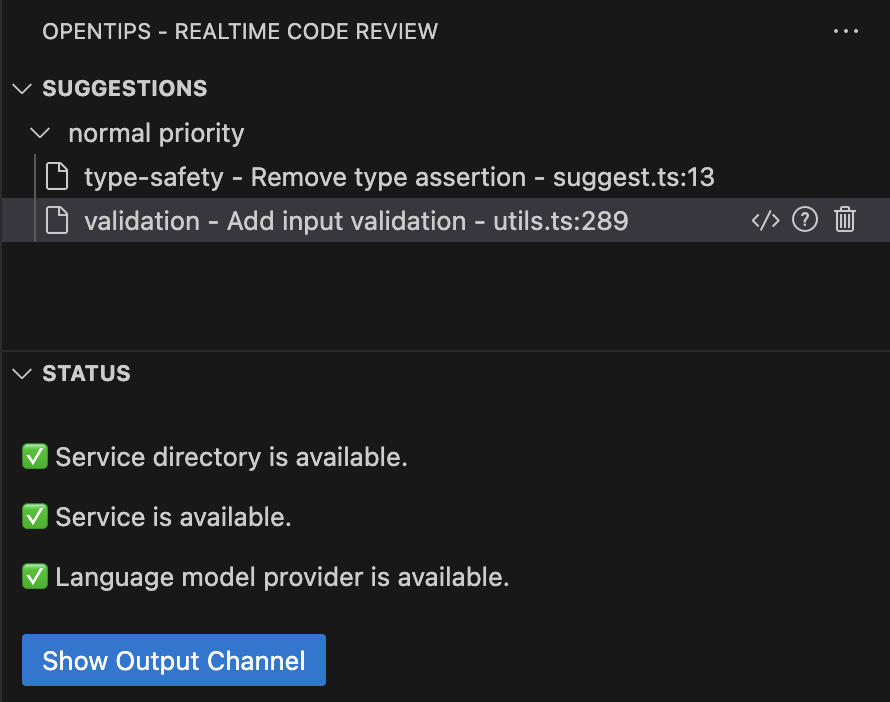
For each review suggestion, you can choose to:
</> Apply: Change your code in the way suggested by the review.? Explain: Learn more about the review comment and how it can help, without making a code change yet.📋 TODO: Add a TODO comment to the code with the review suggestion, so that you can come back to it later.🗑️ Dismiss: Ignore the review suggestion.
Quick Start
- Install Extension - Get OpenTips from the VS Code Marketplace
- Install Python - Make sure you have Python 3.11 or later installed on your system
- Automatic Setup - Python backend configures automatically
- Check Status - Open the
OpenTips status view to ensure everything is set up and running correctly
- Start Coding - Real-time code review suggestions appear immediately as you write code
Table of Contents
Actions
Apply
Requires GitHub Copilot
Apply suggestions effortlessly with a single click directly from your code editor. This will open a GitHub Copilot Chat that's pre-filled with information about the suggestion. You can then send the message to apply the suggestion to your code.
Explain
Works seamlessly with your GitHub Copilot subscription or independently via an Anthropic API key
Click on the question mark icon ?, or Explain link in the popup, to get a detailed explanation of the suggestion. There will be a slight delay while the explanation is fetched, then it will be opened in a new text editor document for you to read.
TODO
Click on the clipboard icon 📋, or TODO link in the popup, to add a TODO comment to your code with the review suggestion. This allows you to keep track of suggestions that you want to address later.
Dismiss
Click on the trash can icon 🗑️, or Dismiss link to remove the suggestion from the list. You can do this when the suggestion has been applied, or if you are not interested in the suggestion.
Features
Diff Inspection
Requires Git
Automatically identifies relevant improvements by analyzing code changes in your working branch versus your default branch (which should be named main, master, or develop).
Auto-Hiding
If you change your code in a way that makes a suggestion no longer relevant, the suggestion will be automatically hidden. You can also manually dismiss suggestions that you are not interested in.
Prioritization and Diversity
Avoid overload — suggestions are prioritized and diversified to keep your coding productive. This helps to prevent OpenTips from overwhelming you with too many suggestions at once!
Installation Status
The STATUS view shows the installation status of the extension. This view will be displayed when the extension is first installed, and it will show the progress of the installation process.
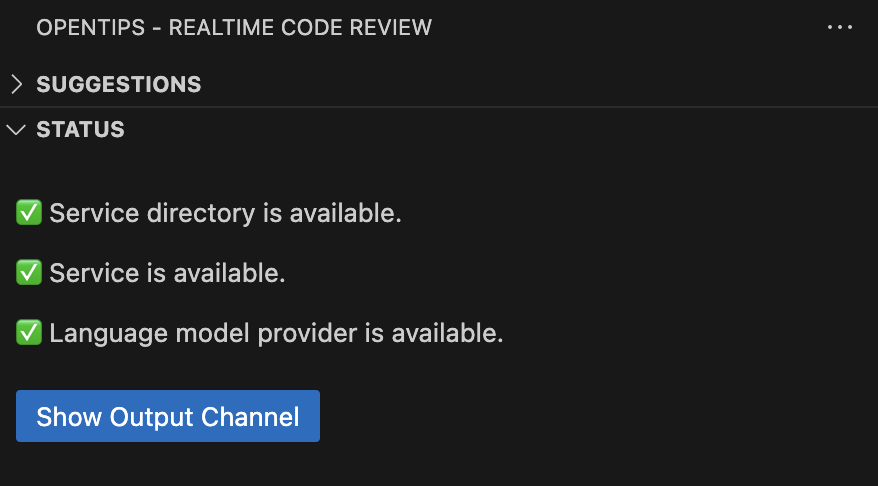
If OpenTips is not fully running and configured, you can use the information provided in this view to complete the setup process. Easy troubleshooting — quickly diagnose any setup issues via clear logs directly within VS Code.
Configuration
Language Model Provider
OpenTips uses a large-language model (LLM) to provide suggestions. You can choose between the two following ways of providing an LLM to OpenTips:
- GitHub Copilot: If you have GitHub Copilot installed, OpenTips will use it as the language model provider. This is an easy way to use OpenTips, as you don't need to provide any additional configuration.
- Anthropic Claude API Key: For standalone functionality without requiring GitHub Copilot. This will allow OpenTips to use the Anthropic API as the language model provider.
opentips Python Service
OpenTips features a built-in Python backend for advanced, seamless integration and enhanced processing.
The Python service is provided as a separate package, opentips, which will be installed automatically when you first use OpenTips. This package is required for OpenTips to function correctly.
The Python backend enables several key capabilities:
- Git Integration: Analyzes your Git repository's history and branch structure to provide context-aware suggestions based on code changes
- Code Analysis: Performs deep static analysis of your codebase to identify patterns and potential improvements
- Language Support: Provides enhanced support for Python-specific suggestions and best practices
- Performance: Handles computationally intensive tasks outside of VS Code to maintain editor responsiveness
- Caching: Maintains a local cache of analysis results to speed up suggestion generation
- State Management: Tracks which suggestions have been shown, applied, or dismissed to avoid duplicates
- File System Access: Safely manages access to your project files for comprehensive code analysis
Requires Python 3.11+.
Commands
OpenTips provides several commands that you can access through the Command Palette (Ctrl+Shift+P or Cmd+Shift+P).
Once you've opened the Command Palette, start typing "OpenTips" to see the available commands:
Setup and Configuration
- OpenTips: Open Usage Walkthrough - Show the usage walkthrough and feature tour.
- OpenTips: Open Service Installation Walkthrough - Get help configuring and installing the Python backend service.
- OpenTips: Open Language Model Walkthrough - Get help configuring your preferred language model.
- OpenTips: Install opentips Python Package - Install or update the required Python backend service package. This command runs automatically on installation of the extension.
API Key Management
- OpenTips: Set Anthropic API Key - Configure your Claude API key for standalone operation
- OpenTips: Show Anthropic API Key Status - Check if your Claude API key is configured and valid
- OpenTips: Clear Anthropic API Key - Remove your stored Claude API key
All API keys are securely stored in VS Code Secrets Storage, which provides encrypted storage for sensitive data. Your API keys are never stored in plain text or exposed in configuration files.
Settings
Opentips: Tip Delay
Configure how long OpenTips waits after you stop typing before starting to suggest tips. The setting value is expressed in seconds, and the default is 30 seconds.
By shortening the delay, the suggestions will respond more quickly to your coding changes. However, you may get suggestions on work-in-progress code that isn't ready for review yet. You can adjust this setting until it feels optimal for your workflow.
Output
OpenTips provides output channels where you can see logs and debug information. You can access these output channels by looking for the Output tab in the bottom panel of the editor. You'll see two channels related to OpenTips:
- OpenTips: Log messages from the operation of the OpenTips extension.
- OpenTips RPC: Logs from the
opentips Python service.
If you aren't getting suggestions, check these output channels for messages that might help you diagnose the issue.
Installation
Install from VSCode
- Open VS Code
- Go to Extensions view (Ctrl+Shift+X or Cmd+Shift+X)
- Search for "OpenTips"
- Click Install
Install from VSCode Marketplace
🔗 Visit OpenTips on VS Code Marketplace »
Service Package
OpenTips requires a Python package called "opentips".
To complete your installation, you'll need to set up the Python environment and install the opentips package.
Install Python
You'll need to have Python 3.11 or later.
- MacOS and Linux come with Python built in.
- Windows users can install Python from the Microsoft Store: Python 3.11
Automatic Installer
By default, OpenTips will automatically install the opentips package to $HOME/.opentips.
Automatic Installer Setting
You can disable the automated installer by changing the setting "OpenTips: Install Globally" to "false".
Do this if you want to manually manage the opentips package in a virtualenv of your project
(the virtualenv must be located in .venv or venv).
Installer Command
You can initiate the automatic installer by running the command "OpenTips: Install opentips Python Package". For example, if you need to install Python, you can then run this command to complete the install of OpenTips.
Lock File
A lock file called "install.lock" protects against multiple concurrent installations.
Manual Installation
Run the Python extension command Python: Select Interpreter from the Command Palette (Ctrl+Shift+P) or (Cmd+Shift+P):
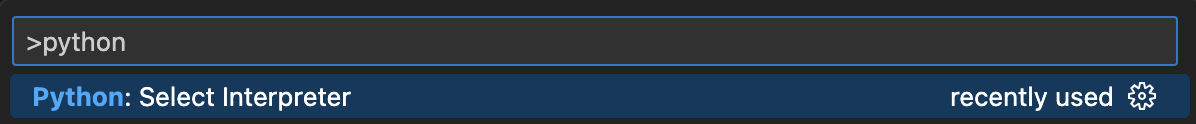
Next, select the Python interpreter and virtualenv you want to use for this project:

Once you've selected the Python interpreter, run the command Python: Create Terminal from the Command Palette (Ctrl+Shift+P) or (Cmd+Shift+P) to open a terminal with the selected Python interpreter:
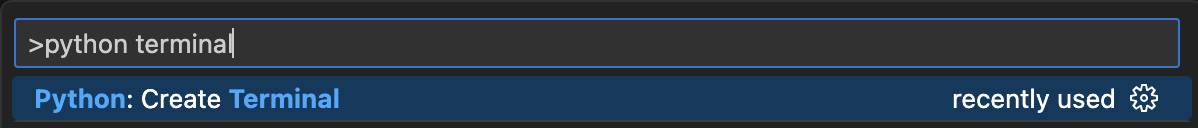
From the terminal, install the opentips package using the following command:
pip install opentips
Now the OpenTips extension will detect that the package is available and it will run the RPC server in the background.
You can check the status of the server by checking the Output panel:

Build and Install from Source
# Clone the repository
git clone https://github.com/kgilpin/opentips-vscode.git
# Navigate to the directory
cd opentips-vscode
# Install dependencies
yarn
# Package the extension, outputting opentips-x.y.z.vsix
yarn package
Once the packaging is complete, install the generated .vsix file:
- In VS Code, open the Extensions view (Ctrl+Shift+X or Cmd+Shift+X)
- Click the "..." menu in the top-right of the Extensions view
- Select "Install from VSIX..."
- Navigate to the packaged .vsix file in the project directory
- Click "Install"
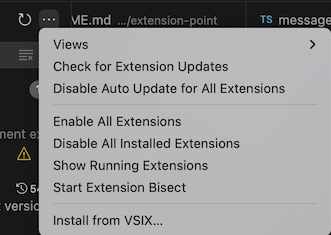
Alternatively, you can install the .vsix from the command line:
code --install-extension opentips-x.y.z.vsix
Where x.y.z is the version number of the package.
Bugs and Feature Requests
If you encounter any bugs or have feature requests, please open an issue on the GitHub repository.
If you are reporting a bug, please include the contents of the OpenTips and OpenTips RPC output channels in your issue. See the Output section for details on how to access these logs.