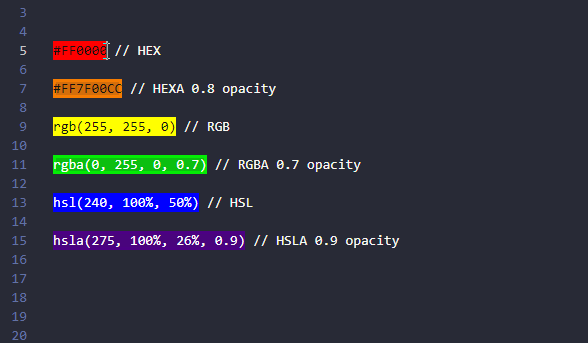Its my first extension! Leave a rating and share your thoughts on it to help me learn and understand your expectations. If you have any questions or recommandations, please feel free to contact me at @kevscript. FeaturesVSColors is a VS Code extension helping you with color type conversions. It handles basic HEX, RGB and HSL colors, alongside their Alpha formats for opacity. How it WorksHighlight your color, and right-click it. You should see options to convert your colors in the navigation.
Extension SettingsThis extension contributes the following settings:
Additional InformationsExtension doesn't handle implicit alpha values. For example OthersCheck VSColors on the MarketPlace. |