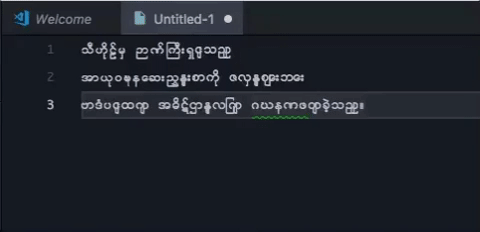unizawgyi-converter READMEUnizawgyi-converter is an VSCode extension from (and to) Zawgyi or Unicode.
Uses knayi-myscript for font detection + conversion. InstallationInstalling from Market Place
Usage
Future Plans
Release Notes1.0.0Initial release. 1.0.3Update knayi-myscript dependency LicenseMIT Thanks to Ko Swan Htet Aung for icon! |