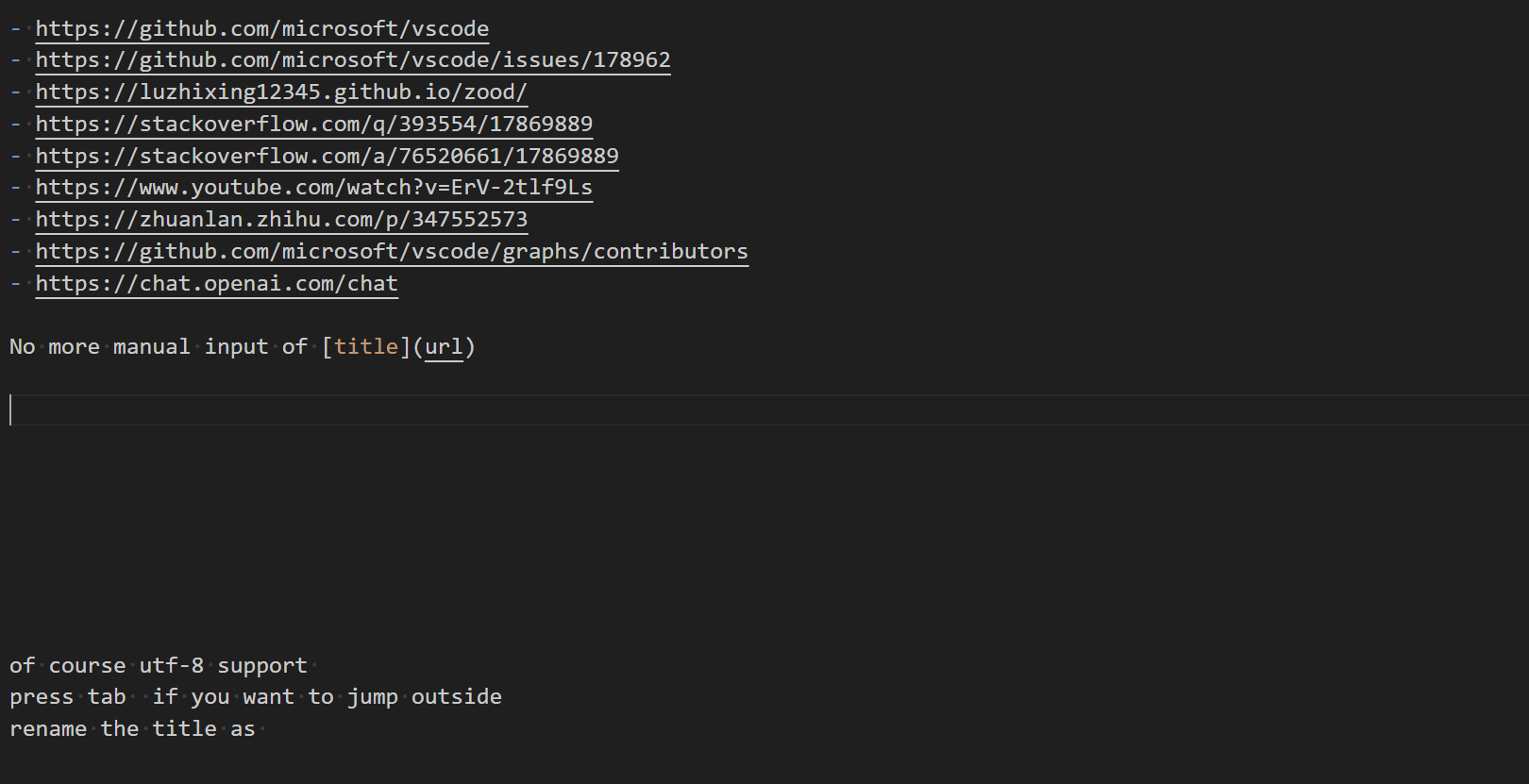miucMarkdown Intelligence Url Complete Paste URL by ctrl + v, miuc will complete the title for you Features
DownloadSearch Vscode Extension miuc depends on python library miuc, if you miss the auto download, please download manually in your activate python environment Actually, miuc is not mature, if you meet any bug please report @ miuc issues Usagein Vscode, press ctrl + v to paste as usual, miuc will complete the title if URL in your clipboard in command line, use Rerference |