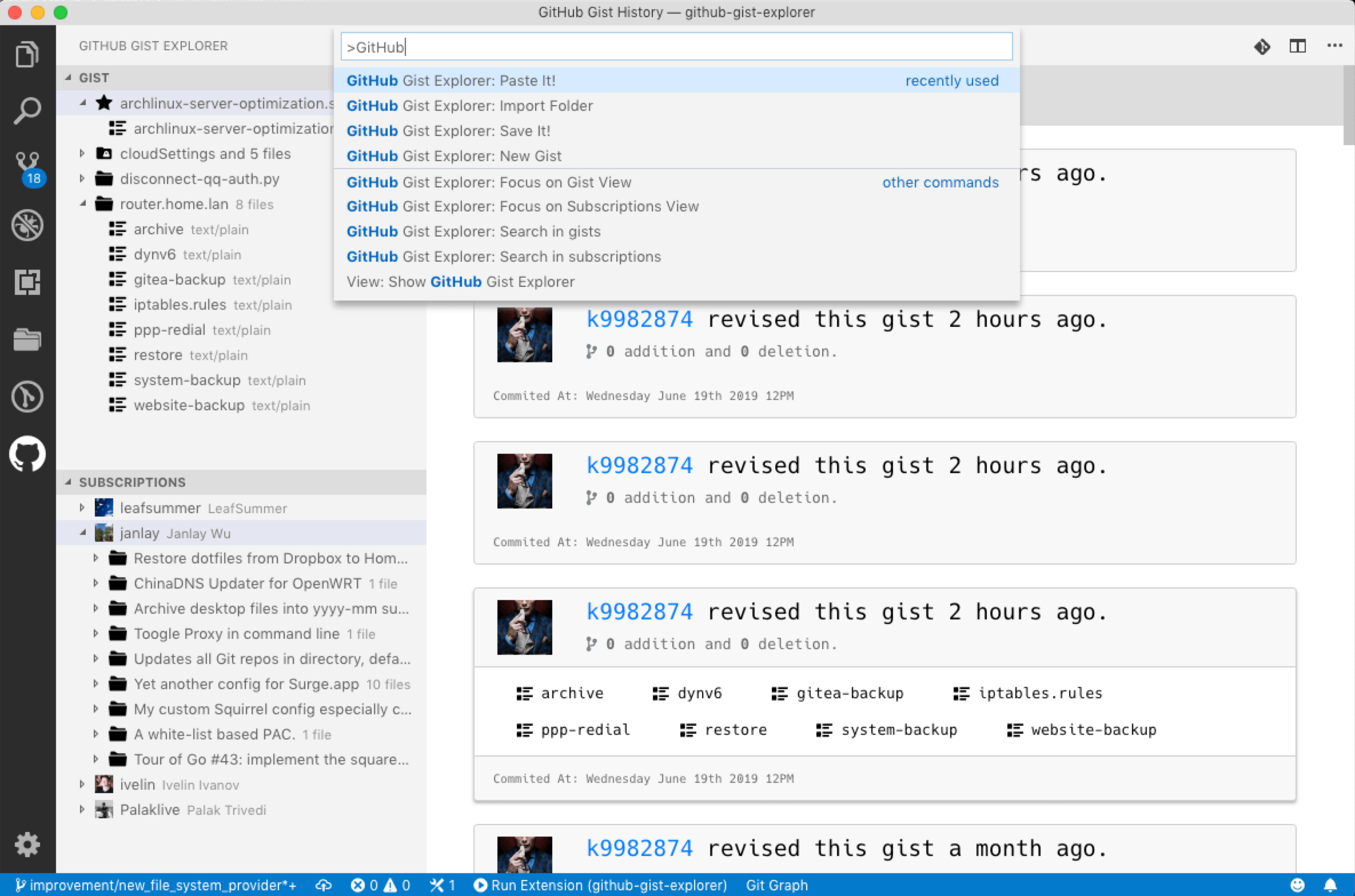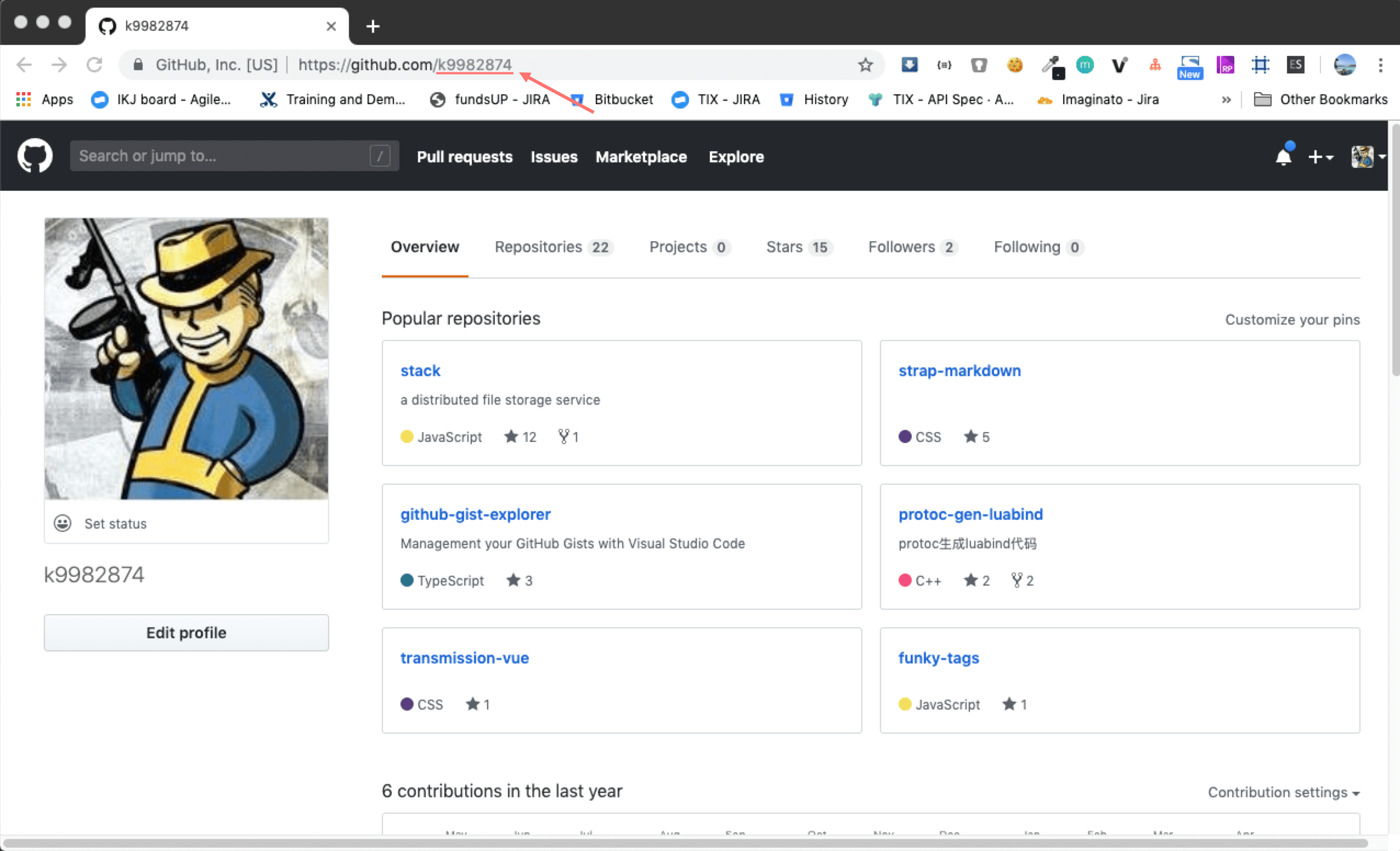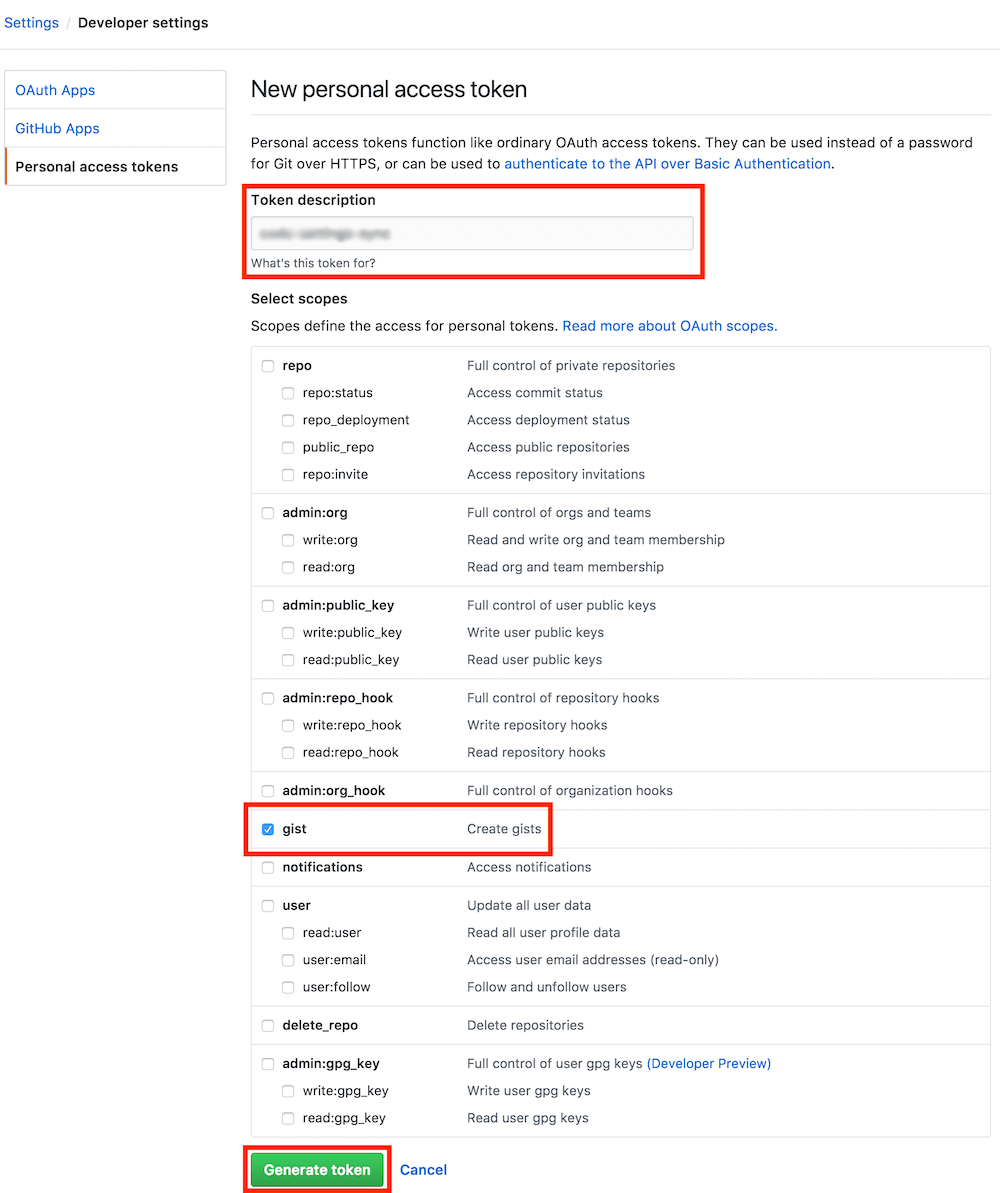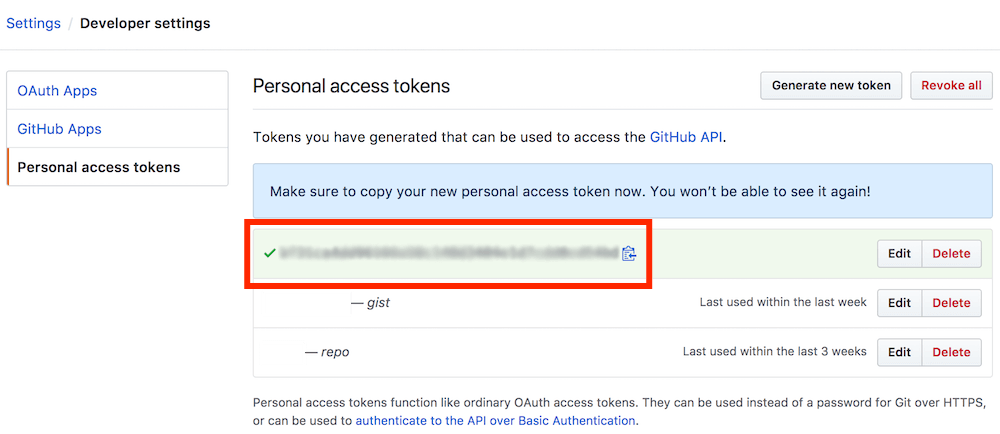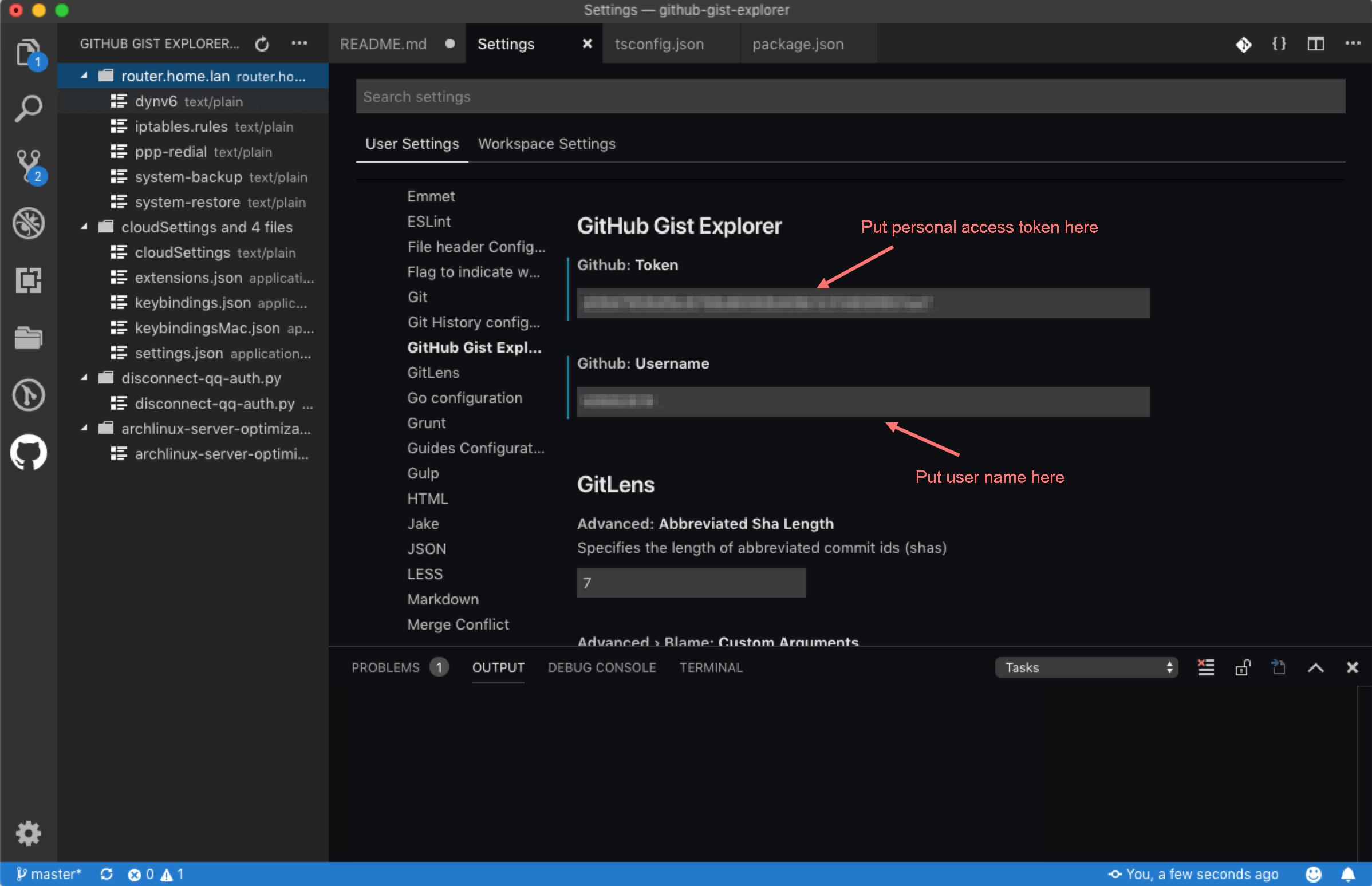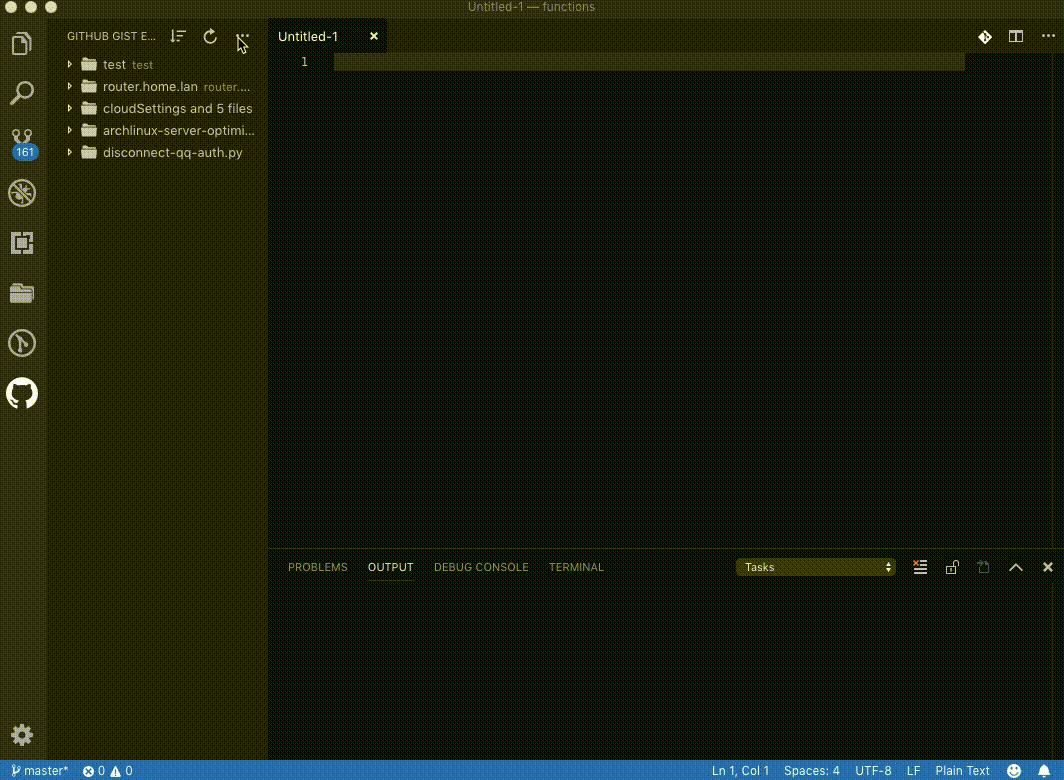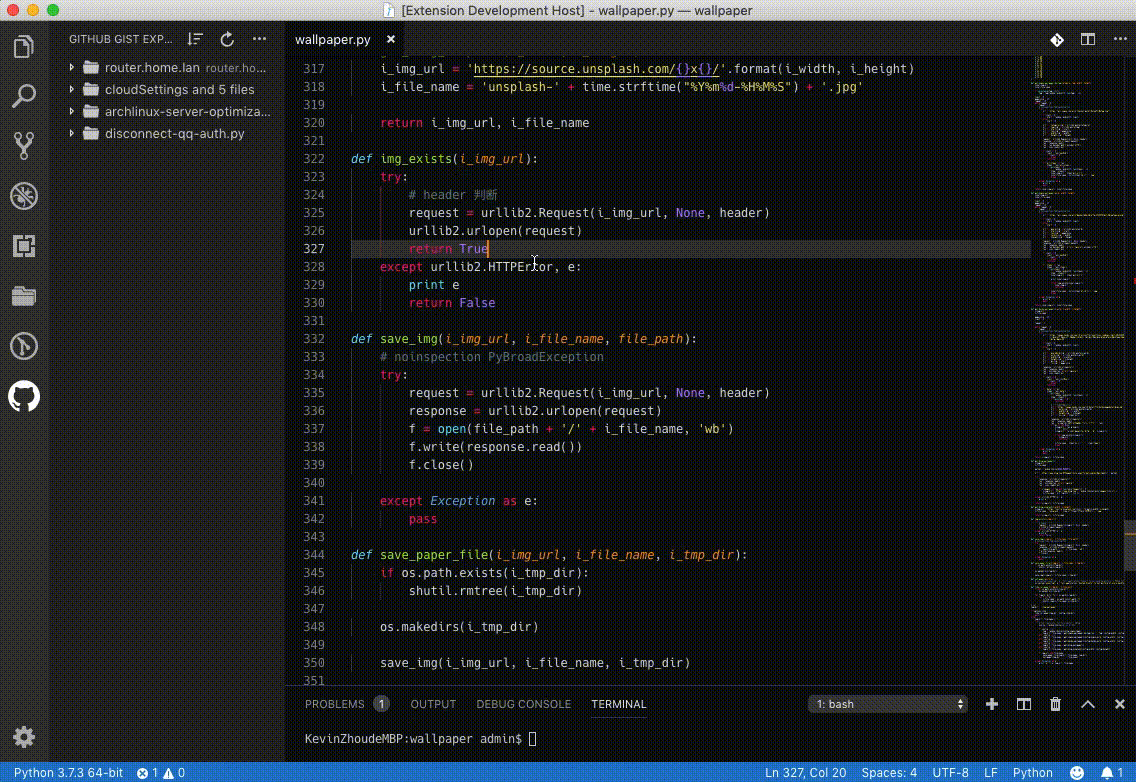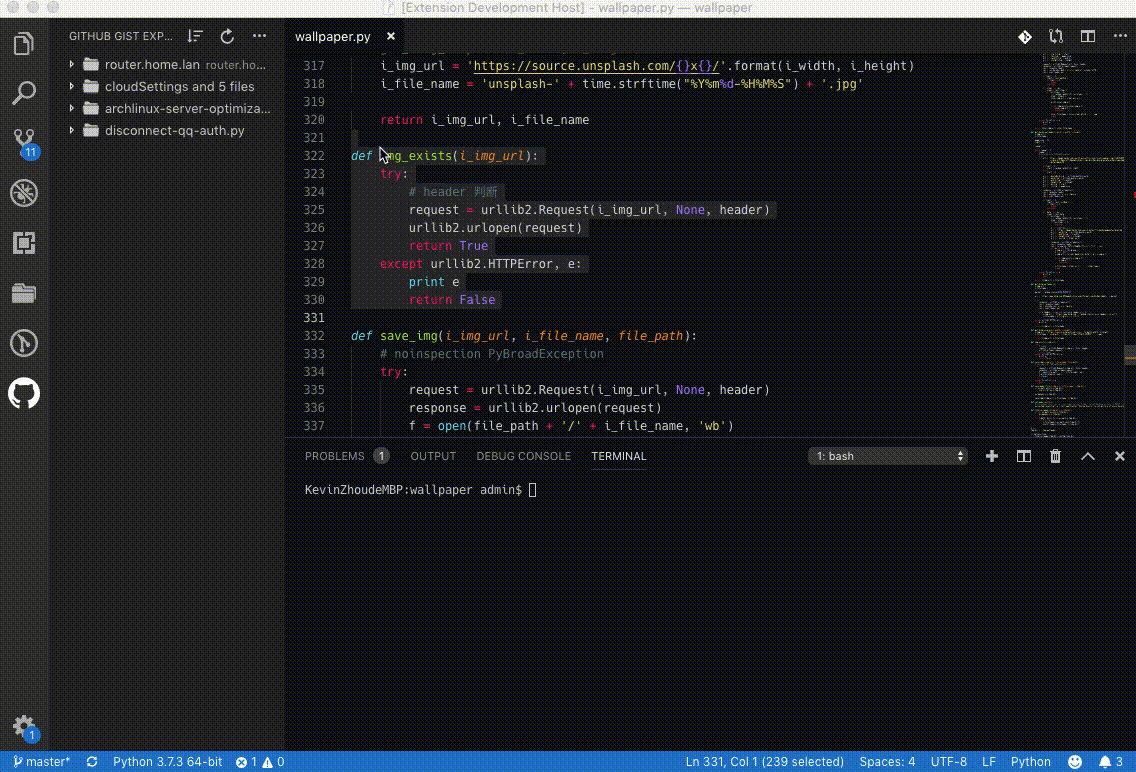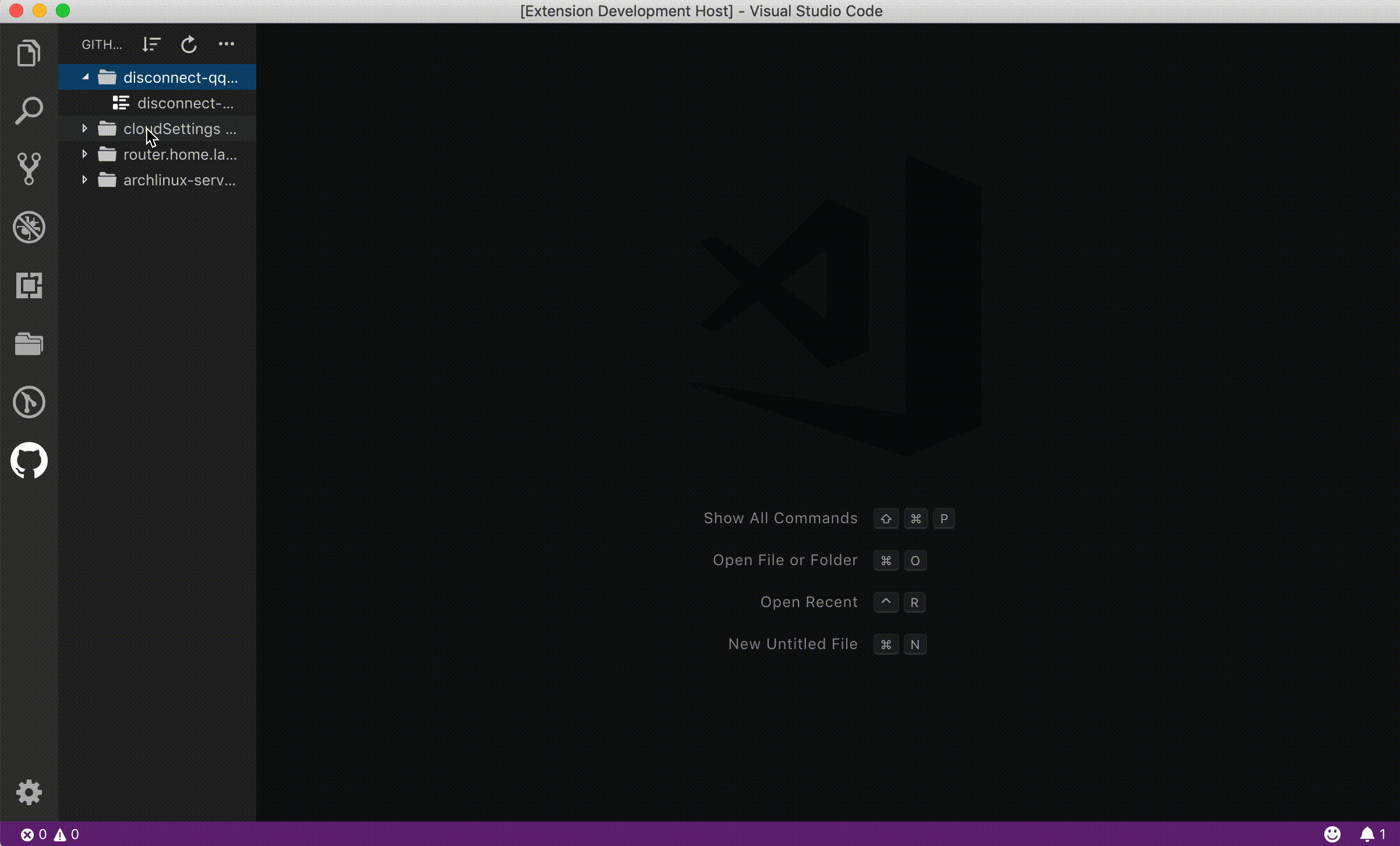GitHub Gist ExplorerManagement your GitHub gists with Visual Studio Code
Please star the repository whether you like this extension! 20211207 New Feature: Allow fork gist from subscription & allow export a subscription Install through Visual Studio Marketplace Key Features
How to useTo use GitHub Gist Explorer management your GitHub Gist the user name and personal access token of GitHub is required. Please check the following contents to learn how to setup the GitHub Gist Explorer. Get the user name of GitHubLiterally, It's your login name of GitHub. You can find it when you logged in the GitHub. The characters following https://github.com/ is your user name of GitHub. Like below.
Steps To Get a Personal Access Token from GitHubThis extension requires a Personal Access Token from your GitHub account. You can create one by simply following the steps shown in the pictures below. Make sure you add Gist in scope.
Get an Access Token.
Setup GitHub Gist ExplorerFor now, You have the user name and personal access token of GitHub. Please input on the extension setting page.
How to add gist
Clip and Save!
Create from clipboardThere are two ways to create gist from clipboard.
Work with history
|