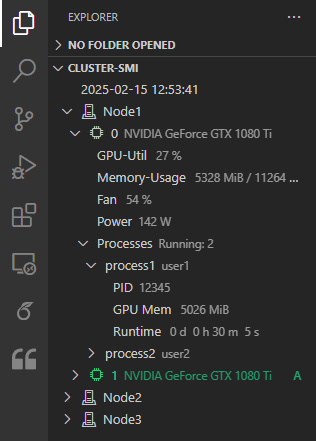cluster-smi for Visual Studio Code



Displays the output of cluster-smi as a tree view in your editor.
Features
- Customizable display fields for both device and process information.
- Highlight available device.
- Filter nodes using regular expressions (via
cluster-smi's -n option).
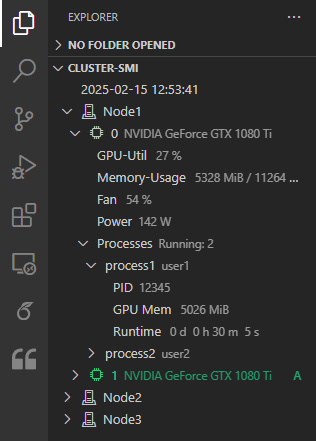
Getting Started
- Install the extension from Visual Studio Marketplace or Open VSX Registry.
- After installation, a cluster-smi tree view will be added to the Explorer in the Activity Bar.
Settings
cluster-smi.execPath
Path to the cluster-smi executable.
cluster-smi.deviceInfoFields
Control which device information fields are displayed in the tree view:
- utilization: GPU's utilization percentage [%]
- memory: GPU's memory usage and its percentage [MiB, %]
- fanSpeed: GPU's fan speed [%]
- temperature: GPU's temperature [°C]
- powerUsage: GPU's power consumption [W]
- processes: Running processes on GPU
cluster-smi.processInfoFields
Control which process information fields are displayed in the tree view:
- pid: Process ID
- usedGpuMemory: Memory used by the process [MiB]
- username: Process owner
- runtime: How long the process has been running [d h m s]
cluster-smi.nodeRegex
Regular expression to filter nodes. This is passed directly to cluster-smi's -n option without escaping.
| |