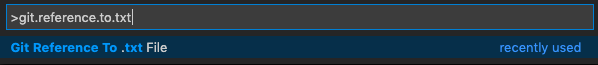Git Reference To Txt FileA visual studio code extension that creates a .txt file with the last commit reference on the desktop or some user-defined path.How to useThere are effectively 2 ways to use this at the moment.
User-defined settingsYou can update your .code-workspace file to modify the path that the .txt file is created in and remove credits (I mean, why would you though?). CreditsCreated by Jason MacKeigan for the 2020 PROG1700 class. I mean, the other guys can use it too I guess. |