Quickstart JSLint in VSCode
- In VSCode, search and install extension
vscode-jslint
- In VSCode, while editing a javascript file:
- right-click context-menu and select
[JSLint - Lint File]
- or use key-binding
[Ctrl + Shift + J], [L]
- or use key-binding
[ Cmd + Shift + J], [L] for Mac
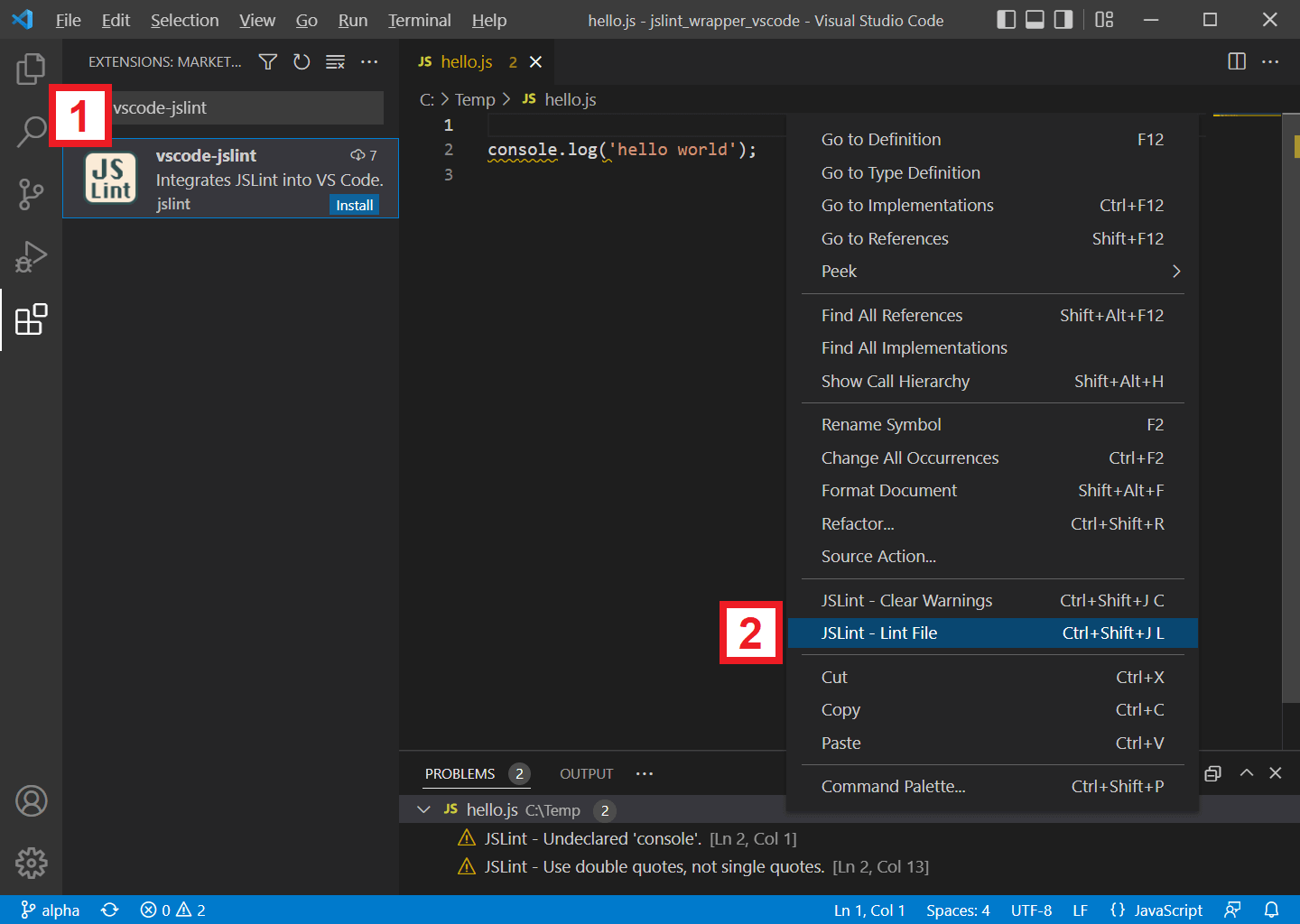
| |