Dask Extension for Visual Studio CodeThis extension provides Dask integration in VS Code. FeaturesIn the preview Native Notebooks interface, you can conveniently open a Dask dashboard from your VS Code notebook with a single click: 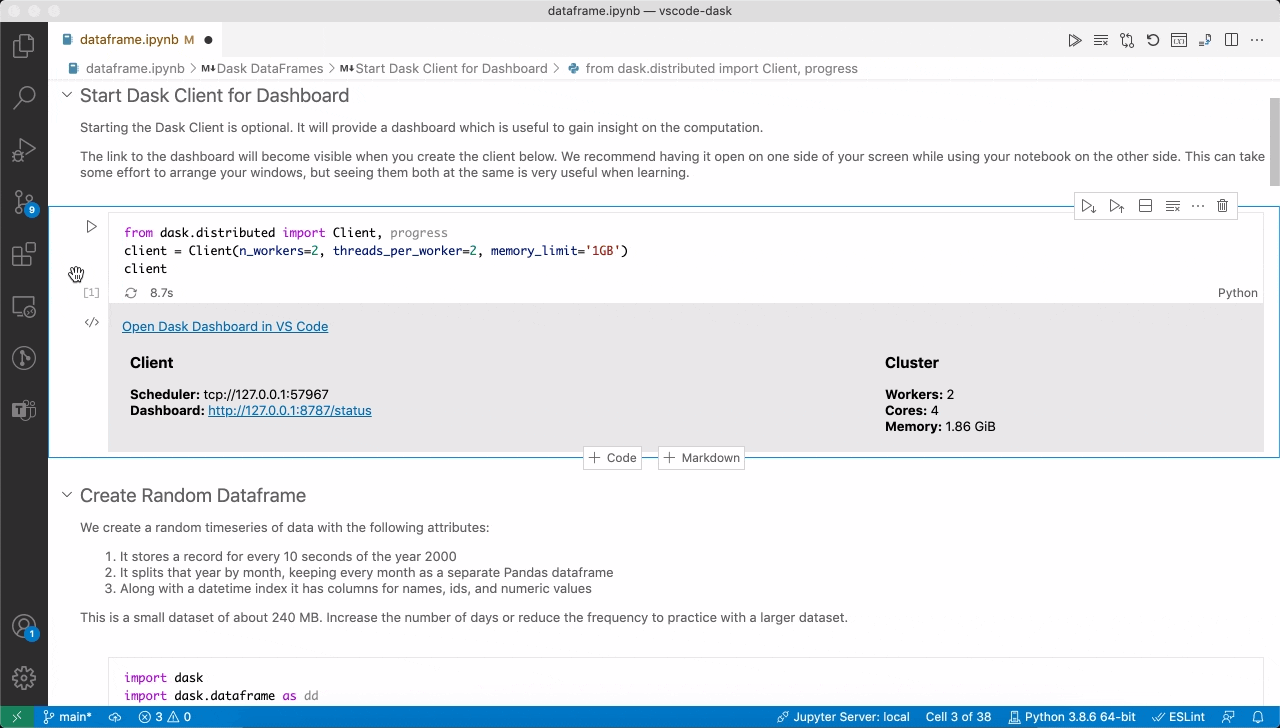
Or directly invoke the 'Dask: Connect to Existing Dask Dashboard' command to view your running Dask dashboard right next to your notebooks within VS Code. 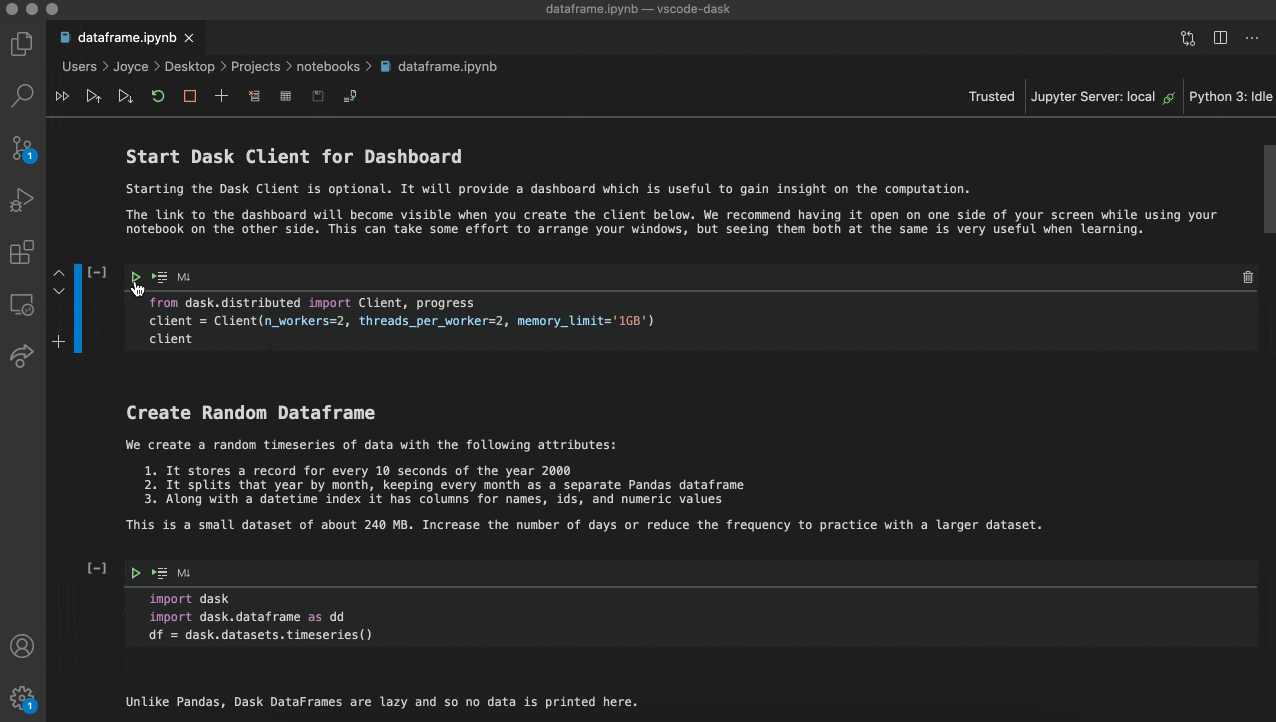
Using this extensionTo use this extension,
AcknowledgmentsThis project is based on https://github.com/notebookPowerTools/better-jupyter-errors with many thanks. |

