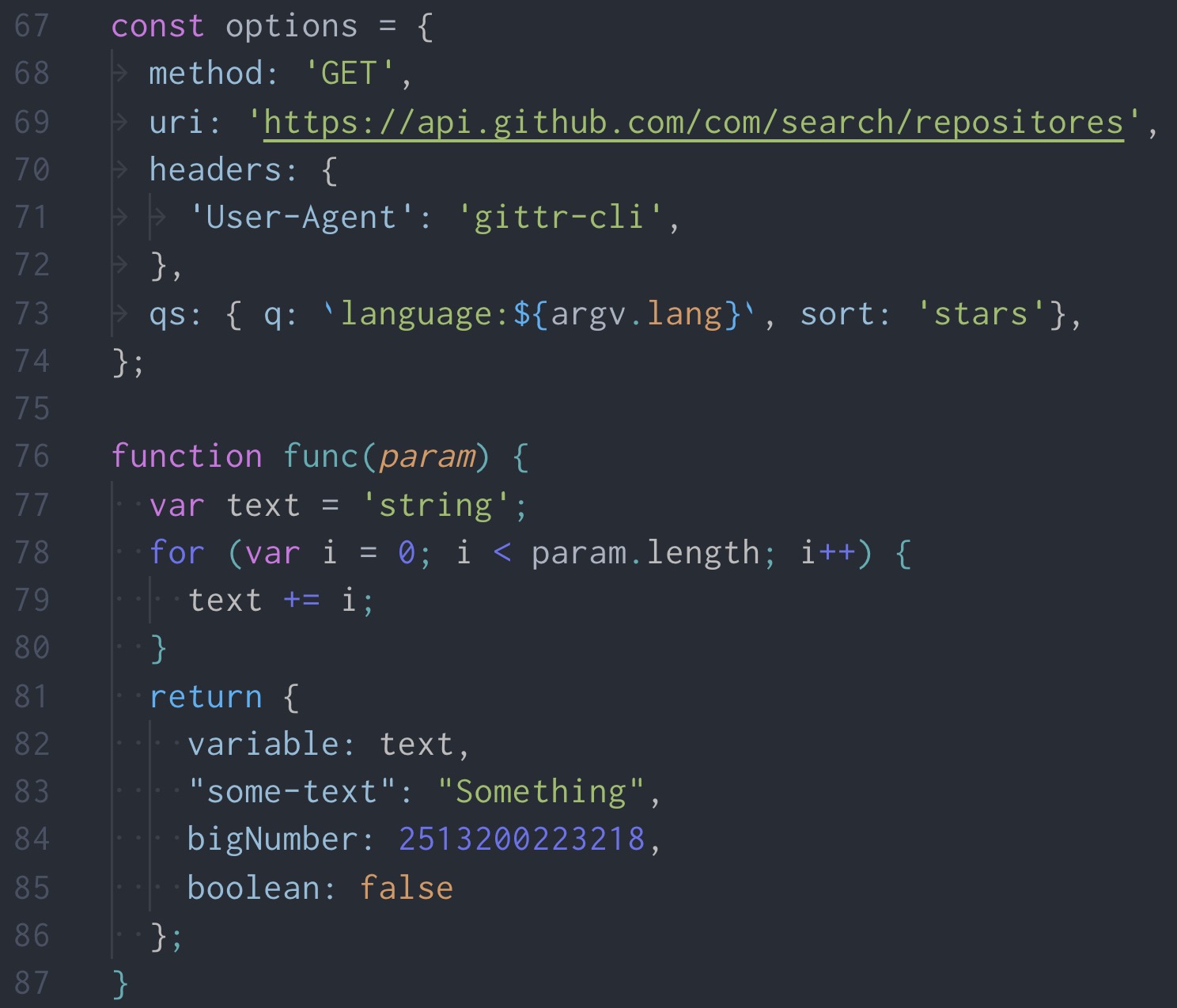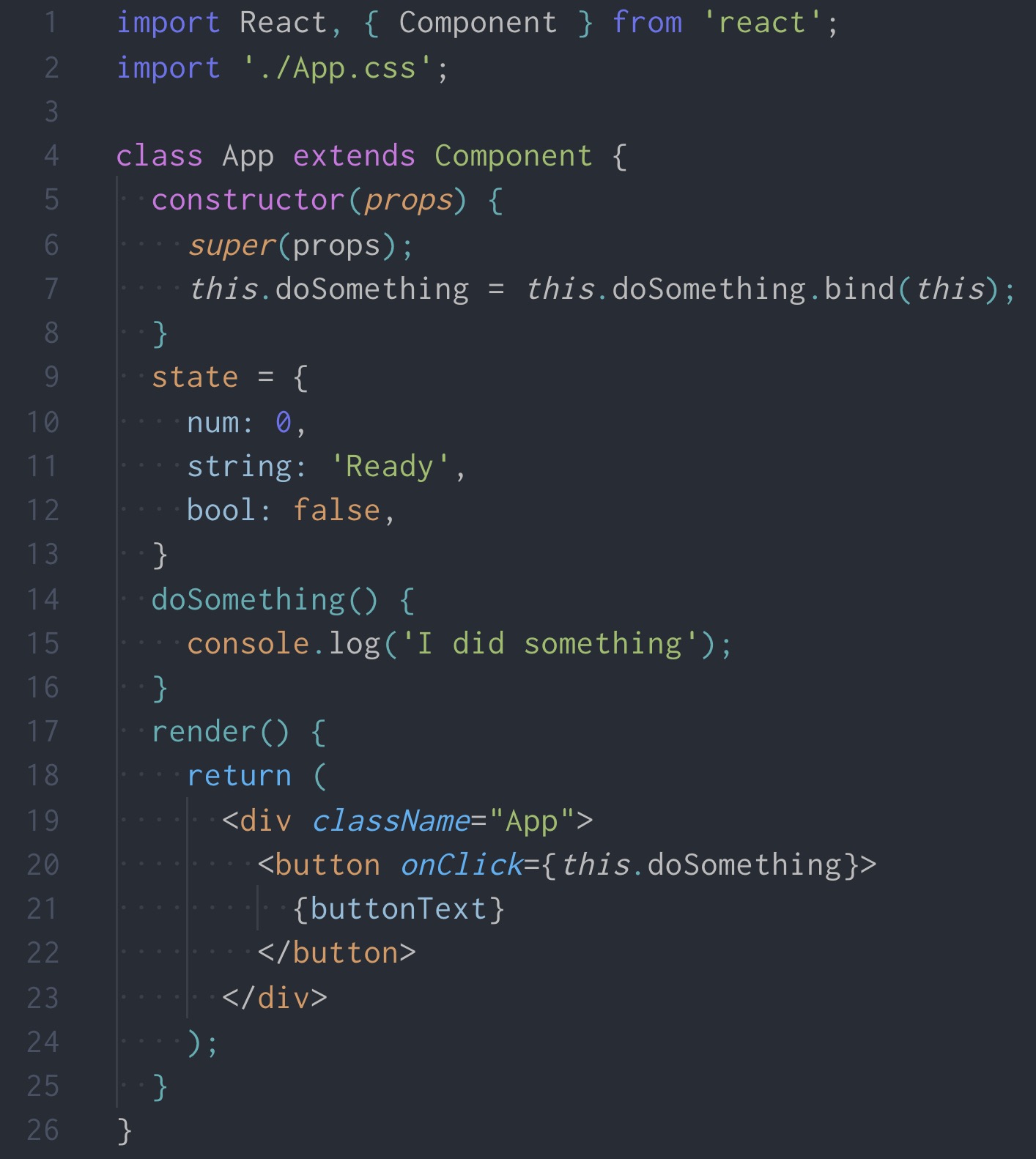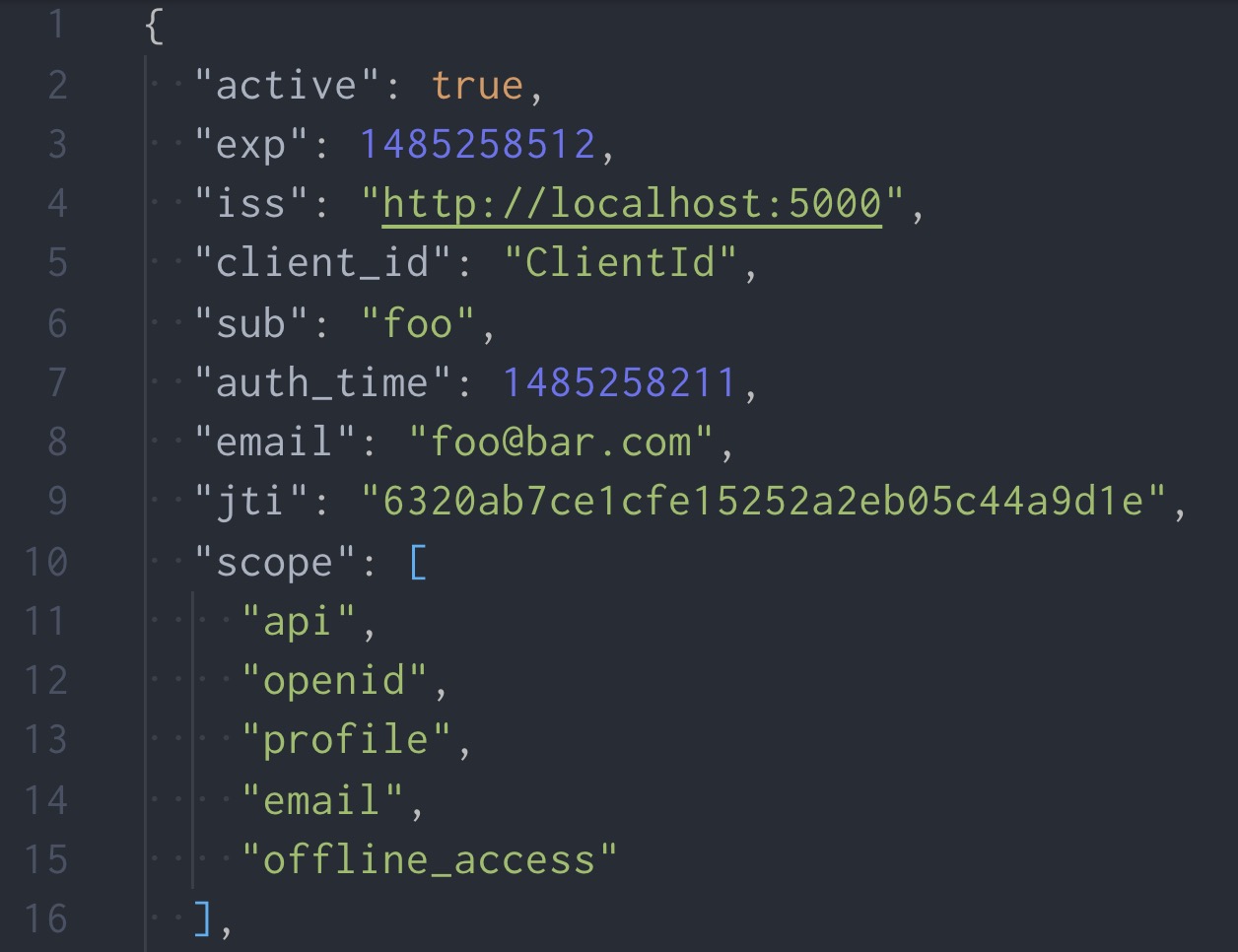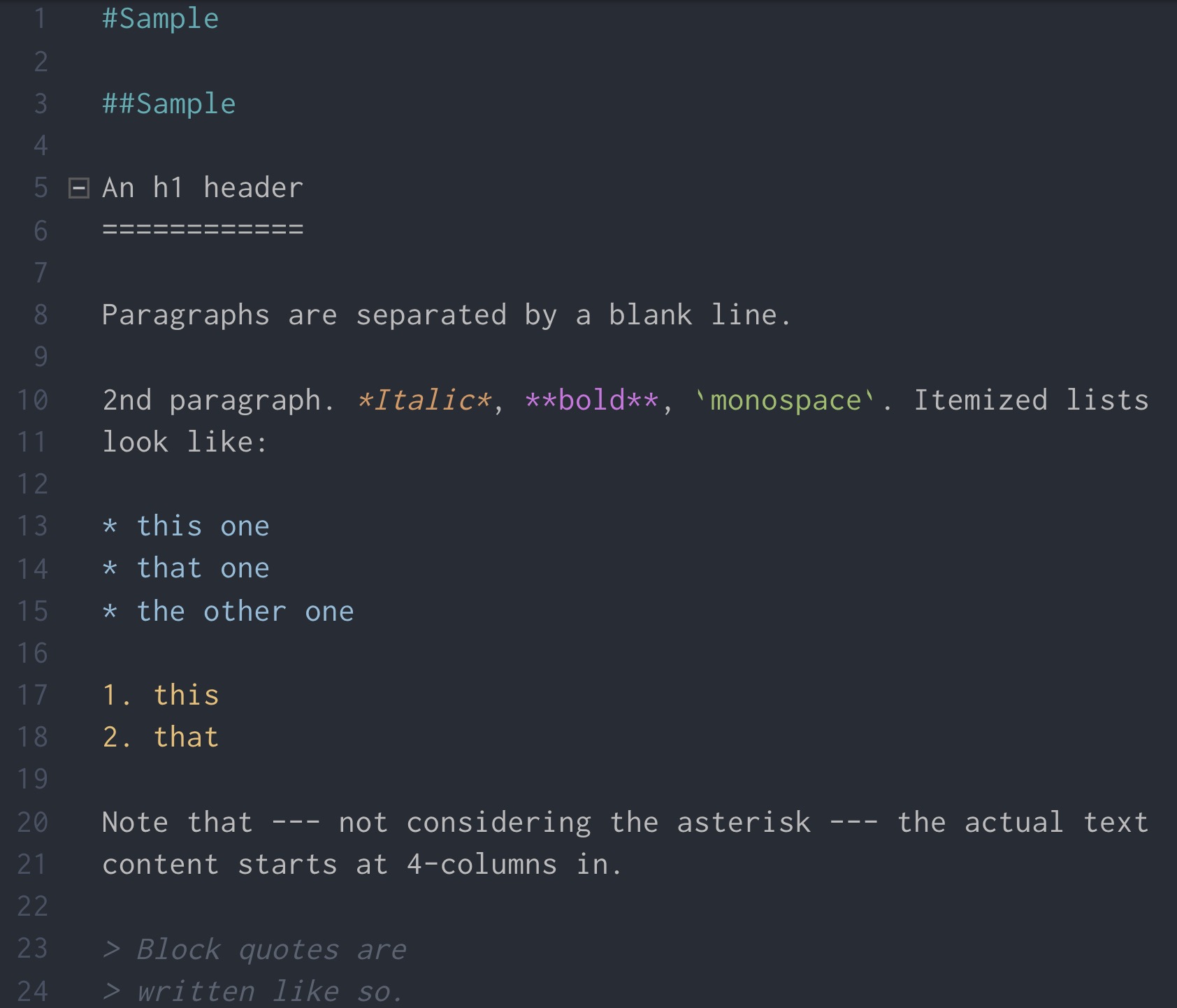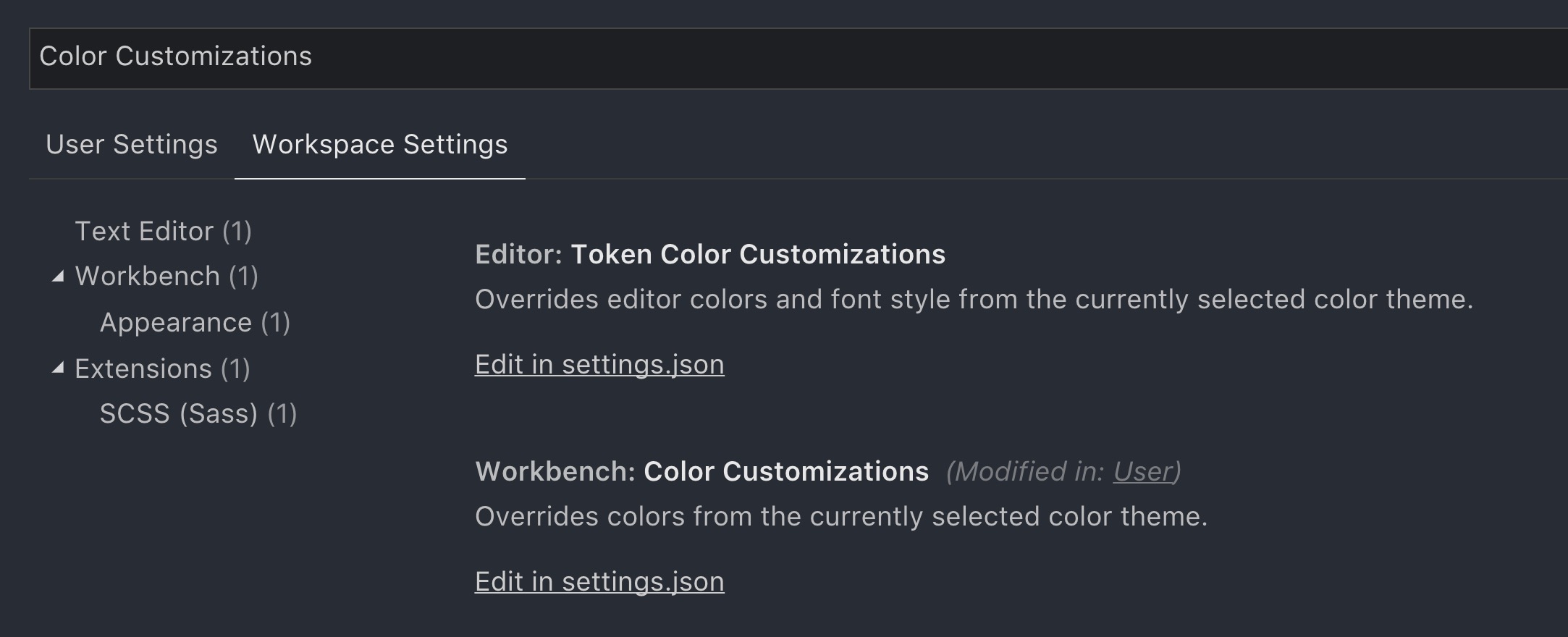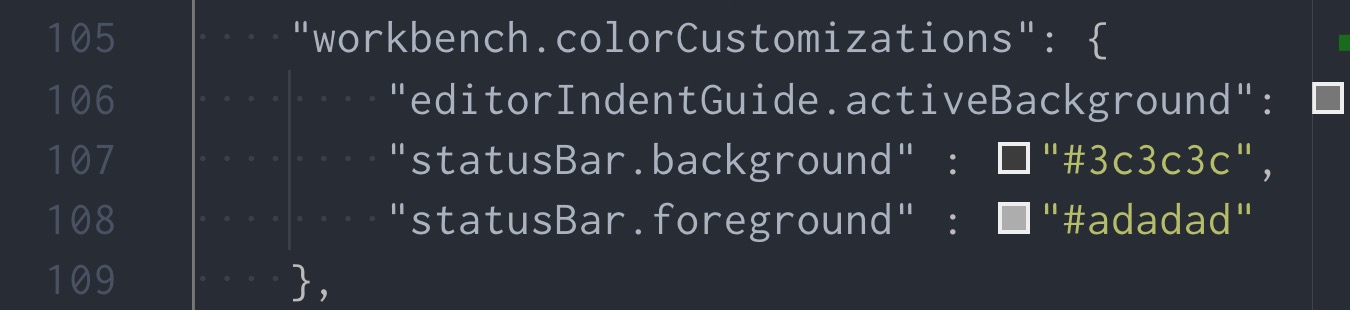Nocturne Theme for Visual Studio CodeA combination of colorful but subdued colors that are easier on the eyes when coding at night (or anytime of the day). If you like the font in the screenshots, it's Inconsolata-dz - https://github.com/chrissimpkins/codeface/tree/master/fonts/inconsolata-dz CHANGELOGScreenShotsJS
JSX
JSON
Markdown
Tweaks & Workbench themingIf you want to play around with new colors, use the setting
Please check the official documentation, Theme Color Reference, for more helpful information. User definable syntax highlighting colorsYou also can custom your syntax highlighting in "setting.json"
CreditsThis repo was forked from the awesome OneDark-Pro project. Credit goes to everyone who has contributed to that project and making it great. |