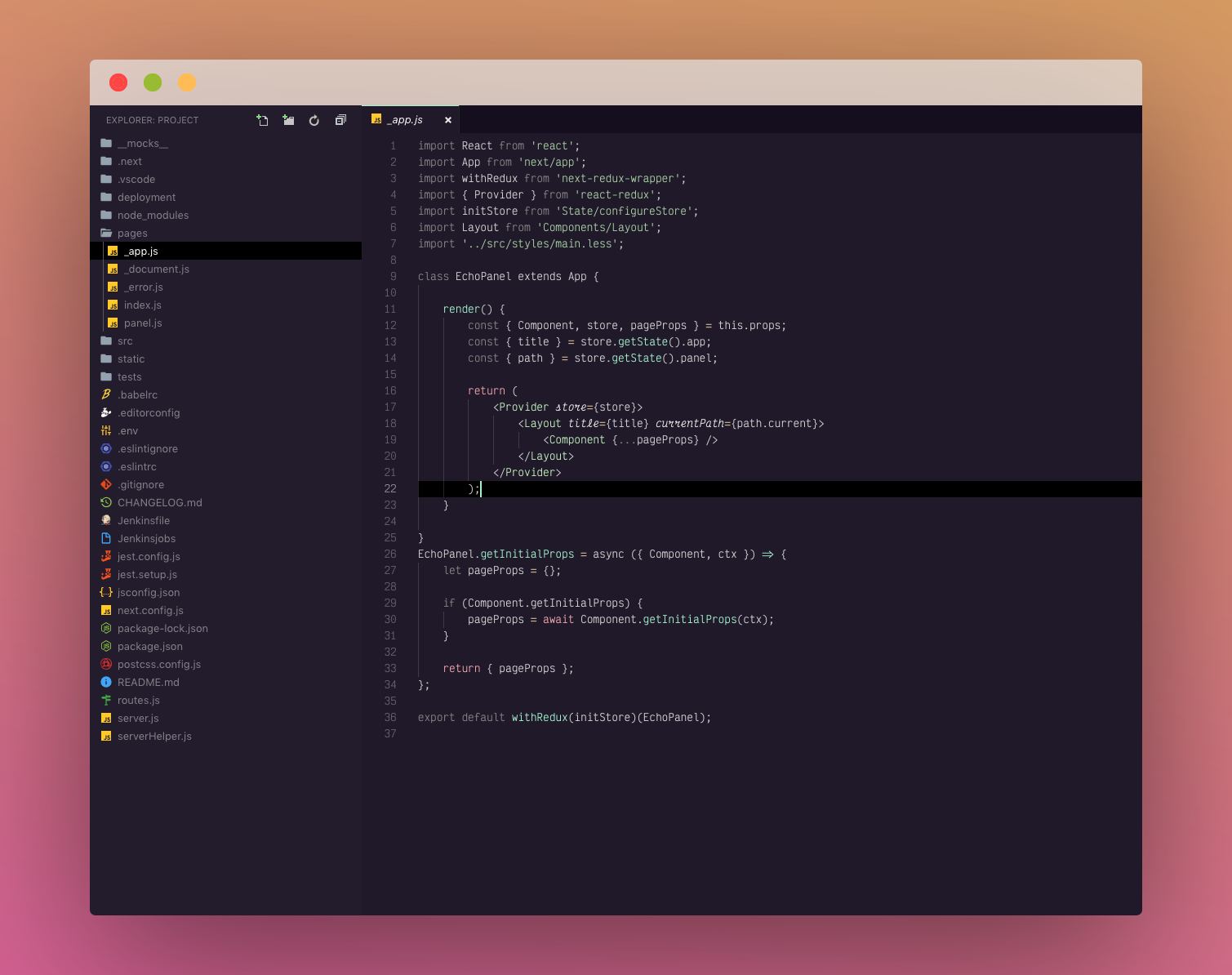Purple Wave


Purple Wave is a minimalistic VS Code theme based on Subliminal and Oceanic Next.
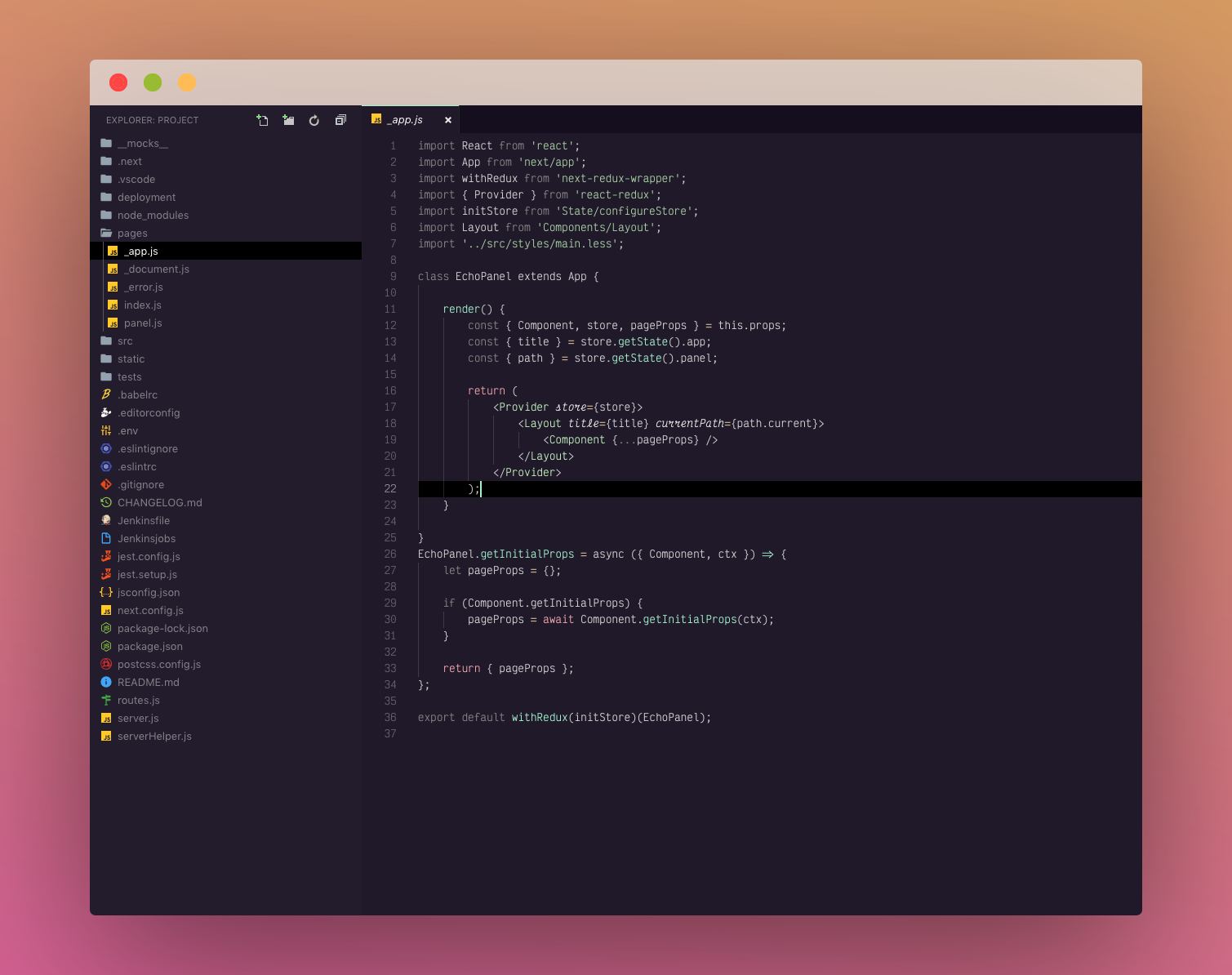
Disclaimer
I'm a designer based in La Plata, Argentina. This theme was made focused on CSS/Less/Sass readability, it also has several color modifications on HTML/JS but that was not the main idea to do it.
I'm using Victor Mono font and Material Icon Theme for icons/folders.
VS Code config
I've added some configuration to visualize this as minimalistic as posible. Feel free to change these settings
{
// ...
"editor.fontSize": 14,
"editor.fontLigatures": true,
"editor.lineHeight": 20,
"editor.letterSpacing": 0.3,
"editor.minimap.renderCharacters": false,
"editor.minimap.maxColumn": 200,
"editor.minimap.showSlider": "always",
"editor.tabSize": 4,
"window.zoomLevel": 0,
"explorer.confirmDragAndDrop": false,
"workbench.colorTheme": "jker Purple Wave",
"workbench.iconTheme": "material-icon-theme",
"material-icon-theme.folders.color": "#94a2af",
"material-icon-theme.activeIconPack": "react",
"material-icon-theme.folders.theme": "classic",
"material-icon-theme.hidesExplorerArrows": true,
"material-icon-theme.showWelcomeMessage": false,
"material-icon-theme.showReloadMessage": false,
}
License
MIT