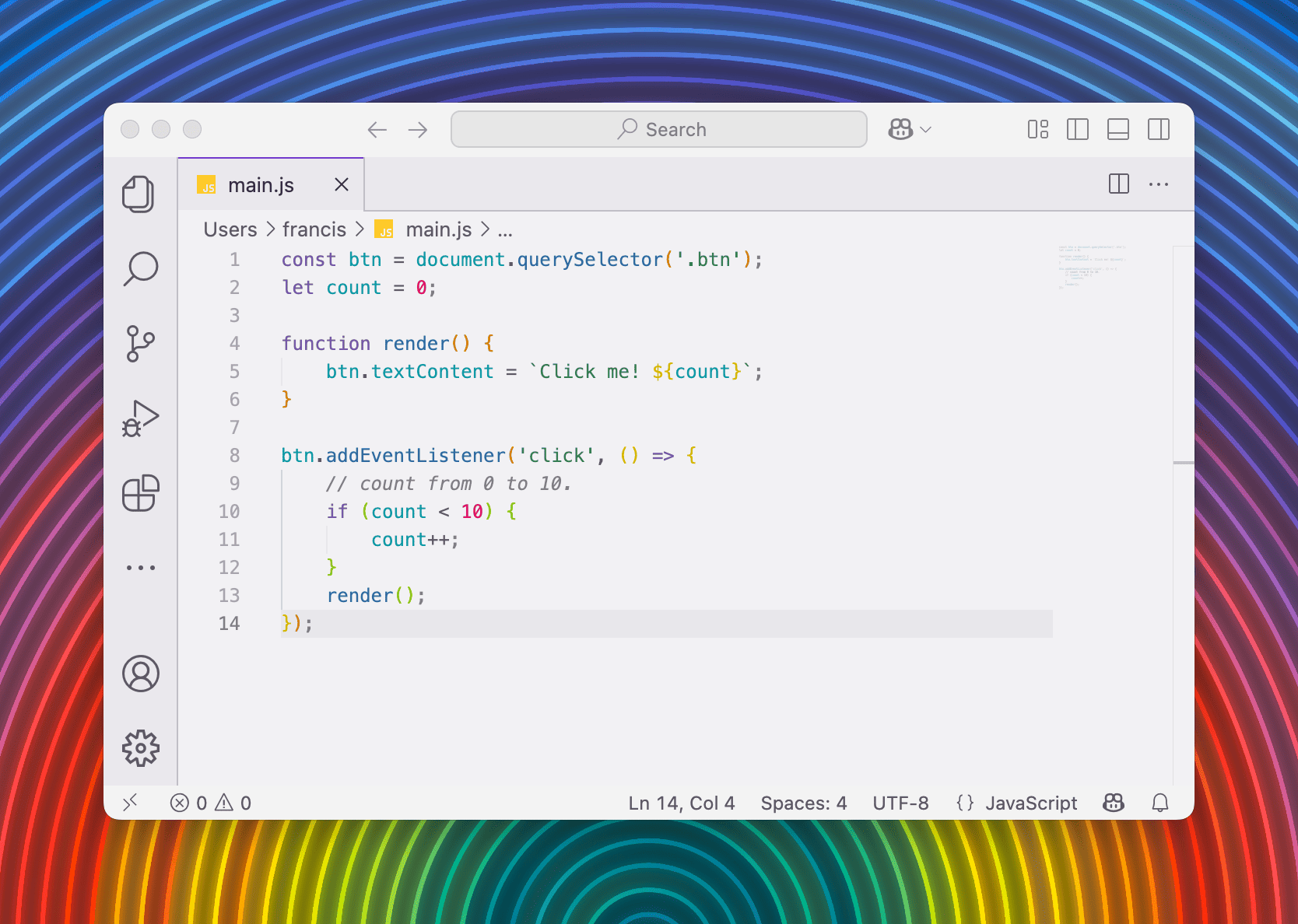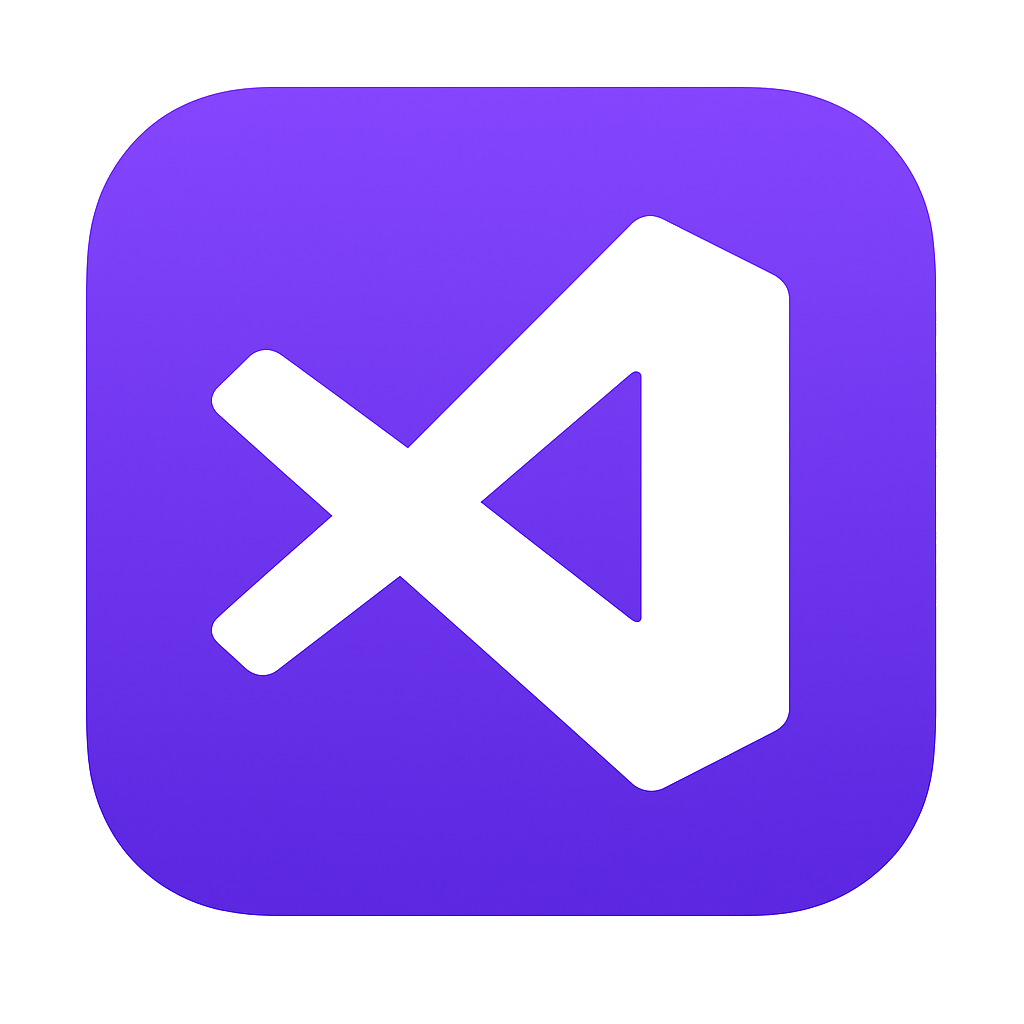
Neo Kiro Theme for VS Code
🎨 A refined, full-featured visual theme inspired by the official Kiro IDE.
Built for developers who want a sleek, modern, production-ready interface in VS Code.



Screenshots
Dark Theme
DARK THEME
 LIGHT THEME
LIGHT THEME
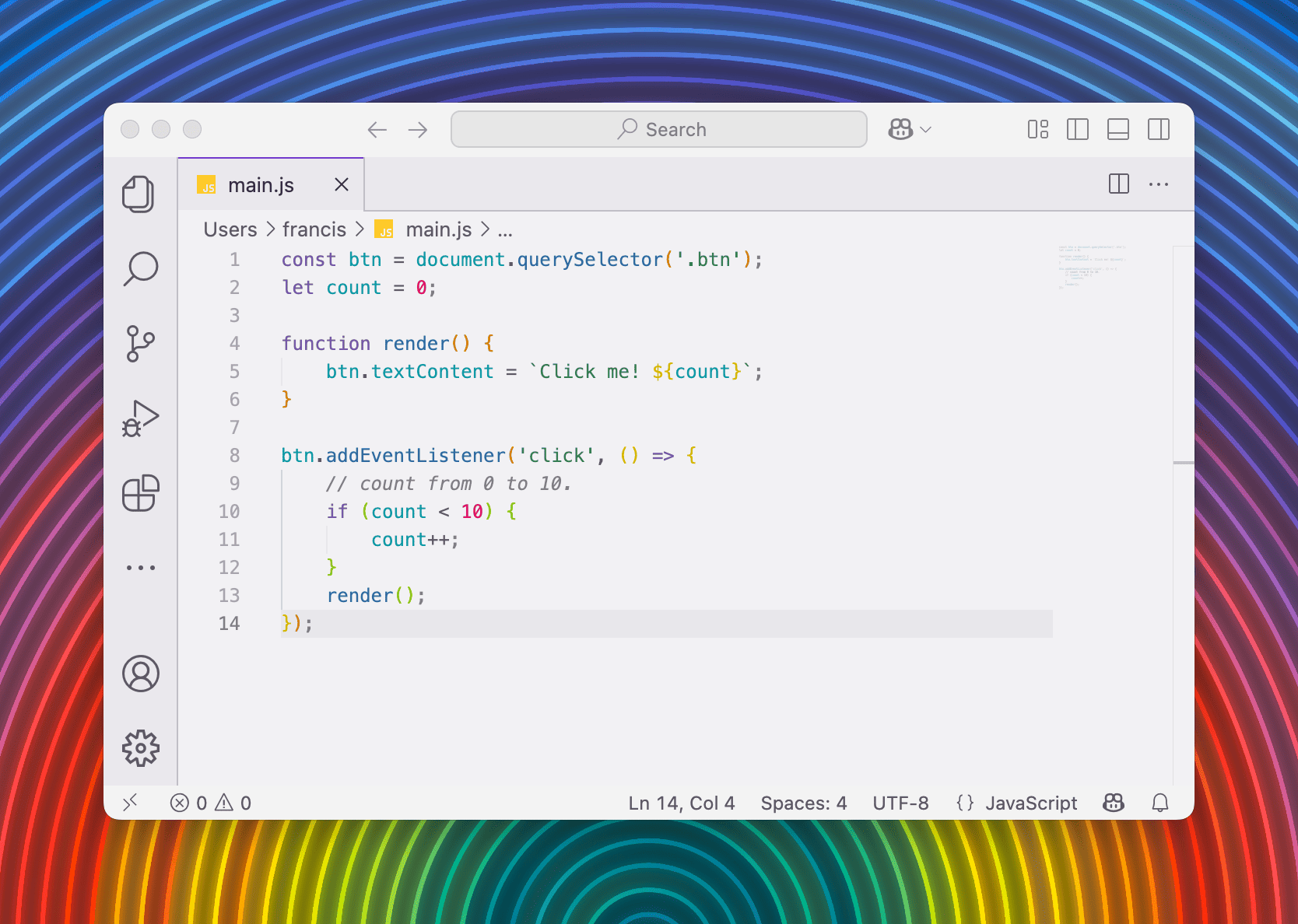
Installation via VS Code
- Open Extensions sidebar panel in VS Code.
View → Extensions
- Search for
Neo Kiro Theme by Jeanluc243
- Click Install to install it
- Click Reload to reload the editor
- Go to File > Preferences > Color Theme and select:
- Neo Kiro Dark for dark theme
- Neo Kiro Light for light theme
- Go to ⚙︎ > Themes >Product Icons Theme and select :
Manual Installation
Read the VSC Extension Quickstart Guide
Features
- 🎨 Beautiful Purple Color Scheme: Carefully crafted purple-based colors
- 🌙 Dark & Light Variants: Both dark and light themes available
- 👁️ Excellent Readability: High contrast for better code visibility
- 🔧 Modern UI: Clean and modern interface design
- 📝 Comprehensive Syntax Highlighting: Support for multiple programming languages
Color Reference
Dark Theme Syntax Colors
| Color |
Usage |
 #e2d3fe |
Keywords, storage types |
 #8dc8fb |
Functions, methods, entity names |
 #ffcf99 |
Classes, modules, attributes |
 #80ffb5 |
Strings, selectors |
 #80f4ff |
Variables, objects, properties |
 #ff80b5 |
Classes, symbols, constants |
 #ffffff99 |
Comments |
Light Theme Syntax Colors
| Color |
Usage |
 #876eb1 |
Keywords, storage types |
 #2d6a9f |
Functions, methods, entity names |
 #d08025 |
Classes, modules, attributes |
 #367c53 |
Strings, selectors |
 #0c9aa7 |
Variables, objects, properties |
 #c80e5c |
Classes, symbols, constants |
 #352f3d99 |
Comments |
UI Colors (Dark Theme)
| Color |
Usage |
 #19161d |
Workbench background |
 #211d25 |
Editor background |
 #28242e |
Sidebar, panels, input backgrounds |
 #b080ff |
Primary accent color |
 #7138cc |
Buttons, badges, progress bars |
 #ffffff |
Primary text color |
 #938f9b |
Secondary text, status bar |
 #80ffb5 |
Git additions, success states |
 #ff8080 |
Errors, git deletions |
 #ffcf99 |
Warnings, git modifications |
UI Colors (Light Theme)
| Color |
Usage |
 #dcdadf |
Workbench background |
 #f2f1f4 |
Editor background |
 #eae8ed |
Sidebar, panels, input backgrounds |
 #7138cc |
Primary accent color |
 #8e47ff |
Buttons, badges, progress bars |
 #352f3d |
Primary text color |
 #938f9b |
Secondary text, status bar |
 #367c53 |
Git additions, success states |
 #993333 |
Errors, git deletions |
 #d08025 |
Warnings, git modifications |
Contributing
Found a bug or want to suggest an improvement? Please open an issue or submit a pull request on GitHub.
Theming Reference
License
MIT License - see the LICENSE file for details.
Changelog
See CHANGELOG.md for release notes.
Enjoy coding with Neo Kiro Theme! 2025 🎨
| |