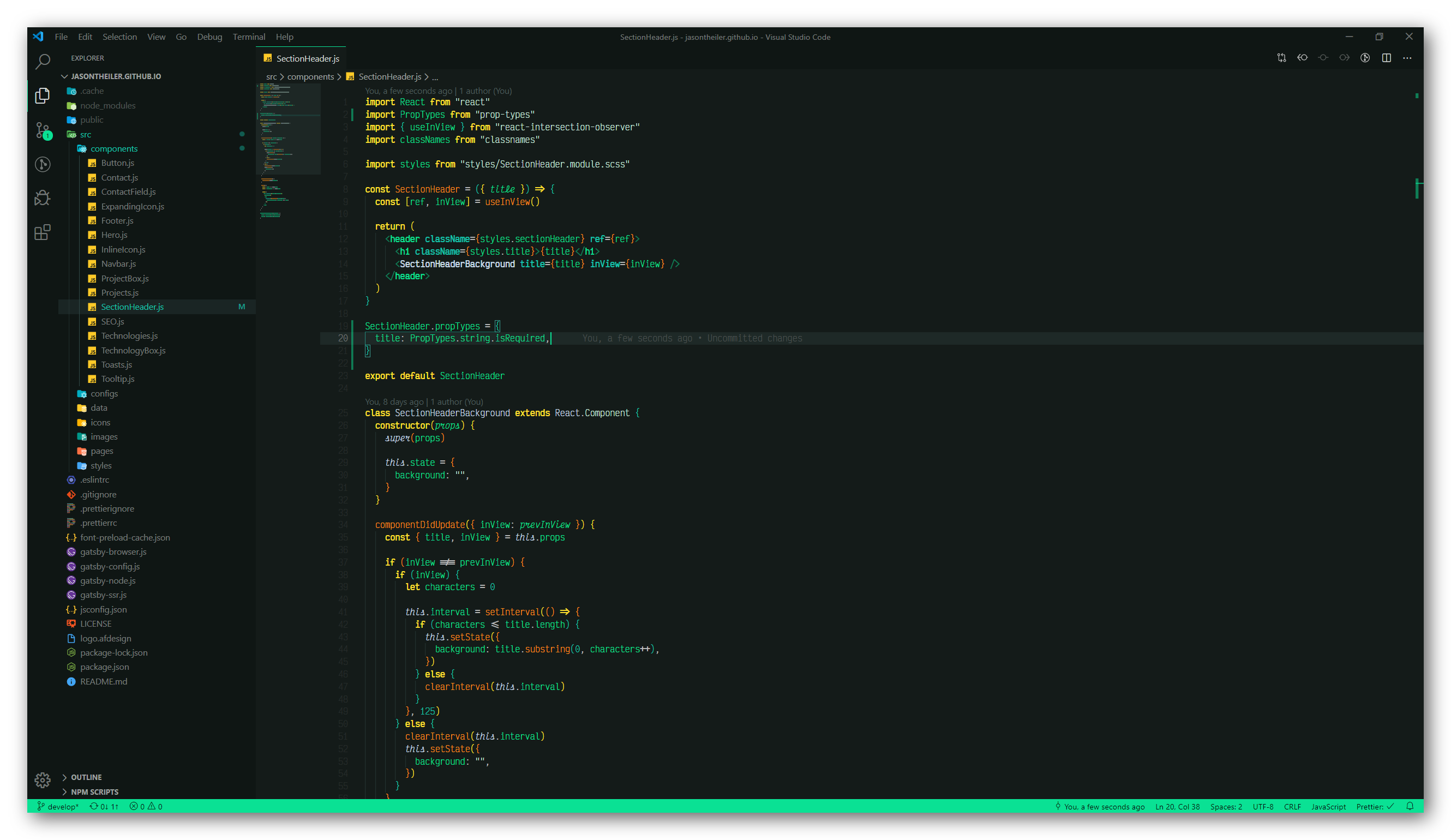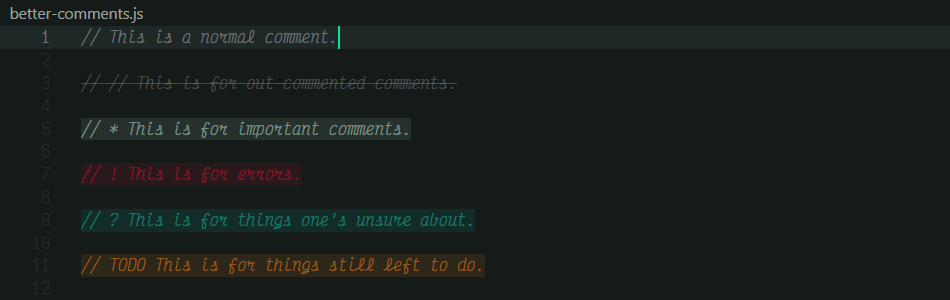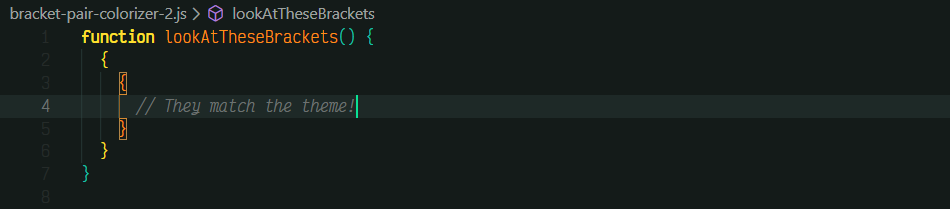Kelp Forest Theme
A cool and cozy dark theme for Visual Studio Code



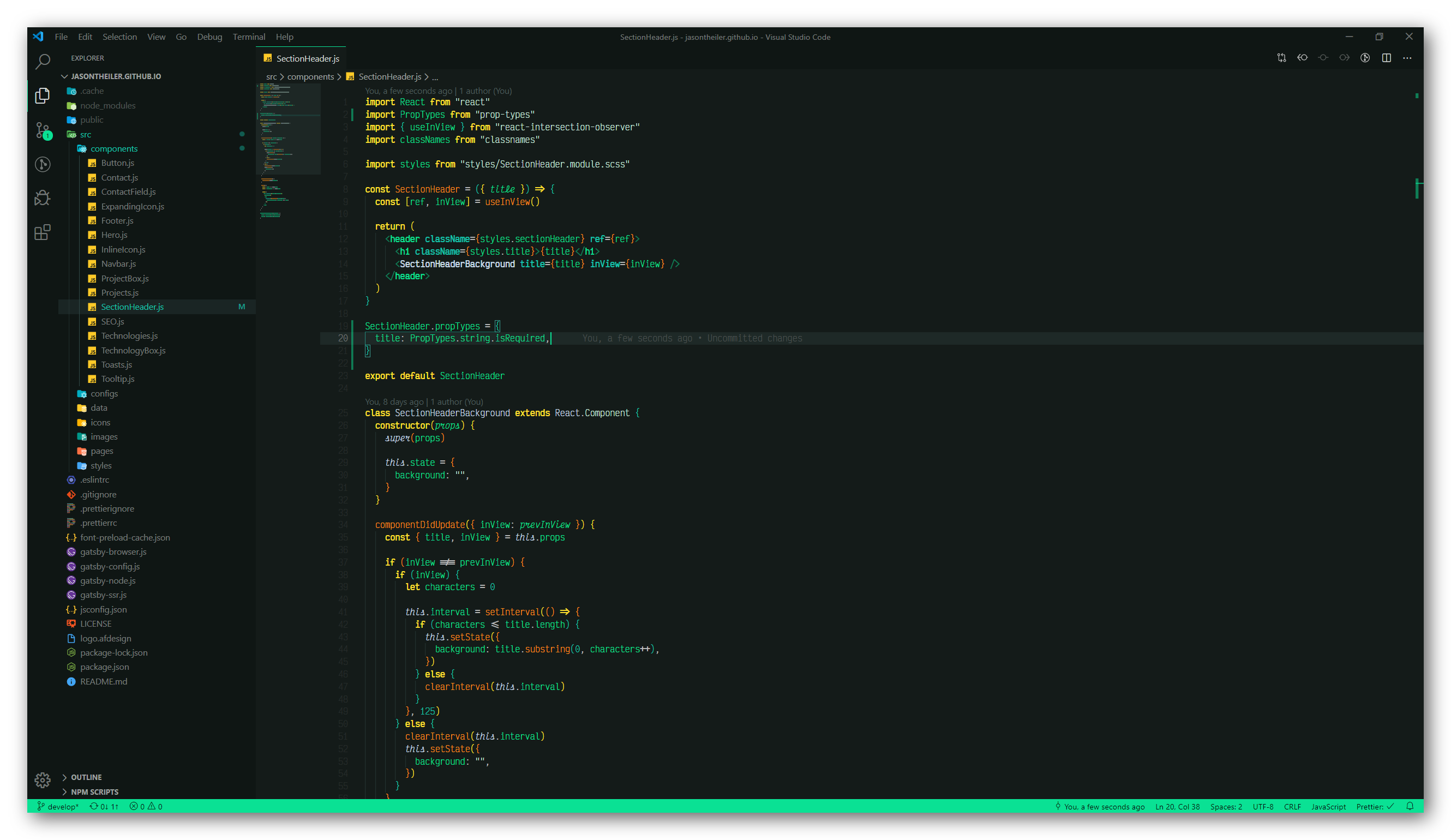
This theme is based on Subnautica's kelp forest biome and Jonathan Olaleye's Horizon Theme. It includes a regular, italic and bold variant of the theme.
More previews and the complete colorpalette can be found here.
Installation
Visit the homepage or the Visual Studio Code Marketplace and install it from there.
OR
Search for Kelp Forest Theme in the Visual Studio Code Extensions tab (Ctrl+Shift+X or ⌘+Shift+X).
OR
Access the Quick Open menu in Visual Studio Code (Ctrl+P or ⌘+P) and execute the following command: ext install jasontheiler.kelp-forest-theme-vscode.
Personalization
Visual Studio Code makes it easy to customize just about every element of it. If you would like to personalize the look of something, access the Command Palette menu in Visual Studio Code (Ctrl+Shift+P or ⌘+Shift+P) and select Preferences: Open Settings (JSON). In this file, you can override the settings and colors of Visual Studio Code and any installed color theme. Below are some common customizations to the Kelp Forest Theme, that you can paste into your settings.json.
For more information on theming, visit the official Theming Guide and Theme Color Reference.
Contrast
To add a border between the different sections of your Visual Studio Code, add the following to your settings.json:
"workbench.colorCustomizations": {
"contrastBorder": "#2F4846"
}
Italics
The normal and bold variants only use italics in a few places. If you would like to remove italics completely, add the following to your settings.json:
"editor.tokenColorCustomizations": {
"textMateRules": [
{
"name": "No italics",
"scope": ["comment", "markup.quote", "variable.language", "variable.parameter"],
"settings": {
"fontStyle": ""
}
}
]
}
Tag Brackets <>
For gray rather than green brackets around HTML and JSX tags, add the following to your settings.json:
"editor.tokenColorCustomizations": {
"textMateRules": [
{
"name": "Tag brackets",
"scope": ["punctuation.definition.tag"],
"settings": {
"foreground": "#BBBBBB"
}
}
]
}
Recommended Fonts
I prefer using fonts that support ligatures, which is why I recommend the following fonts:
Ensure you enable font ligatures by adding "editor.fontLigatures": true to your settings.json.
Recommended Extensions & Settings
I highly recommend two extensions in particular, which both integrate nicely into any color theme:
Once you have installed either of these extensions, add the appropriate settings to your settings.json, so their colors match the Kelp Forest Theme.
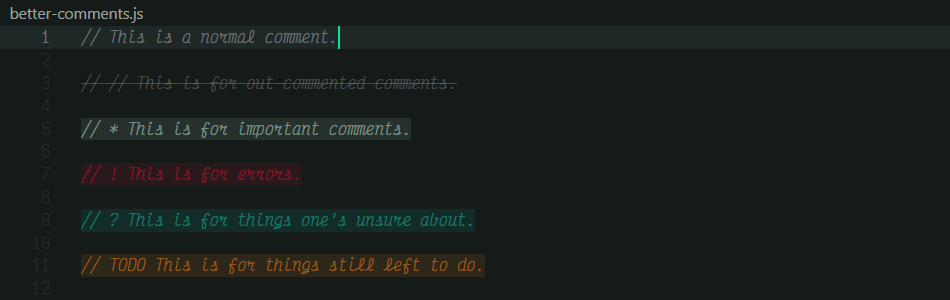
"better-comments.tags": [
{
"tag": "//",
"color": "#BBBBBB4D",
"strikethrough": true,
},
{
"tag": "*",
"color": "#C8E8DD80",
"backgroundColor": "#C8E8DD1A"
},
{
"tag": "!",
"color": "#E0093C80",
"backgroundColor": "#E0093C1A"
},
{
"tag": "?",
"color": "#15C3AC80",
"backgroundColor": "#15C3AC1A"
},
{
"tag": "todo",
"color": "#FF901880",
"backgroundColor": "#FF90181A"
}
]
Bracket Pair Colorizer 2
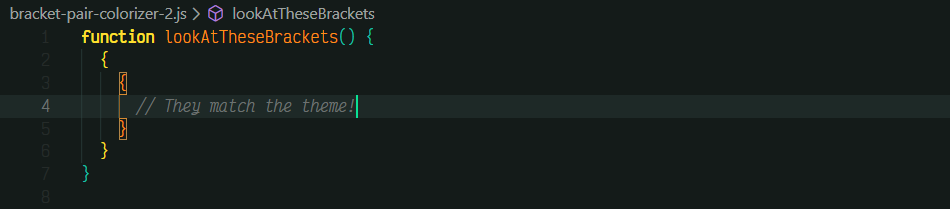
"bracket-pair-colorizer-2.colors": ["#15C3AC", "#FFE030", "#FF9018"],
"bracket-pair-colorizer-2.highlightActiveScope": true
License
MIT License
Copyright (c) 2020 Jason Theiler