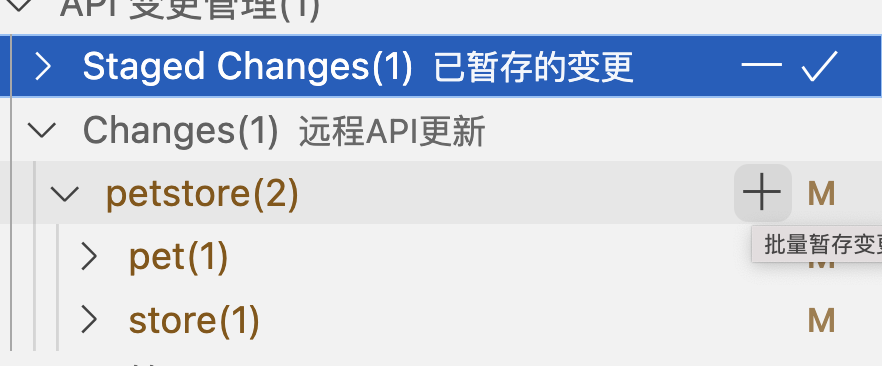Pontxpontx is a lightweight API management tools. Supporting API searching, documentation, debug, design, changement analysis, mocks data auto generating and serving, SDK generating... pontx provide different types of services: CLI、VSCode IDE Extension、Platform e.g. pontx can be highly customed with full lifecle plugin. Plugin development guide Quick StartOnce the pontx configuration file named SettingsSettings SampleVSCode Extension Guide
Features OverviewAPI Fetching & ParseWith Pontx, you can fetch API meta data from different and parse to SDK GenenratingYou can generate SDK codes in different languages by using different Pontx generate plugin, or your can writing your custom SDK generate plugin. API SearchingSearching API by shortcut key Other Features
|