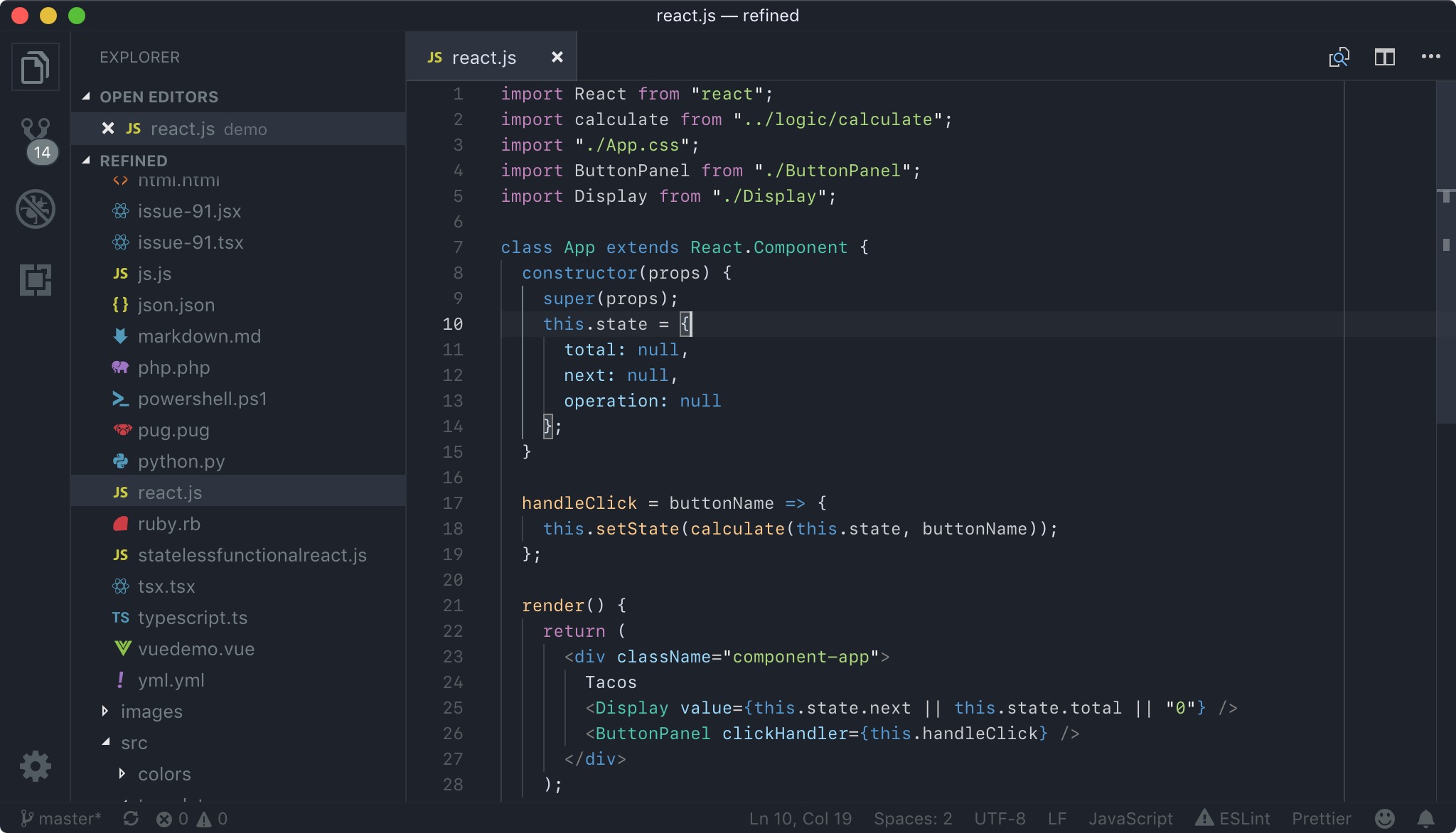🔸 Dark Refined
Preview
GenerateThis is the magic sauce for Refined's themes! SetupThis project only has a couple of dependencies, which it uses to generate the VS Code To install the dependencies, run: To build the theme file(s), run: Theme filesA theme only really requires a single shade, which makes up the background. Example The theme is generated into See Also |