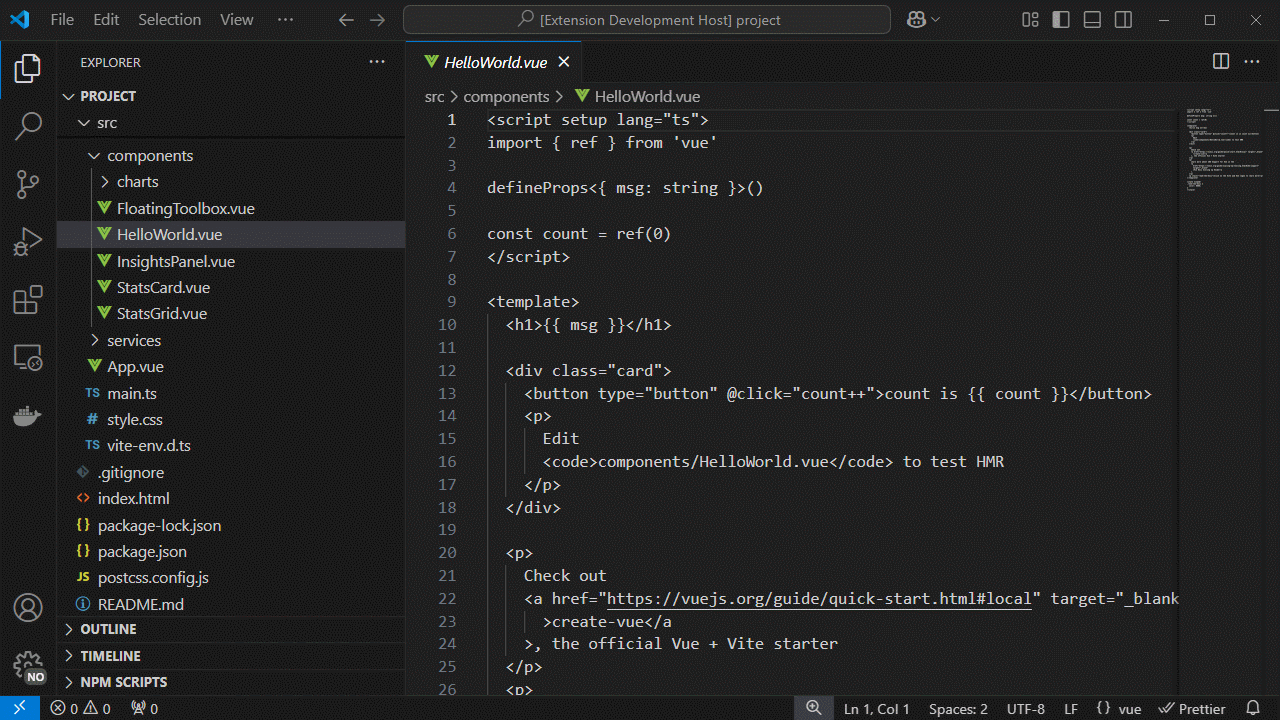VueJS File GeneratorVueJS File Generator is a Visual Studio Code extension designed to simplify the creation of Vue.js files. It generates boilerplate code from customizable templates, enabling you to quickly create components, services, and other project files according to your needs. IndexKey Features
Supported File TemplatesThe extension provides predefined templates for various Vue.js file types, making it easy to generate structured and consistent files for your project.
Requirements
SetupStep 1: Open Command Palette in VS Code
Step 2: Add Configuration to
|
| Variable | Description |
|---|---|
fileName |
The unmodified file name. Example: "MyComponent" |
fileNameWithExtention |
The file name with its extension. Example: "MyComponent.vue" |
fileExtension |
The file extension. Example: "vue" |
fileNameCamelCase |
The file name in camelCase. Example: "myComponent" |
fileNamePascalCase |
The file name in PascalCase. Example: "MyComponent" |
fileNameKebabCase |
The file name in kebab-case. Example: "my-component" |
fileNameSnakeCase |
The file name in snake_case. Example: "my_component" |
fileNameConstantCase |
The file name in CONSTANT_CASE. Example: "MY_COMPONENT" |
fileNameDotCase |
The file name in dot.case. Example: "my.component" |
fileNamePathCase |
The file name in path/case. Example: "my/component" |
fileNameSentenceCase |
The file name in Sentence case. Example: "My component" |
fileNameLowerCase |
The file name in lowercase. Example: "my component" |
fileNameTitleCase |
The file name in Title Case. Example: "My Component" |
fileNamePluralCase |
The plural form of the file name. Example: "MyComponents" |
fileNameSingularCase |
The singular form of the file name. Example: "MyComponent" |
folderName |
The name of the folder where the file is created. |
date |
The current date in YYYY-MM-DD format. Example: "2025-01-28" |
year |
The current year. Example: "2025" |
time |
The current time in local format. Example: "14:35:20" |
timestamp |
The current timestamp in milliseconds. Example: "1706402120000" |
timestampISO |
The current timestamp in ISO format. Example: "2025-01-28T14:35:20.000Z" |
timestampUTC |
The current timestamp in UTC format. Example: "Tue, 28 Jan 2025 14:35:20 GMT" |
timestampLocale |
The current timestamp in locale string format. Example: "1/28/2025, 2:35:20 PM" |
timestampDate |
The current timestamp in date string format. Example: "Tue Jan 28 2025" |
timestampTime |
The current timestamp in time string format. Example: "14:35:20 GMT+0000 (Coordinated Universal Time)" |
timestampLocaleDate |
The current timestamp in locale date string format. Example: "1/28/2025" |
author |
The author set in project.author. Example: "Manuel Gil" |
owner |
The owner set in project.owner. Example: "Vue JS Colombia" |
maintainers |
The maintainers set in project.maintainers. Example: "VueJS Team" |
license |
The license set in project.license. Example: "MIT" |
version |
The project version set in project.version. Example: "1.0.0" |
Community
This extension is maintained by the Vue JS Colombia Meetup Community. Stay updated on new features and improvements:
Contributing
We welcome contributions from the community! To get started:
- Fork the GitHub repository.
- Make your changes and submit a pull request.
For contribution guidelines, refer to the Contribution Guide.
Code of Conduct
We value a welcoming and inclusive community. Please review our Code of Conduct before participating.
Changelog
See the full list of changes in the CHANGELOG.md file.
License
This extension is licensed under the MIT License. See the MIT License for details.