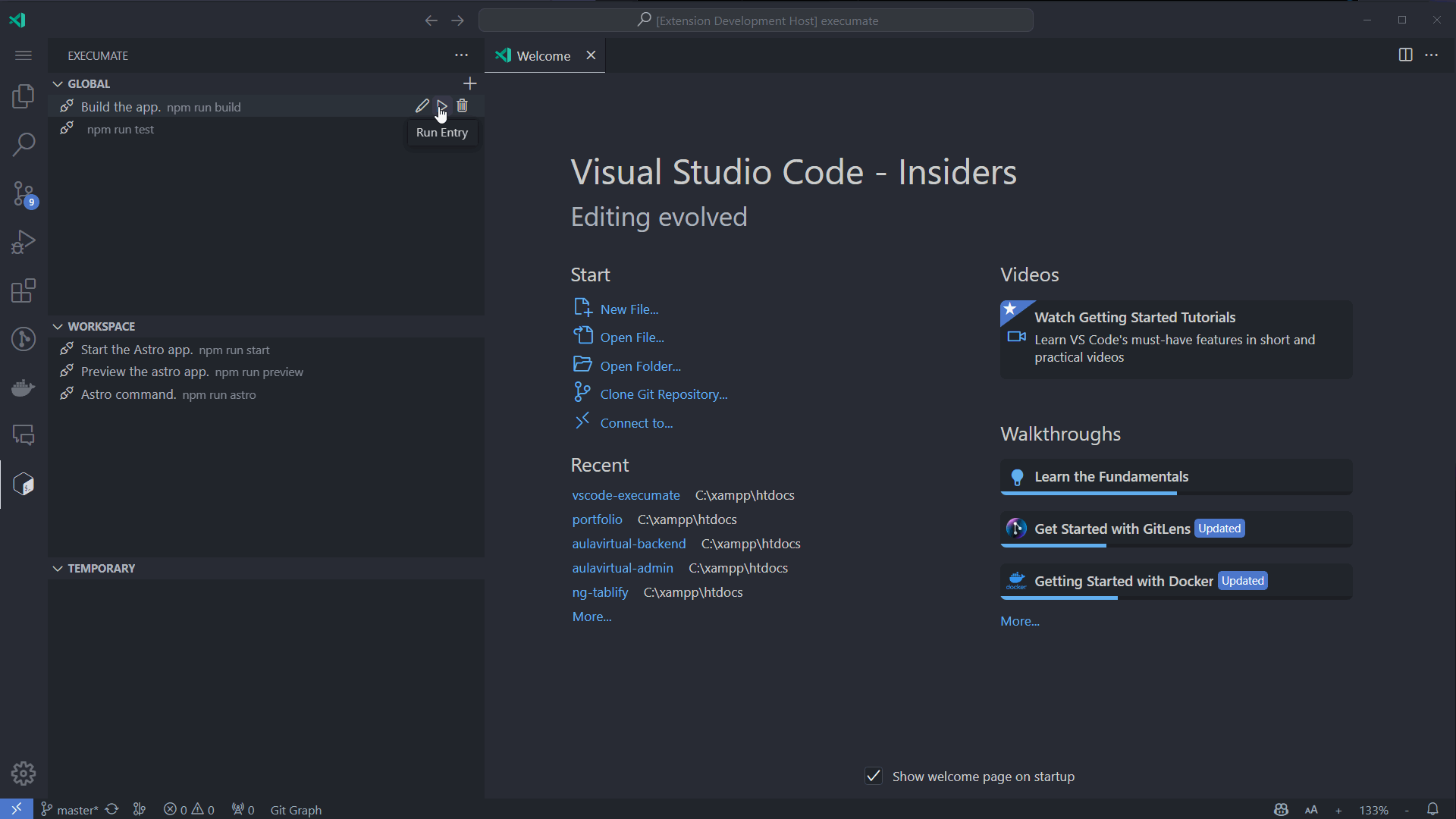ExecuMateExecuMate is a Visual Studio Code extension that allows you to create and manage terminals with specific commands. InstalationYou can install the extension directly from the Visual Studio Code Marketplace by clicking here. Or you can:
FeaturesWith this extension you will forget about working with VS Code Tasks. This easily allows you to create new terminals and execumate specific commands with just one click. You can delete the terminals you don't use anymore or you can edit them to better suit your necessities. You can also drag and drop them around to change their order. Global commands are maintained between projects, while workspace commands are shared amongst each individual working on the project (and each one can create new ones).
Release Notes0.4.2
Known Issues
What's coming next?
ContributingIf you want to contribute to this project, please feel free to submit a pull request or create an issue. I am always looking to improve the user experience and add new features. License |