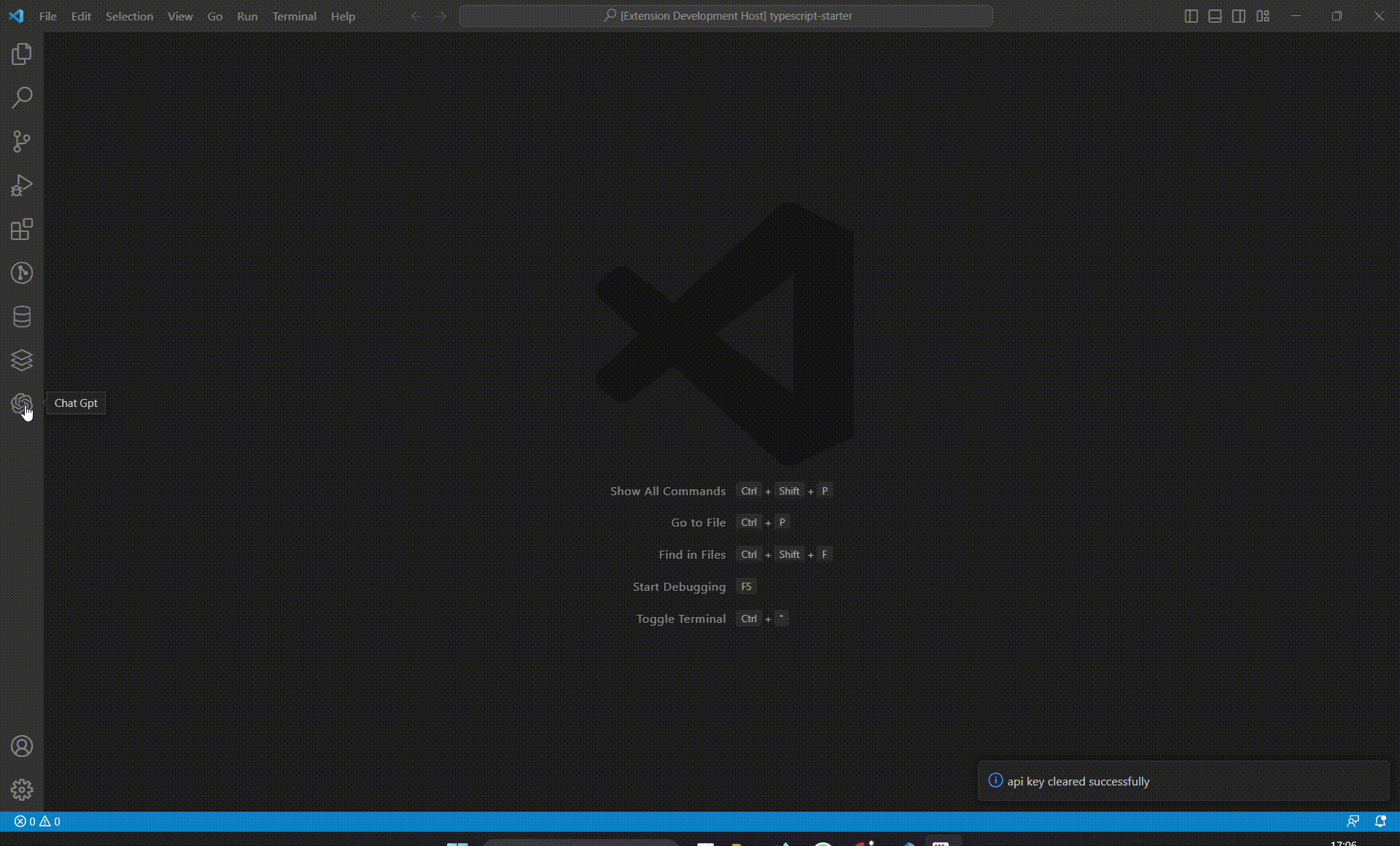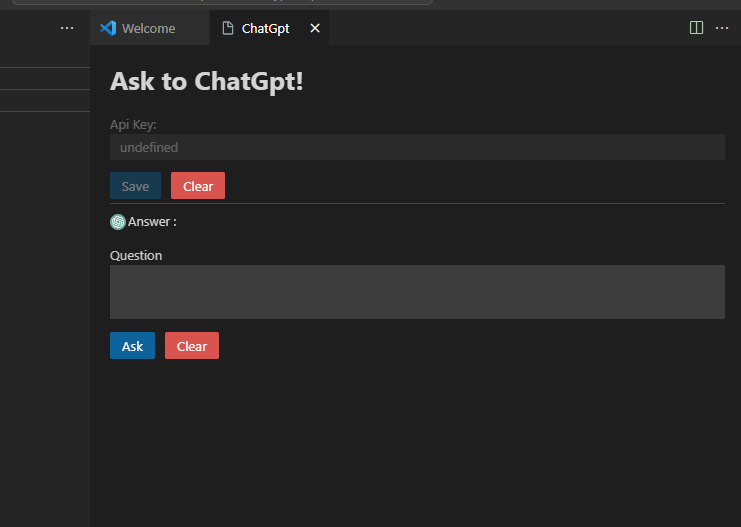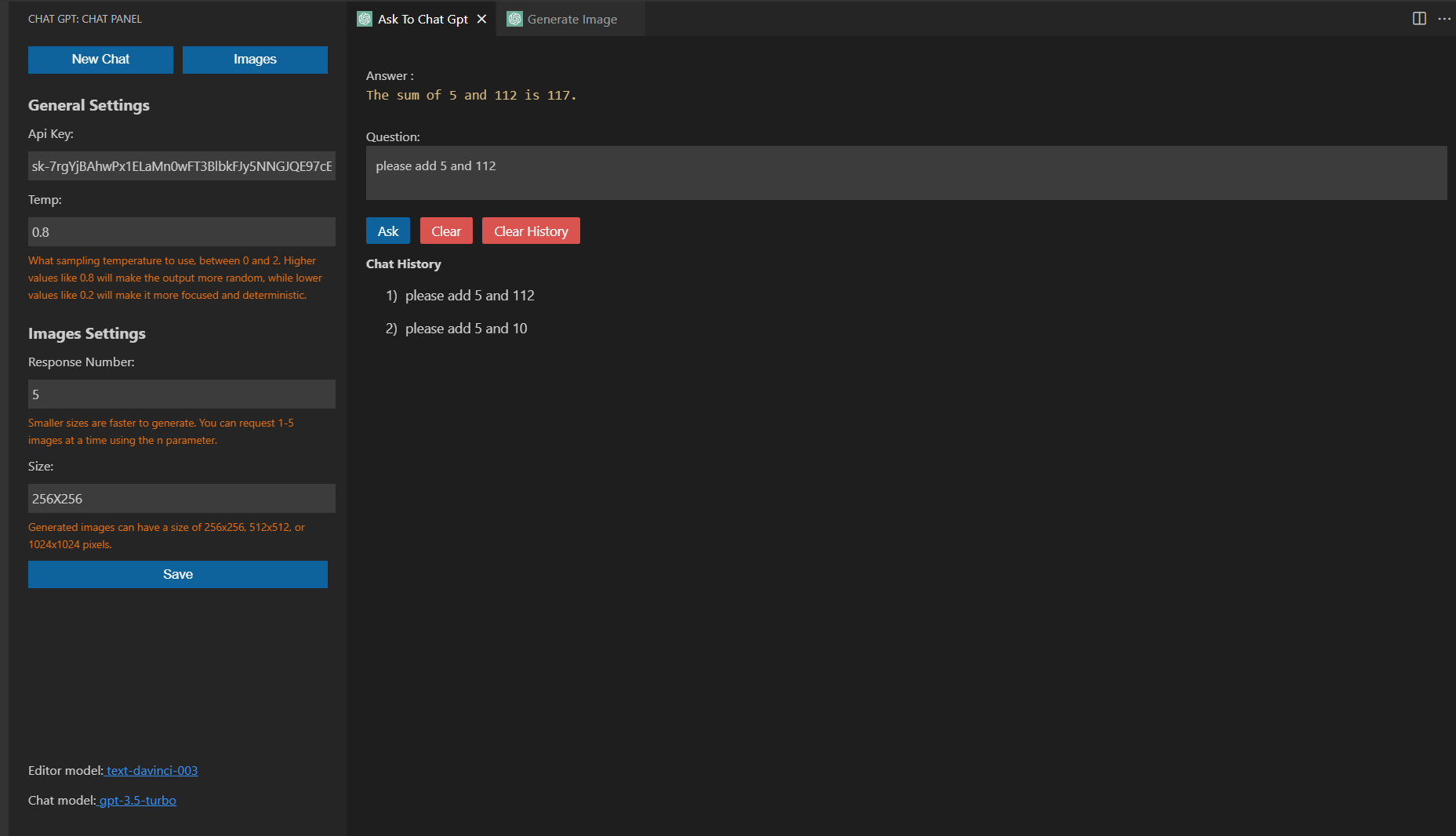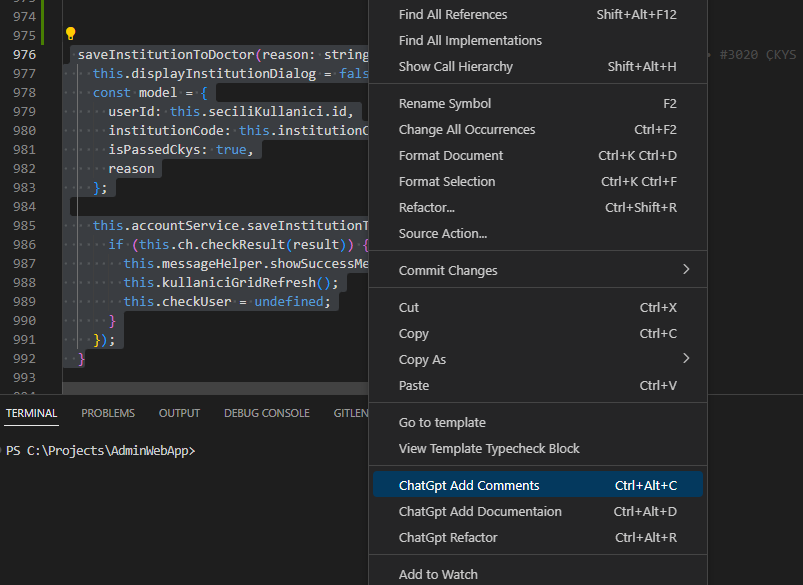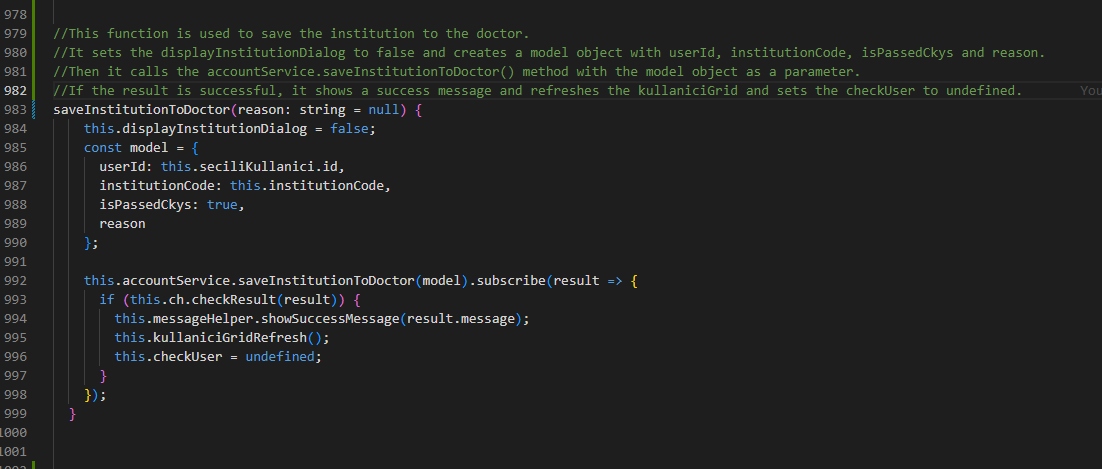ChatGpt extension for VSCode
This is a chat bot that uses ChatGpt api. After setting your settings(api key, temperature,response number, size ), you can ask what you want or generate images.
To learn more please visit offical OpenAI.
Appendix
This chat bot uses VSCode api. Your API KEY will be safely stored in your workspace.
with new version v1.1.0 add new three commands to VSCode editor context menu with their keyboard shortcuts below.
- ChatGpt Add Comments(
ctrl+ alt + c, shift + cmd + c). Support all language.
- ChatGpt Add Documentaions(
ctrl + alt + d, shift + cmd + d). Only support javaScript, TypeScript, Java and C#.
- ChatGpt Refactor(
ctrl + alt + r, shift + cmd + r). Only support javaScript, TypeScript, Java and C#.
The result of these commands depent on ChatGpt "text-davinci-003" model.
ChatGpt Models:
Chat completions defaults;
- model : "gpt-3.5-turbo"
- temperature : 0.7
- stream: true
- messages: [{ role: "user", content: prompt }]
Text completions defaults;
- model : "text-davinci-003"
- max_tokens: 2048,
- temperature: 0.0,
- top_p: 0.1
Image generation defaults;
- model : "DALL·E"
- n: 1,
- size: '1024x1024',
Installation
Your VSCode version number has to be greater than or equal to 1.77.0 version.
Install from VSCode Extensions panel or vscode-chat-gpt from VSCode Marketplace
Go to Settings > Extensions > vscode-chat-gpt
Release Notes
- v0.0.1 first relese with simple command and chat panel.
- v0.0.2 Add icon start button on VSCode Activity bar.
- V0.0.3 bugfix updates
- V1.0.0 Add Explorer View and show history of last 10 queries.
- V1.1.0 Add new three commands to VSCode editor context menu. These: ChatGpt Add Comments, ChatGpt Add Documentaions and ChatGpt Refactor.
- V1.1.1 Add conditions to context menu commands.
- V1.1.2 Add temperature settings to chat panel and add editor logo.
- V1.2.0 Add settings panel and image generation tab.
Using Extension
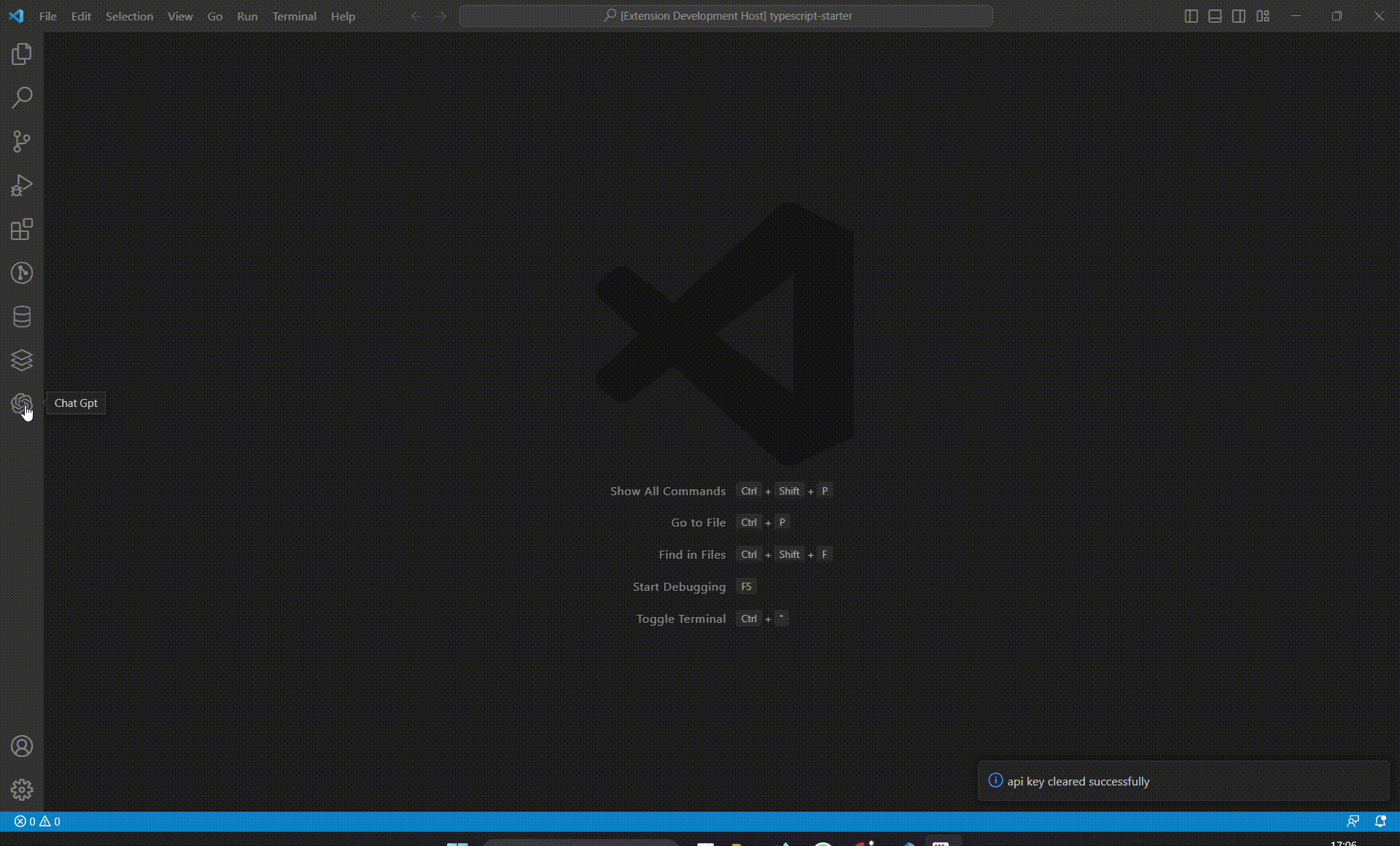
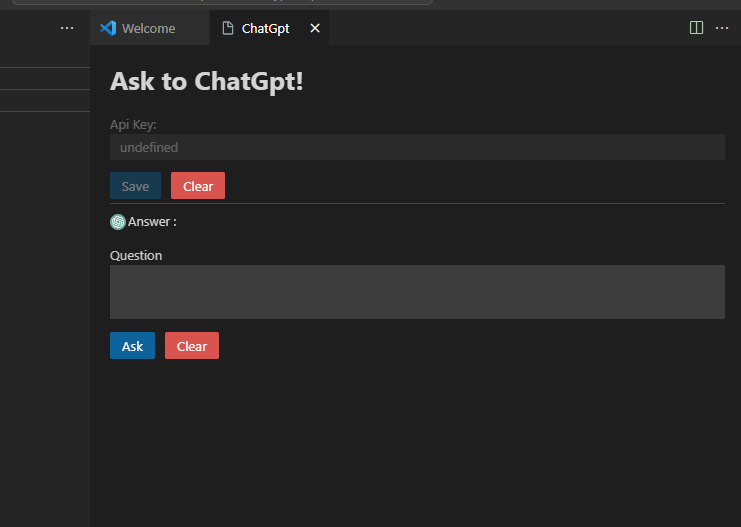

- Wite a simple typescript code that find squareroot of a number.

- Click recent query in the history.
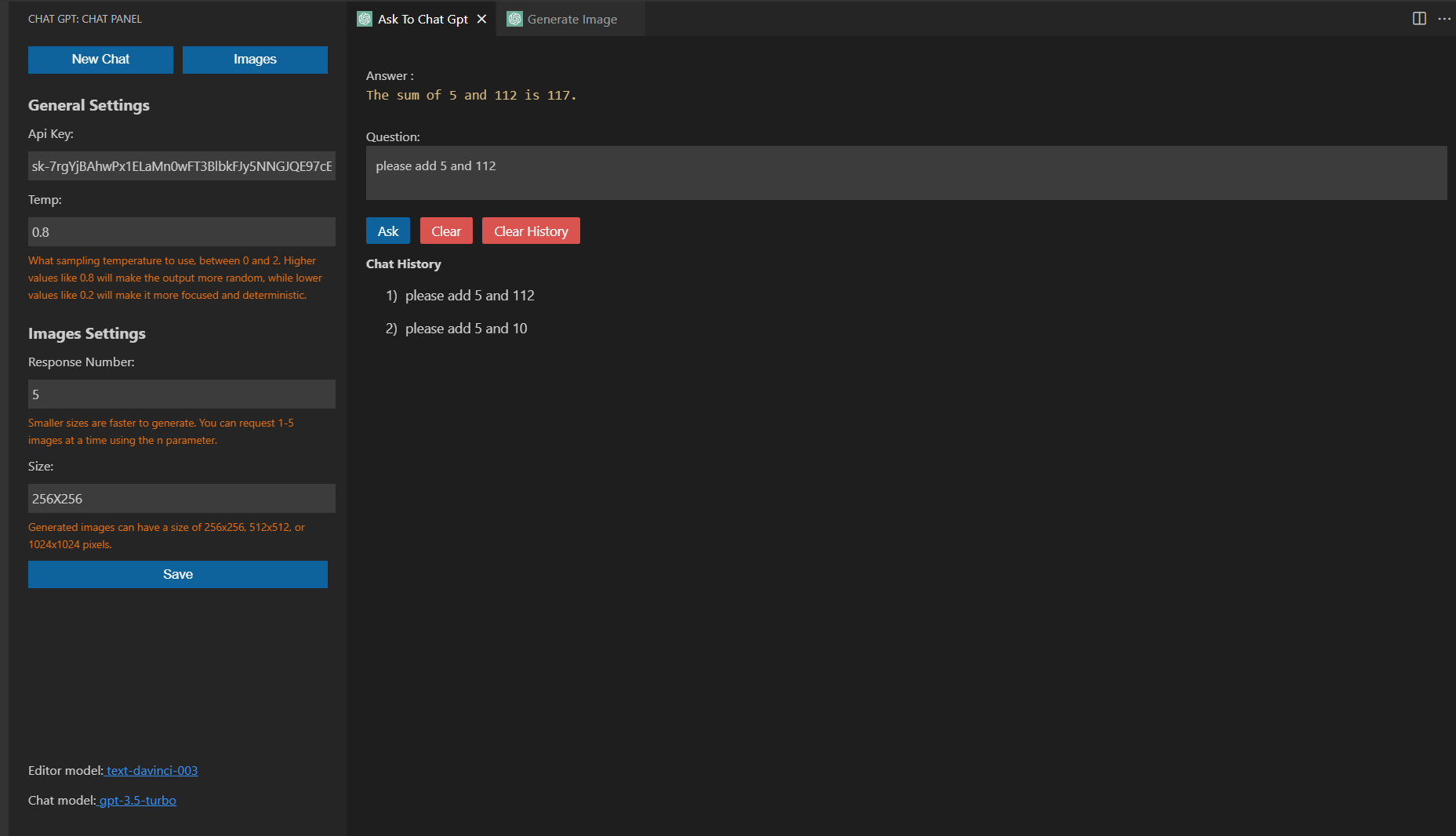
- New Image Generate Panel.

- Add comments.
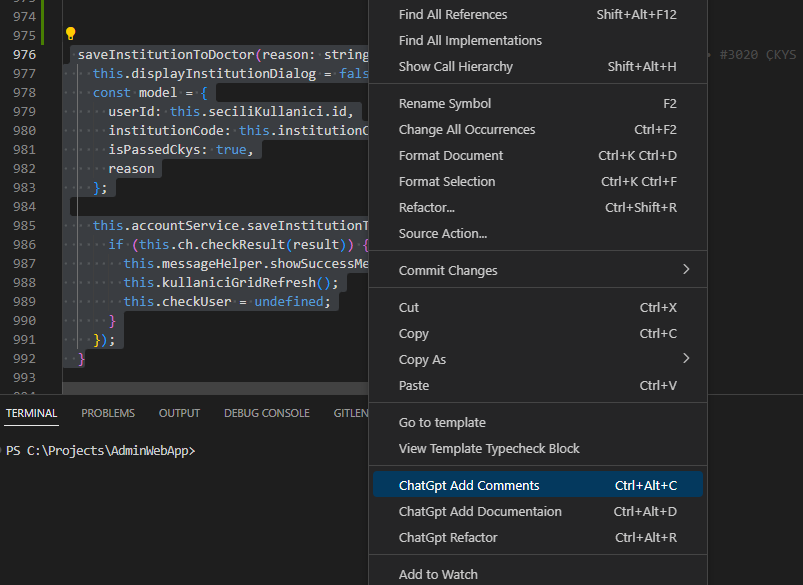
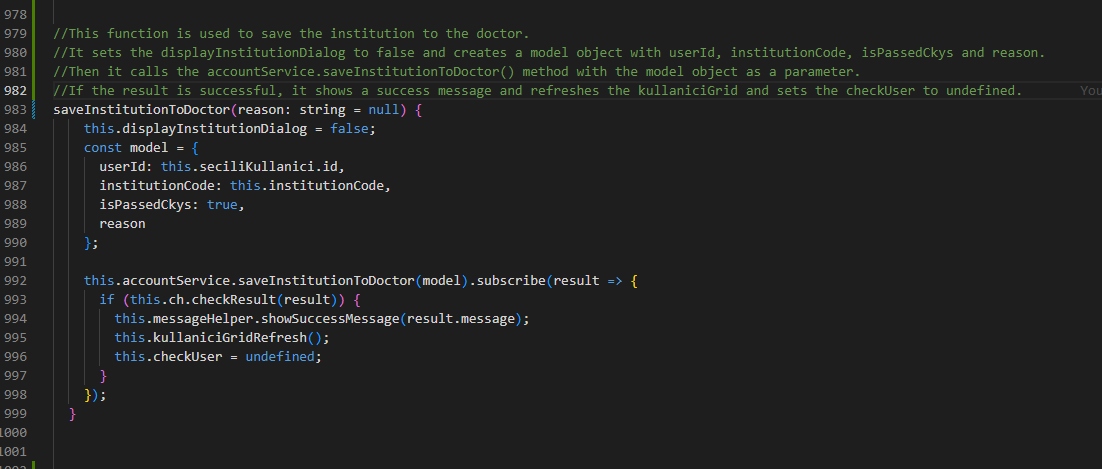

Roadmap
- Add ChatGpt Edit image model.
- Add ChatGpt Create image variation model.
🚀 About Me
I'm a full stack developer. I've been dealing with software since 2016. I worked on a lot of projects so far. My strongest skills are C#, .Net
Core, MsSql, javaScript, TypeScript and Angular2+. Also, I am working on sample projects of Nodejs, MongoDb etc. like this extension.