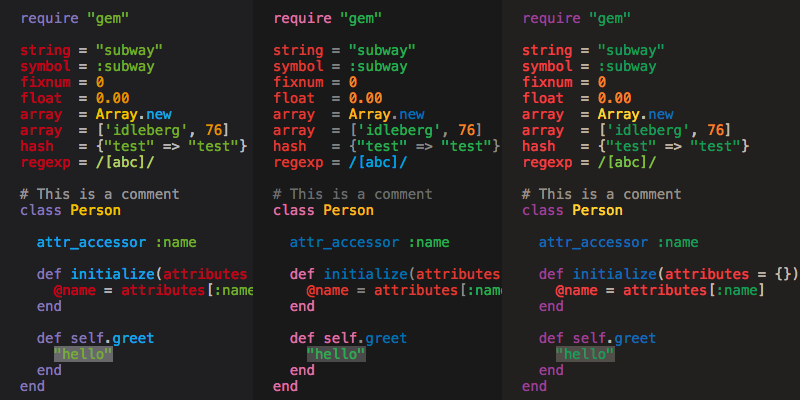Subway Themes for Visual Studio Code (dark variant)A collection of color schemes based on subway maps from around the world (also available in a light variant)
Featured Maps
InstallationExtension MarketplaceLaunch Quick Open, paste the following command, and press Enter
Packaged ExtensionDownload the package extension from the the release page and install it from the command-line: Clone RepositoryChange to your Visual Studio Code extensions directory: Clone repository as LicenseThis work is licensed under the Creative Commons CC0 1.0 Universal License. |