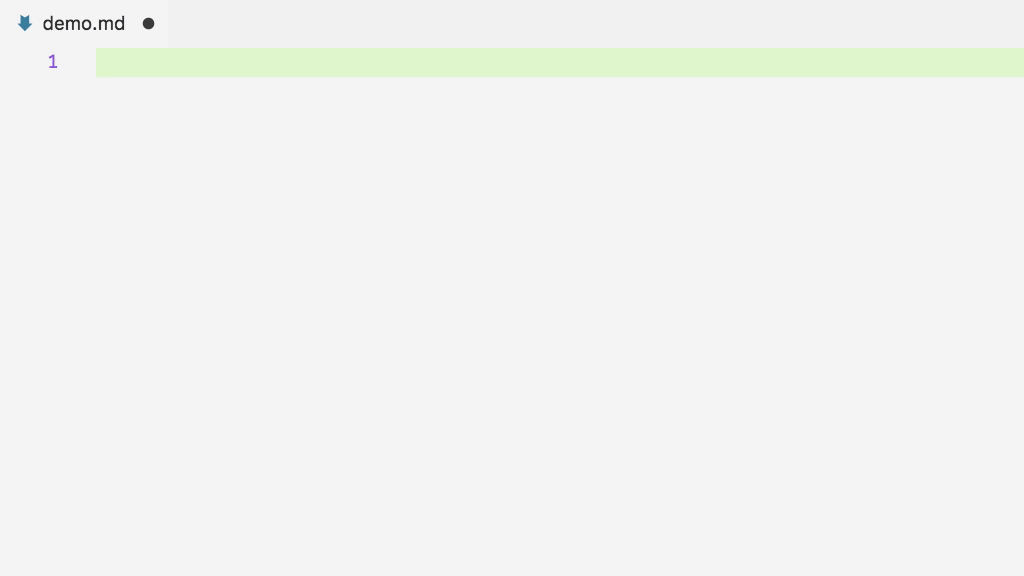BadgenSnippets to quickly insert Badgen badges Markdown documents — like those you can see above.
InstallationExtension MarketplaceLaunch Quick Open, paste the following command, and press Enter
Packaged ExtensionDownload the package extension from the the release page and install it from the command-line: Clone RepositoryChange to your Visual Studio Code extensions directory: Clone repository as UsageSnippets follow the naming scheme of Badgen URL, e.g. Enable Quick SuggestionsBy default, Visual Studio Code has quick suggestions disabled for Markdown files. You can enable it in your settings as follows. Alternatively, press Ctrl+Space after typing the RelatedLicenseThis work is licensed under The MIT License DonateYou are welcome support this project using Flattr or Bitcoin |