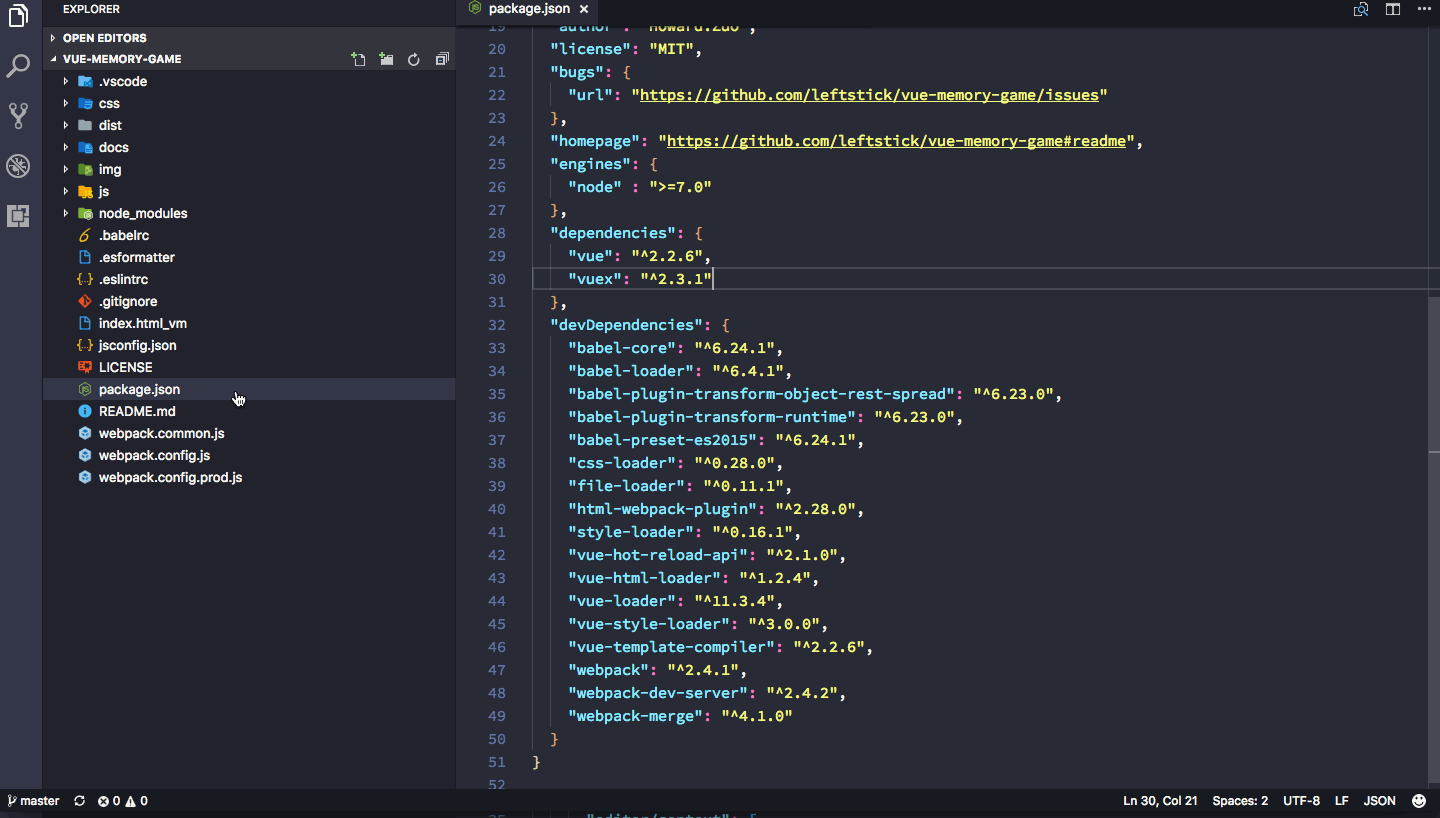vscode-npm-dependency




Update dependencies/devDependencies to latest version for specified package.json
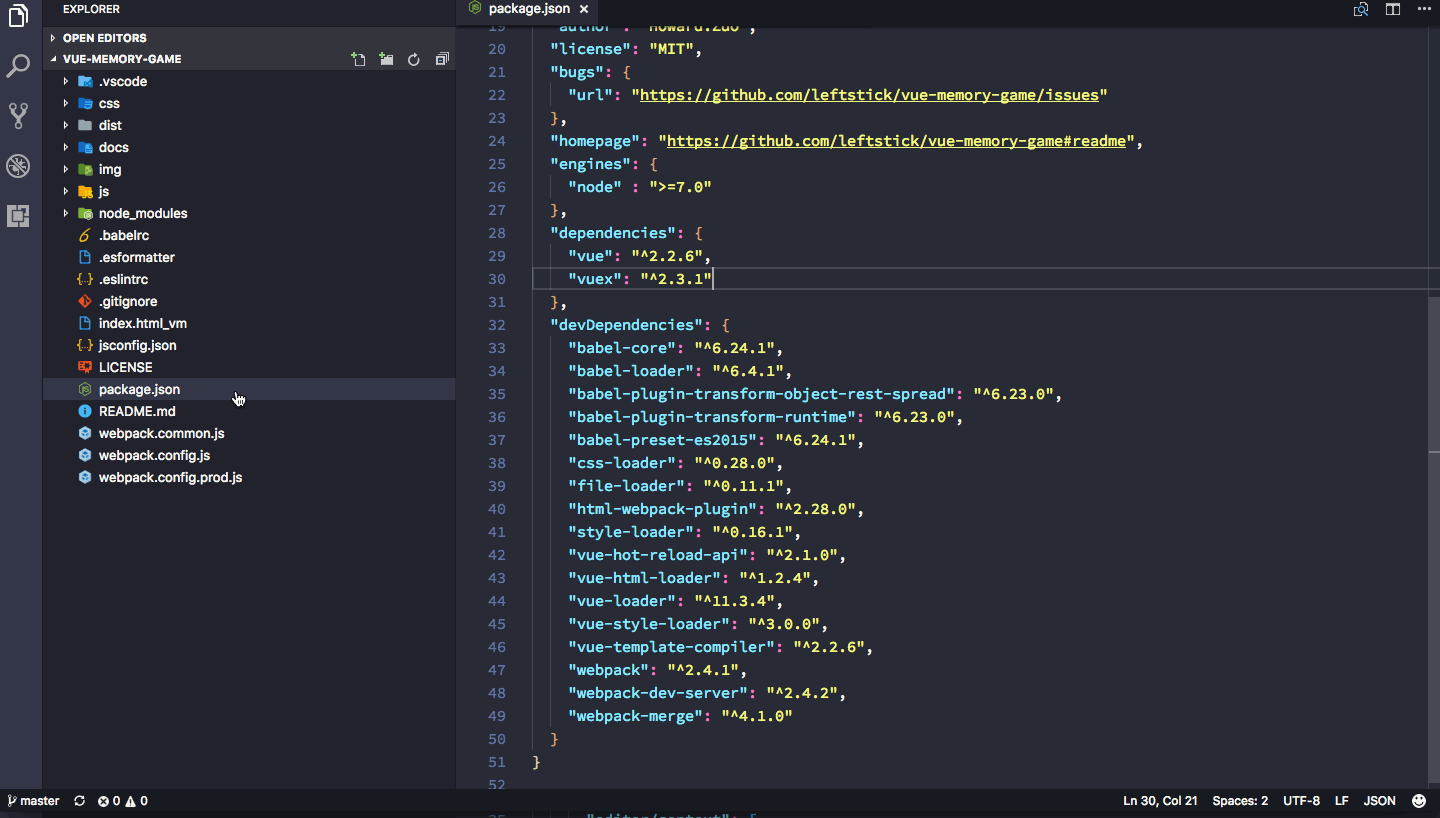
Install
Launch VS Code Quick Open (cmd/ctrl + p), paste the following command, and press enter.
ext install npm-dependency
Configuration
Possible to change default registry, because sometimes you may have your own registry deployment.
{
"npm.registry": "https://registry.npmjs.org/",
"npm.updateStrategy": "LATEST" // what strategy you want to use to update your package.json
}
Change Log
2018-02-26
- new configuration of
npm.updateStrategy, now it is possible to choose what strategy you preferred
LICENSE
GPL v3 License
| |