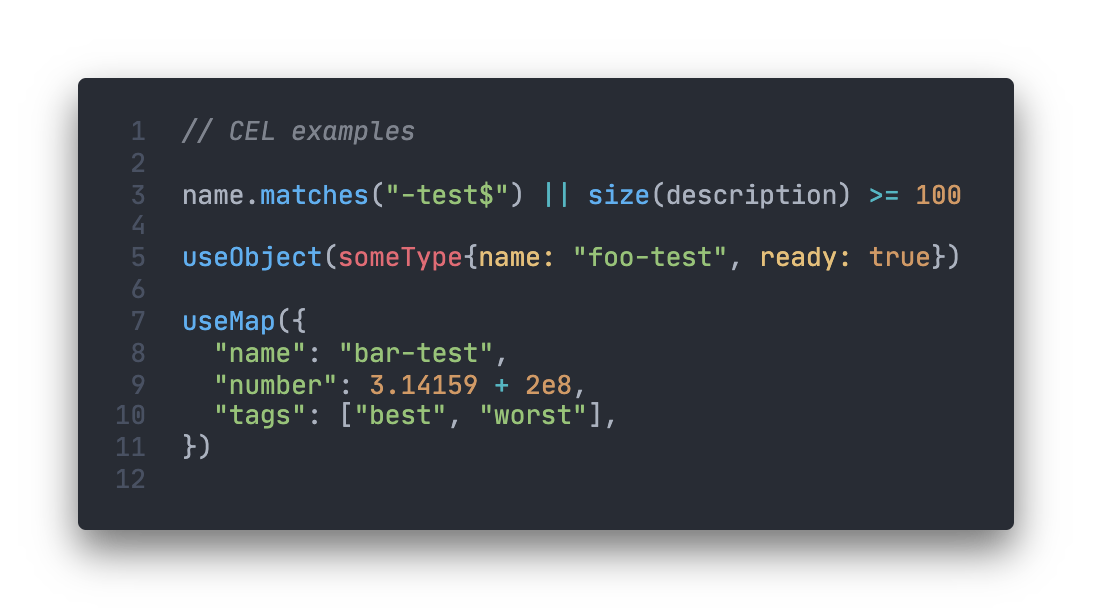vscode-celAdds syntax highlighting for CEL (Common Expression Language) to Visual Studio Code.
Install it from the Visual Studio Code Marketplace. DevelopingClone the project, and open up in vscode. Start a debugging session (just press F5) to launch a new window with the plugin loaded, and hack away. You might find it helpful to copy the contents of examples.cel into the editor window while you're working on the plugin to get live feedback. The project includes a test suite (using the wonderful vscode-tmgrammar-test). To run the tests, it's |