GitHub Repository ManagerVS Code extension that lists your personal and organizations GitHub repositories, allowing you to clone and access them and create new ones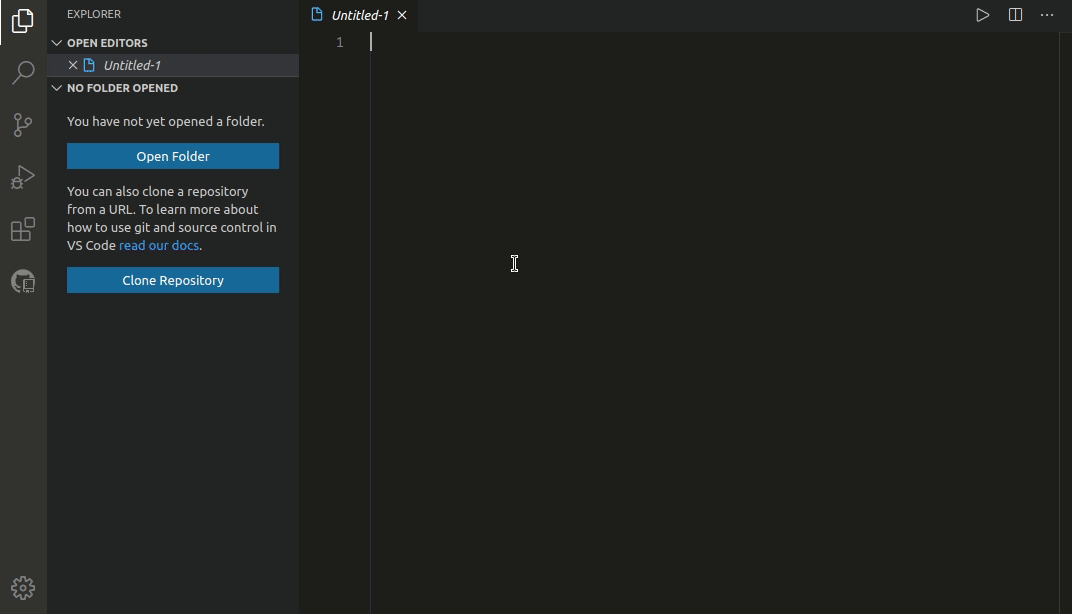
This gif is a little old! We are now using the VS Code integrated GitHub login system and the extension is prettier!
The GuideCloned Repositories SearchTo make your GitHub cloned repositories show up in the Cloned tree view, you will need to set the 1.4.0 - there is now a button to set this config interactively!
Creating a repositoryBy hovering the REPOSITORIES tree view title, a + button appears. Click on it, enter the new repository name, description (optional) and visibility. On success, you may choose to clone the new repository. If you are a member of at least one organization that allows you to create repositories for it, it will be asked, before the repository name input, to pick the new repository owner: your own account or one of those organizations. Creating a repository for current project
You may create a GitHub repository and push your current project within the same flow. If there are multiple folders in your workspace that may be published to GitHub, it will be prompted to pick one. There are 2 possible cases that allows using that publish functionality:
Settings
"githubRepositoryManager.alwaysCloneToDefaultDirectory"Always clone to the directory specified in "git.defaultCloneDirectory". Default: false
"githubRepositoryManager.clonedRepositoriesSearch.defaultCloneDirectoryMaximumDepth"How deep on Default: 2
"githubRepositoryManager.clonedRepositoriesSearch.directoriesToIgnore"Directories names that are ignored on the search for the cloned repositories. Default: ["node_modules", ".vscode", ".git/*", "logs", "src", "lib", "out", "build"]ChangelogRoadmap
Feel free to open an issue for features requests, problems or questions!For developing: clone it, run Donation
Help me to keep and improve this project!
|






