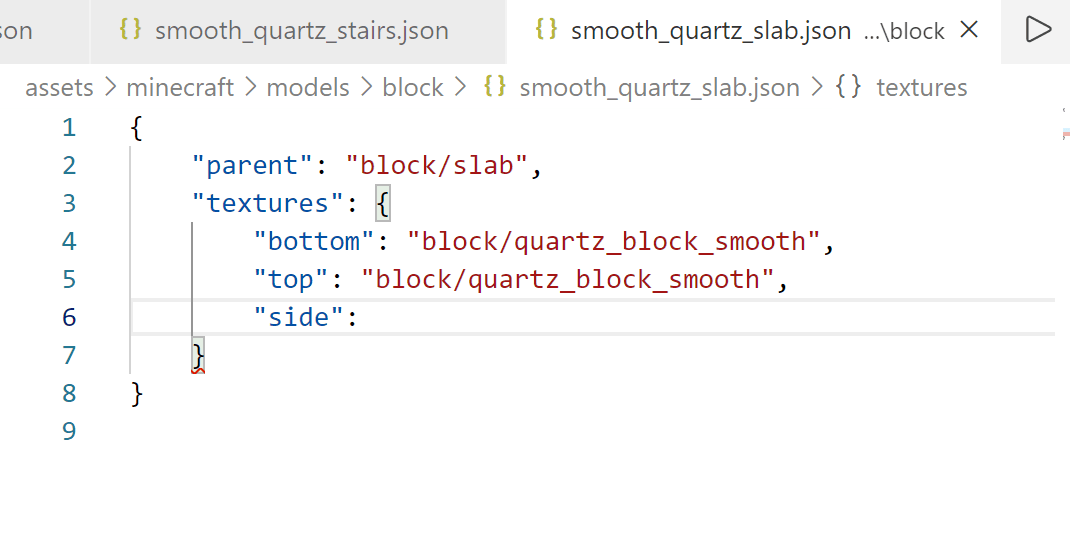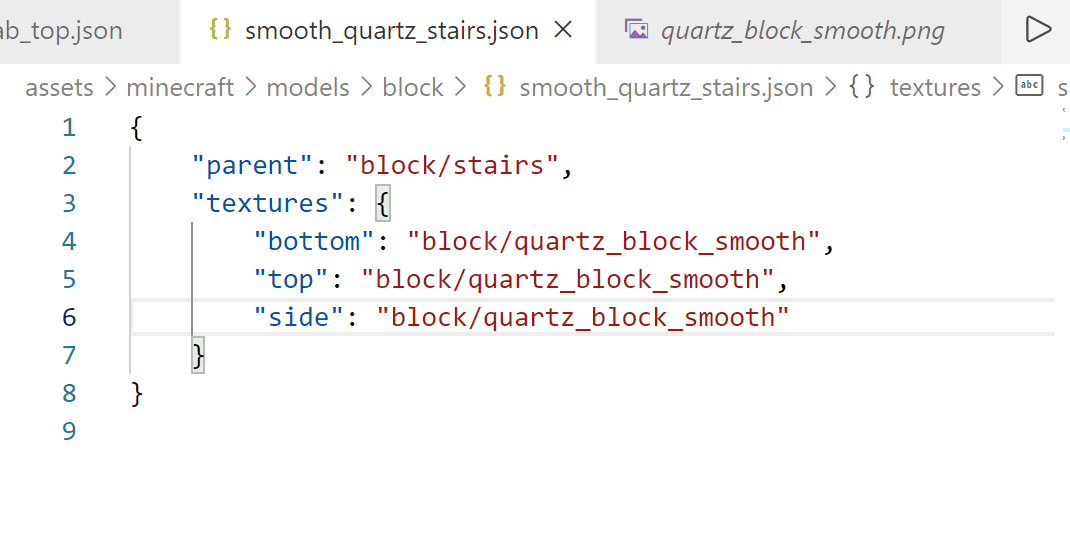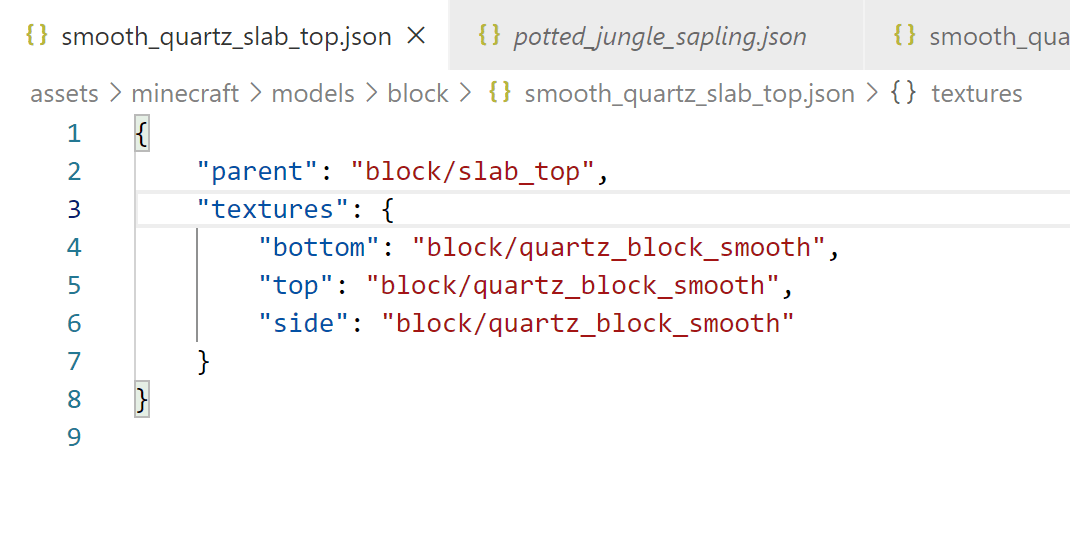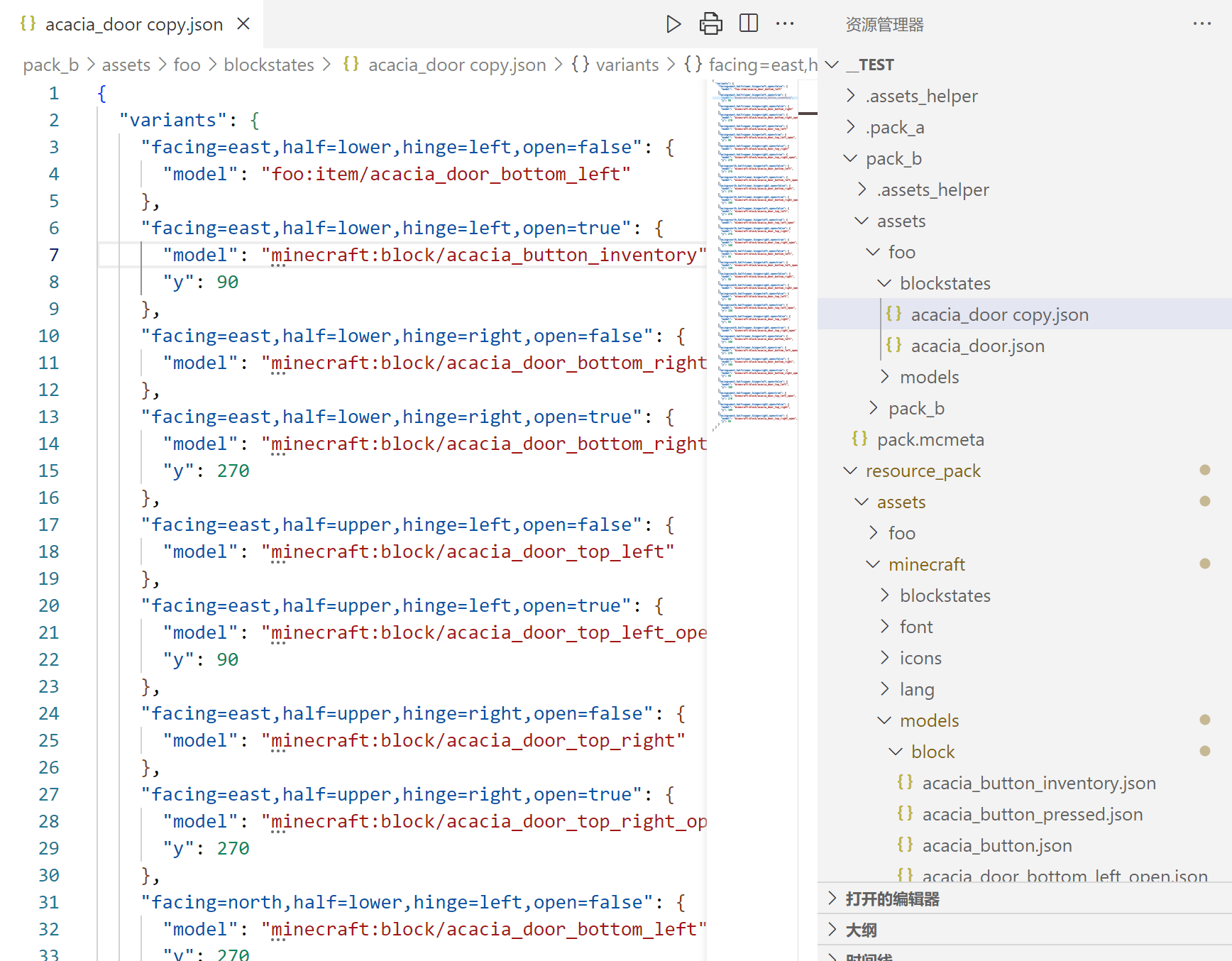minecraft assets helperThis extension features that can be used to improve productivity for CBer. Features
InstallYou can install it from the VSCode Marketplace CompletionsThe extension can compute completions as you typing commands. Completions will automatically show if you commit one of these characters: ['/', ':', '"']. Alternatively you can use
Goto DefinitionsYou can goto the definitions of textures and models in the workspace by
ValidatorsIt can help you verify the validity of the JSON file and display error messages and suggestions.
Multi-Folders
Create Cached Filesctrl + shift + p, input Enjoy! LICENSE |