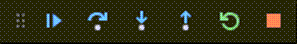👉 Once the extension is installed make sure to read Requirements and Usage. Inox extension
Go to https://marketplace.visualstudio.com/items?itemName=graphr00t.inox and click on You can install the extension in VSCodium by going to the Extensions
tab and clicking here: This extension provides support for the Inox programming language and for Hyperscript code embedded in Inox programs.
RequirementsThis extension should work on all platforms. If you only want to start playing with the language without installing the binary, you can create a project on the community server. By default the extension a project server to be listening on How to change an extension setting.
A) You have a local VM running Linux Show installation instructionsInstall the inoxd daemon to start the project server automatically (recommended) or start it manually with the following command: Make sure to forward the TCP port 8305 to the VM. B) You have a local machine running Linux Show installation instructionsThe extension will automatically start the project server. By default the launch command is You can change the launch command in the settings: for configuring the projects' location
add C) You have a remote machine running Linux (e.g VPS) Show installation instructions⚠️ This setup is not recommended for now: the Inox binary is not production ready and probably has memory leaks.
UsageCreating a projectInstructions
👉 If you created the project server after having opened the folder you can use the command You can now open the project. Creating a project on the community serverInstructions (no account needed)
You can now open the project. Note: programs running on the community server are only allowed to make HTTP requests to the following hosts: Opening a projectInstructions
The connection status to the server is indicated near the bottom right corner of the window. If the connection is established
the status should be the following: 😡 Having an issue ? You are welcome to join the Inox Discord Server and ask for help. Running and debugging a program
Learn about debug actions and breakpoints: https://code.visualstudio.com/Docs/editor/debugging#_debug-actions
TutorialsCreate a file named
Debugging
HyperscriptThe extension provides support for Hyperscript code in Inox programs only. The language's grammar and configuration are from https://github.com/dz4k/vscode-hyperscript (Copyright 2021 Deniz Akşimşek, MIT Licensed). |