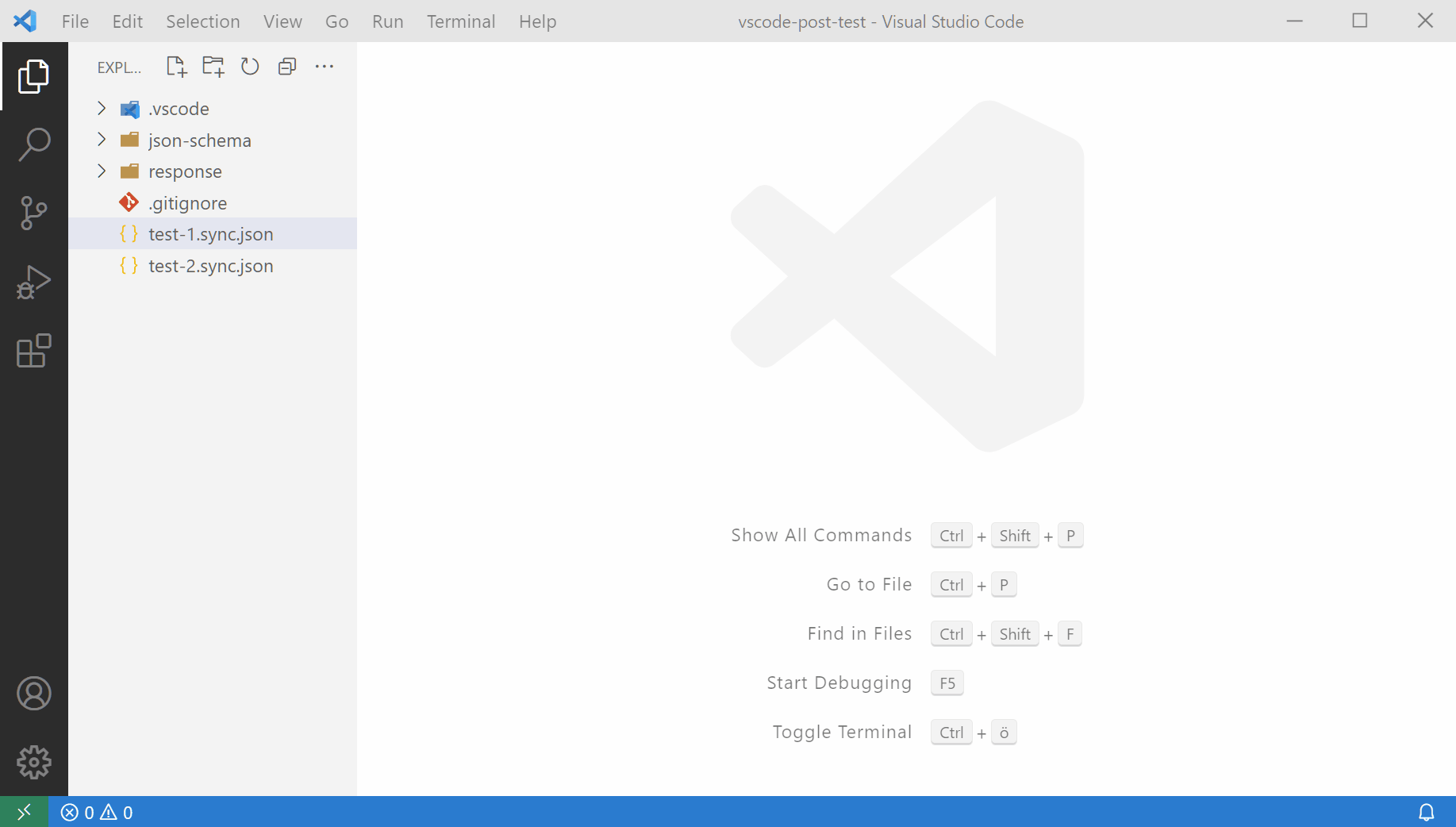friflo POST


Goal
Main goal of this extension is storing all HTTP request & response data automatically as files in a VSCode workspace.
This ensures these files are still available in new VSCode sessions.
It also enables utilizing VSCode build-in tools for request & response files.
E.g. JSON Schema validation
of JSON request & response files, storing them in git and comparing subsequent response results with previous ones in
VSCode Diff Viewer.
GitHub repository link
Motivation
This project was created for friflo/Friflo.Json.Fliox to validate requests send to a Fliox Hub.
Meanwhile validation is supported by the Hub Explorer itself. But will keep this project alive.
Features
- Send files in your workspace like JSON or XML via HTTP POST, PUT & PATCH with a single click on a CodeLens button.
E.g. say-hello.test.json
- Store HTTP responses like JSON or XML automatically as files in the workspace.
E.g. say-hello.test.resp.json
- Store HTTP request / response header automatically as a markdown file in the workspace.
E.g. say-hello.test.resp.md
- Enables utilizing VSCode language validators like JSON Schema to provide Code Completion and validation
for request and response files.
- Show and edit HTTP response directly in a separate workspace editor tab.
- Toggle between response body and headers with a single click in the editor tab.
E.g. toggle between say-hello.test.resp.json & say-hello.test.resp.md
- As the response header file is markdown it contains links to its request & response body file.
These links are convenient when storing these files in GitHub. See screenshot below.
- Enables using other utilities like node processing request & response files as they are valid JSON or XML
- Enables using git as a simple regression test to compare response bodies and headers with previous requests.
- Enables configuration via the config file
.post-config for all request files in a folder to:
- set the http
"endpoints" and specific http "headers"
- set the
"response" "folder" for response files.
- set
"variables" used to replace their occurrences in the request body. E.g. "user": "{{user}}",
- set
"additionalProperties" used to add its properties to the request body.
- Code Completion and validation for config file in VSCode editor.
- If a request file - e.g.
my-request.json - is in a folder without a .post-config executing
friflo POST: POST Request from View > Command Palette... will ask to create an initial .post-config.
.post-config example
{
"endpoints": [
{ "fileMatch": ["*.json"], "url": "http://localhost:8010/" }
],
"headers": {
"Connection": "Keep-Alive"
},
"response": {
"folder": "response"
},
"variables": {
"{{user}}": "admin"
},
"additionalProperties": {
"token": "token"
}
}
Usage
The screen recording (one minute) below show the entire workflow.
- Using Context menu > POST Request to create
.post-config file and adjust the endpoint url
- Click the POST button on top of the JSON file and toggle in the response tab between response body (JSON) and headers
- Demonstrate JSON Schema validation
of JSON request & response files.
- Execute a second request with a single click using the configuration from the beginning.
- Execute a third request - this time PUT - to show the error case when the server is not responding.
The request is canceled by clicking on the progress indicator in the status bar.
- Use VSCode Source Control to show the diff of the response info with a previous successful request.
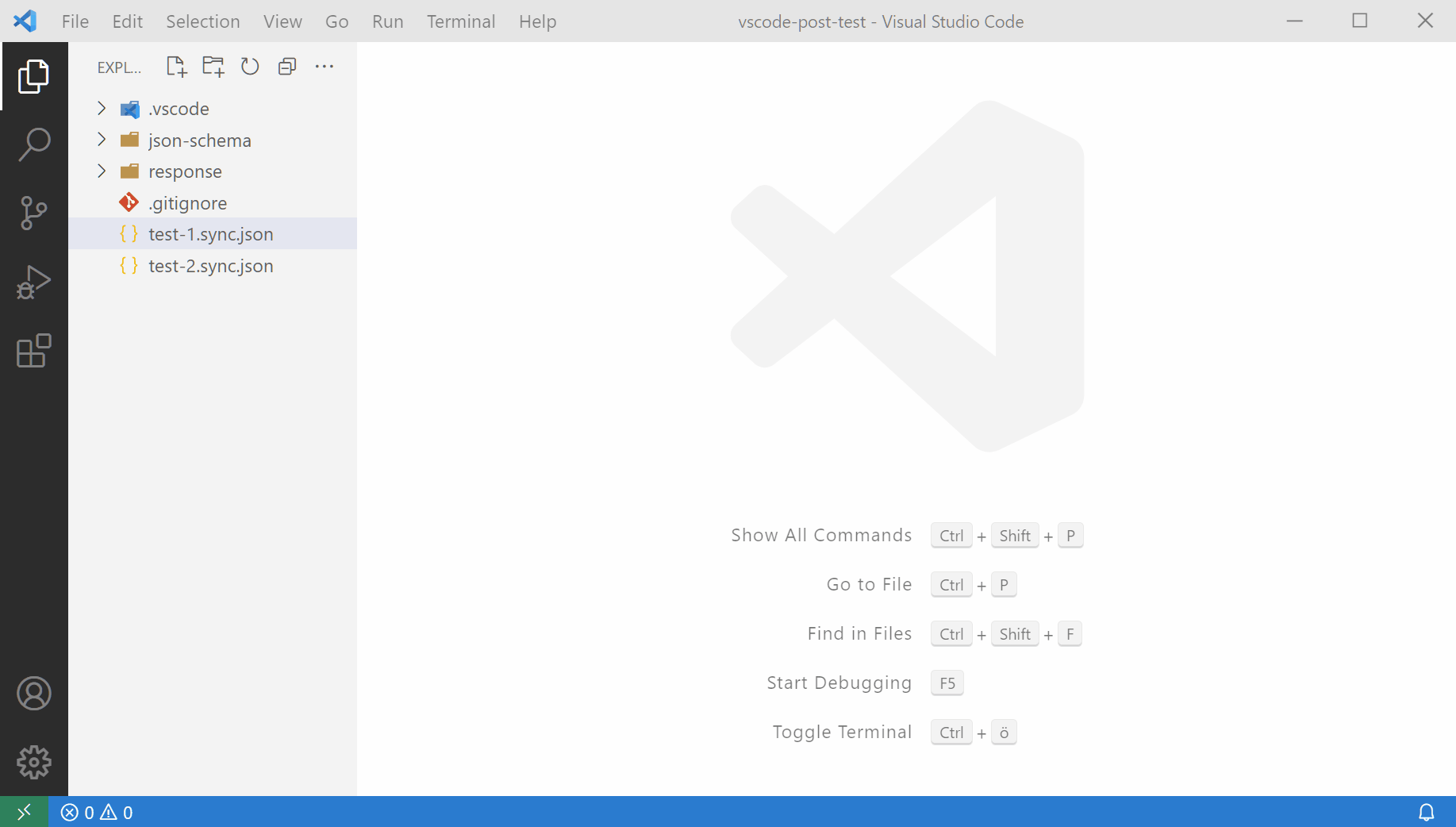
The links response & request point to the related response & request file in the repository.

Tips
- As every request file generate two response files e.g.
test.resp.json and test.resp.md in the response folder
it may be desired to hide them in the EXPLORER panel. To do this add the section below to .vscode/settings.json.
{
"settings": {
"files.exclude": {
"**/response/*.resp.json": true,
"**/response/*.resp.md": true
}
}
}
License
MIT License
Feedback
As this project is very young GitHub issue reports are welcome!
First commit: 2021-09-22. Published in VSCode Marketplace: 2021-09-26.
GitHub Issues