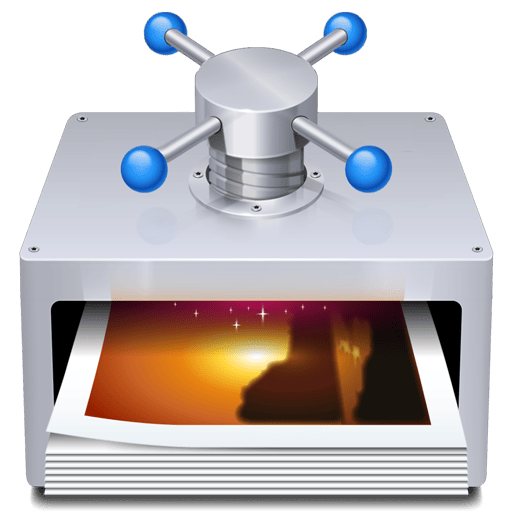Optimize Images
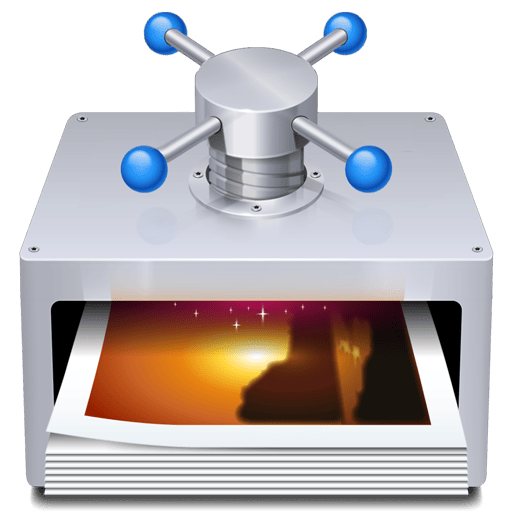
Optimize one or all the images in your project using your favorite app.
Install
Follow the instructions in the Marketplace, or run the following in the command palette:
ext install fabiospampinato.vscode-optimize-images
Usage
It adds 1 command to the command palette:
Optimize Images: Optimize All // Optimize all images found in the current project
You can also right click a single image and only optimize that one.
Settings
{
"optimizeImages.app": "", // Name of the app to use for optimizating the images
"optimizeImages.appOptions": [], // An array of options to be passed to the app on execution. You can use the array item "[filepath]" as a placeholder for the filepath to the currently processed file
"optimizeImages.imageRegex": ".*\\.(png|gif|jpe?g)$", // Regex used for matching images. Requires double escaping
"optimizeImages.searchDepth": 10, // Maximum depth to look at when searching images
"optimizeImages.searchStartingPath": ".", // Path relative to the root where to start searching images
"optimizeImages.searchIgnoreFolders": [".git", ...] // Ignore these folders when searching images
}
Recommended Apps
Mac
- ImageOptim: Removes bloated metadata. Saves disk space & bandwidth by compressing images without losing quality.
Windows
- IOptimizer: Both lossless and lossy PNG, JPG and GIF image optimizer. Usage instructions included in its readme.
Linux
- Trimage: Lossless PNG and JPG image optimizer. Images are compressed on the highest available compression levels, and EXIF and other metadata is removed.
Demo

Contributing
If you found a problem, or have a feature request, please open an issue about it.
If you want to make a pull request you can debug the extension using Debug Launcher.
License
Icon: GPL v2 © ImageOptim
Extension: MIT © Fabio Spampinato