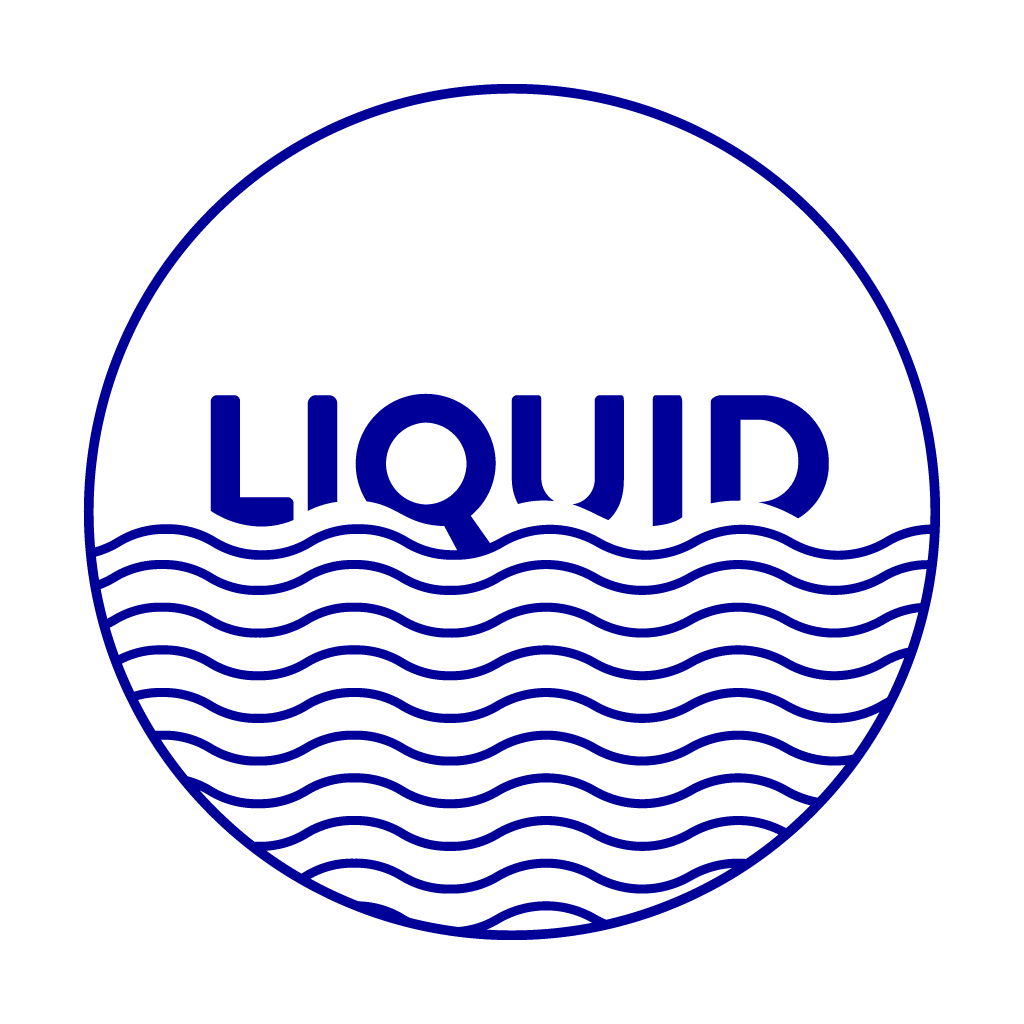Liquid Playground
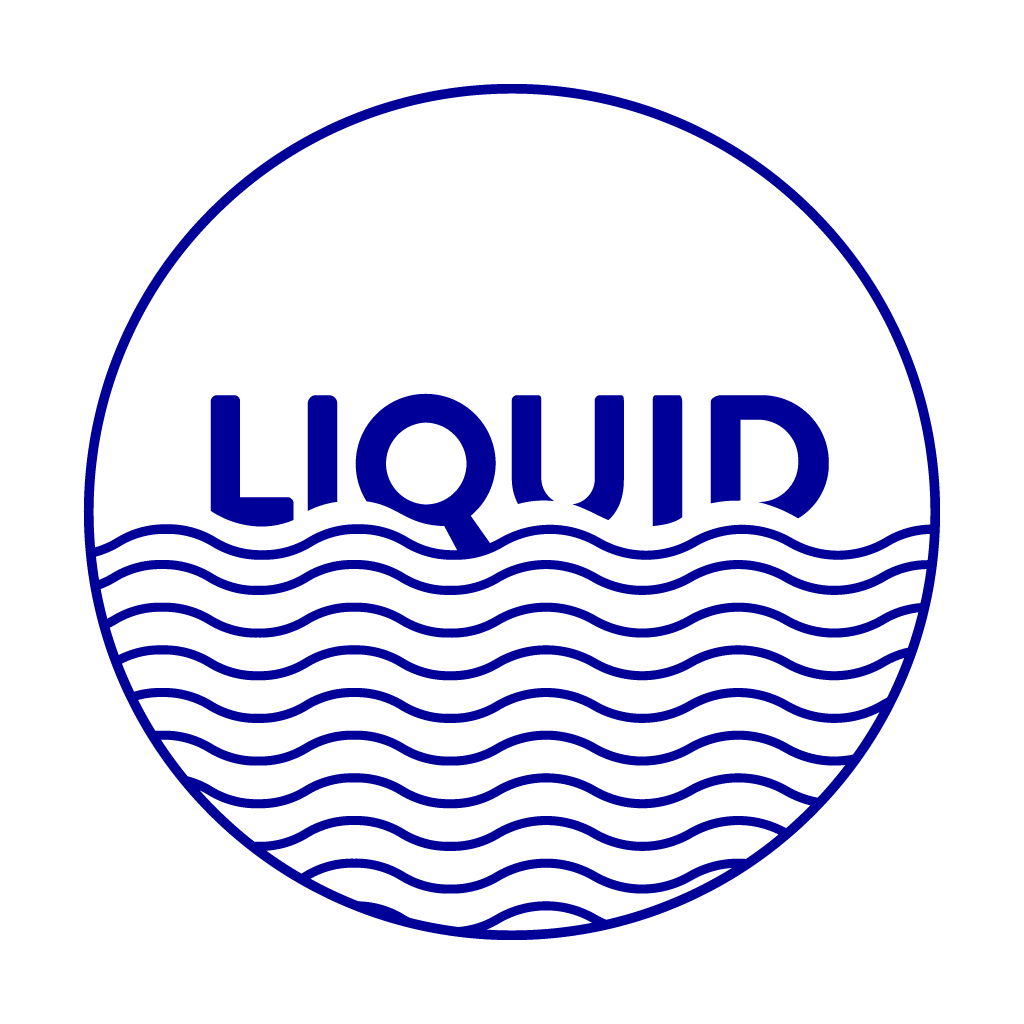
An extension for Visual Studio Code that allows you to interactively work with Liquid templates and data.
Features
- Open Liquid Template: Open a
.liquid file alongside a JSON data file and view the rendered output in real-time.
- Edit Data: Edit the JSON data file and see immediate updates in the rendered output.
- Save Rendered Output: Save the rendered output to a separate file.
Installation
You can install the Liquid Playground extension from the Visual Studio Code Marketplace.
- Open Visual Studio Code.
- Go to the Extensions view by clicking on the Extensions icon in the Activity Bar on the side of the window or by pressing
Ctrl+Shift+X.
- Search for "Liquid Playground".
- Click Install to install it.
Usage
Opening Liquid Playground
- Right-click on a
.liquid file in the Explorer or Editor.
- Select "Open In Liquid Playground" from the context menu.
Working with Files
- LIQUID_TEMPLATE.liquid: This file contains your Liquid template code.
- DATA.json: This file contains JSON data that will be used to render the Liquid template.
- OUTPUT.json: The rendered output of the Liquid template based on the current data.
Interacting with the Extension
- Make changes to
LIQUID_TEMPLATE.liquid or DATA.json and observe real-time updates in OUTPUT.json.
- Save your changes by clicking on the Save button in the editor, or by pressing
Ctrl+S.
| |