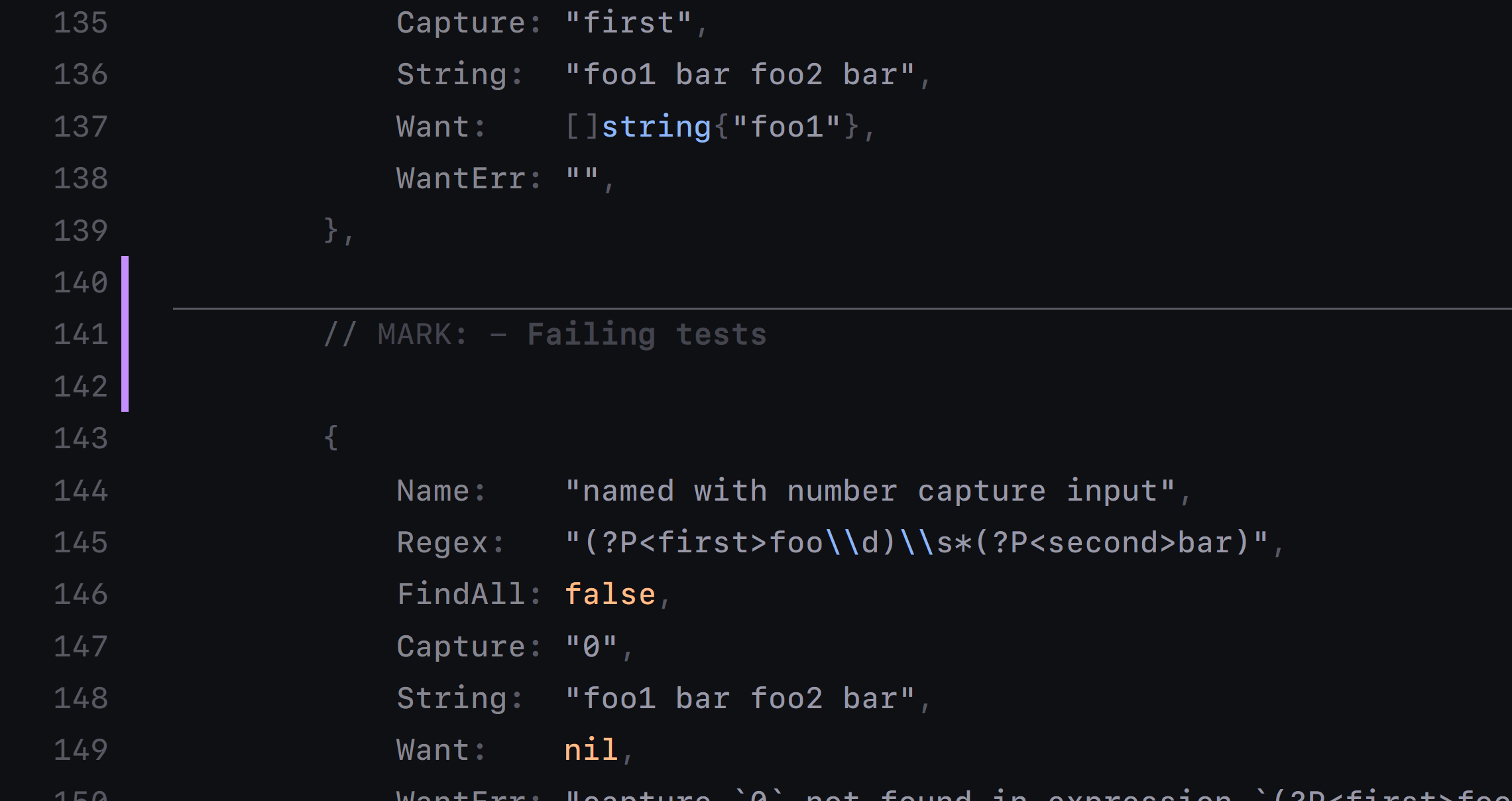This extension emulates XCode's // MARK: - comment decorations.
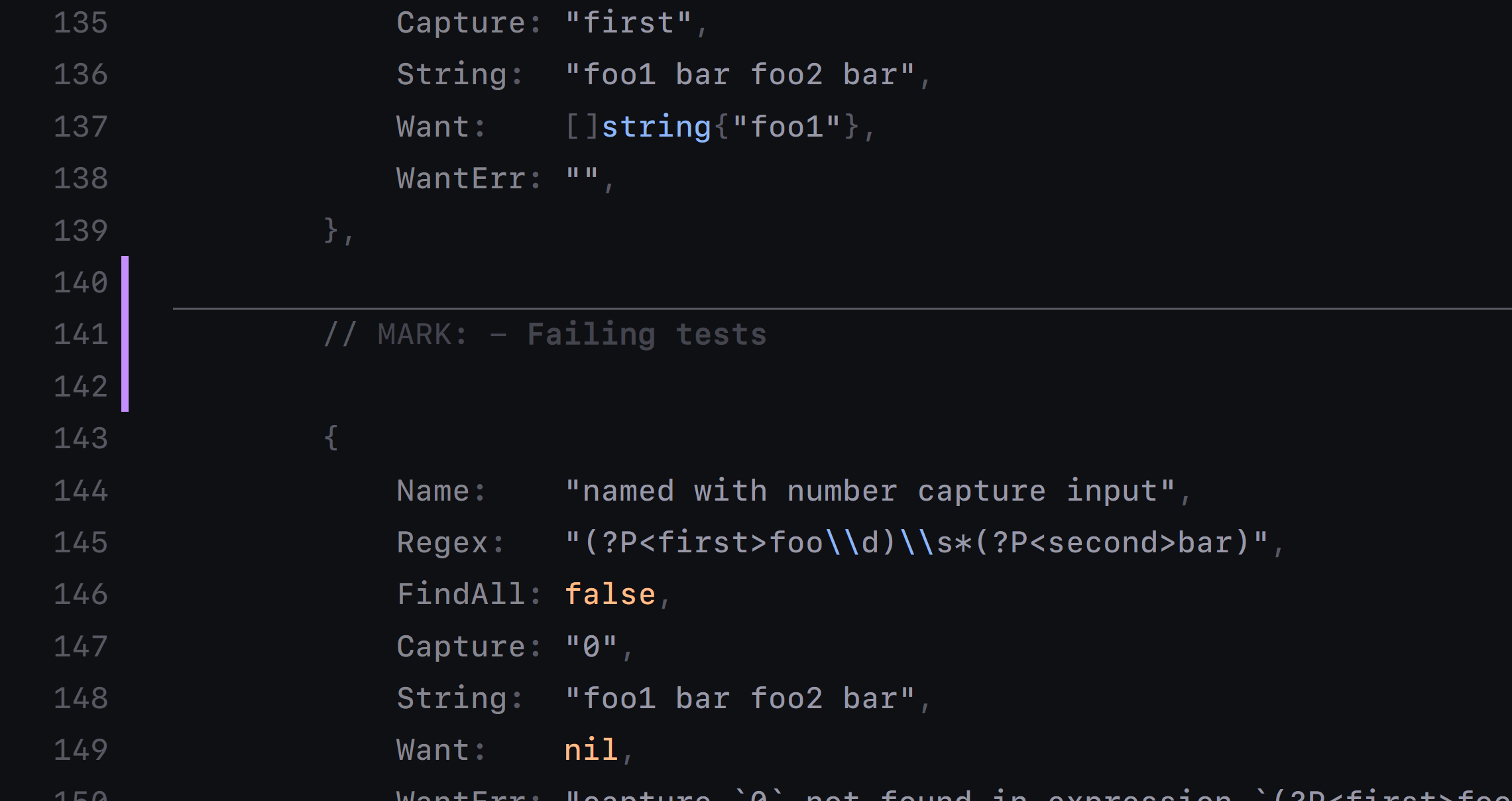
Installation
Install it from the VSCode Marketplace
Usage
Just write // MARK: Foo or to get a regular mark comment (without the horizontal separator) or // MARK: - Foo to get the horizontal separator.
Any other word or combination of words can be put instead of MARK, like
// SECTION: - Foo
// SEE ALSO: - Bar
# PYTHON COMMENTS: - Also work!
#pragma mark - Foo
// pragma mark - Bar
Todo:
- [x] Allow
# comments
- [ ] Add minimap decorators
- [ ] Add "Go To Symbol" feature
Contributing
Found a bug? Want a feature?
Feel free to open a new GitHub issue or start a new Pull Request!
| |