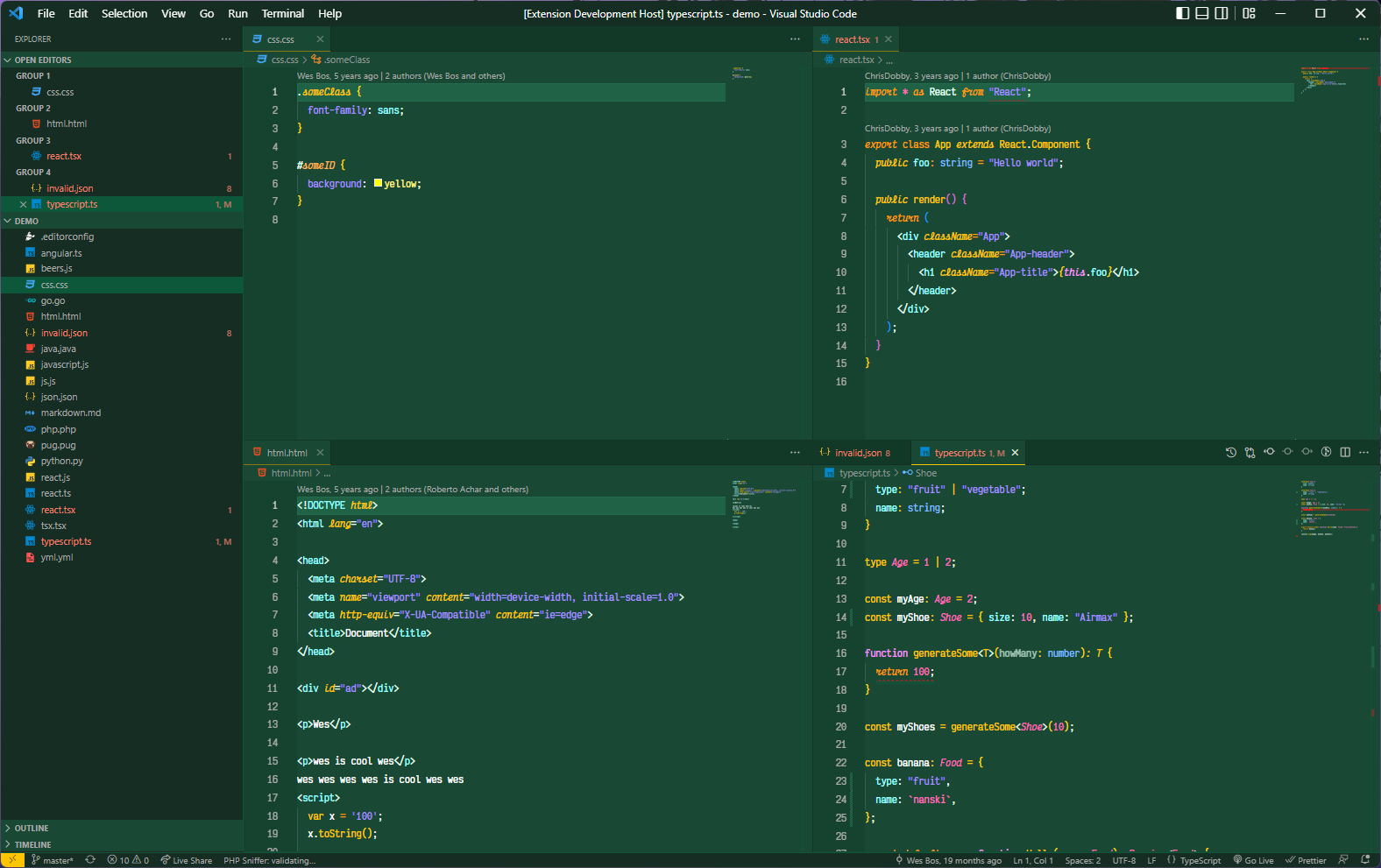Jade Theme for VS Code

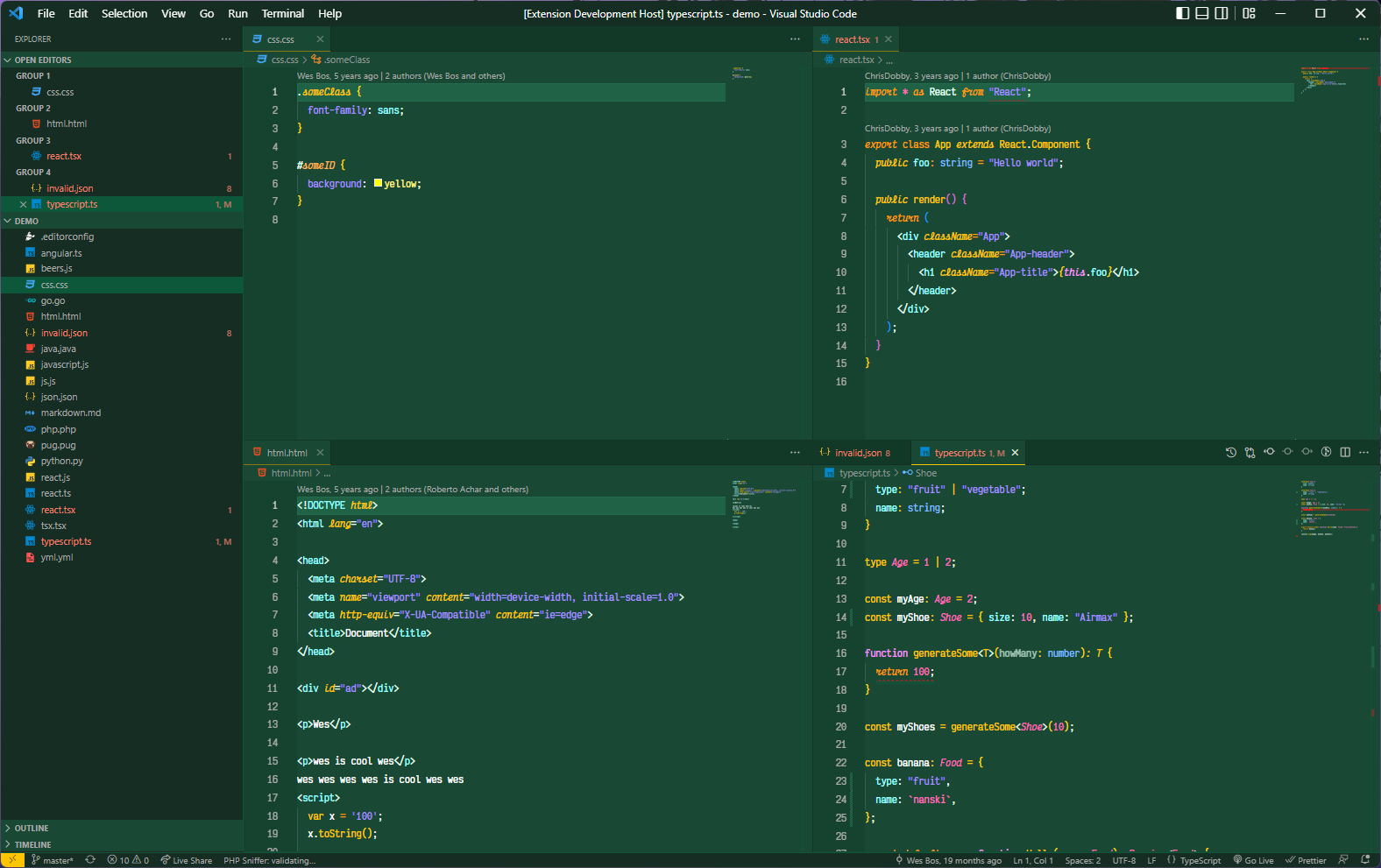
Installation
- Open Extensions sidebar panel in VS Code.
View → Extensions
- Search for
Jade Theme.
- Click Install to install it.
- File > Preferences > Color Theme > Jade
- Optional: Use the recommended settings below for best experience
Recommended Settings
{
// This is all that matters
"workbench.colorTheme": "Jade",
// Wes Bos recommends Operator Mono. It's $200 and you need to buy it to get the cursive. I personally like Victor
// Mono, which is what's in the screenshot. You can get it here: https://rubjo.github.io/victor-mono/. Fira Code
// iScript is my secondary option.
"editor.fontFamily": "'Victor Mono', 'Fira Code iScript', Consolas, 'Courier New', monospace",
"editor.fontSize": 13.5,
"editor.lineHeight": 1.85,
"editor.fontWeight": "bold"
}
Colors
Contributing
To work on the theme:
- Clone this repo and open in VS Code
- Run the extension.
View → Run
- Click
Launch Extension. This will open up another VS Code Editor.
- Make changes to
jade.json. You will see changes reflected in the other editor that opened in step 3.
If you are making a Pull Request, please give me a screenshot of before/after!
Deploying a new version
These are mostly notes for me.
- Increment the version number in
package.json
- Run
npm run bundle
- Run
npm run publish
I don't like something
First, this theme is new so if something is funky, please open an issue. There are many languages and parts of VS Code I don't use, so let me know!
These are the things we have control over. If you would like to change something, you can either open a PR and see if I'd like it added, or override the colors in your own settings.json file.
https://code.visualstudio.com/docs/getstarted/theme-color-reference
Check out the original Cobalt 2!
If green's not your thing, the original blue is pretty sweet too. (This wasn't supposed to rhyme. Oops.)
The original Cobalt 2
Thanks
Thanks to Wes Bos for doing 99.8% of the work on this theme.