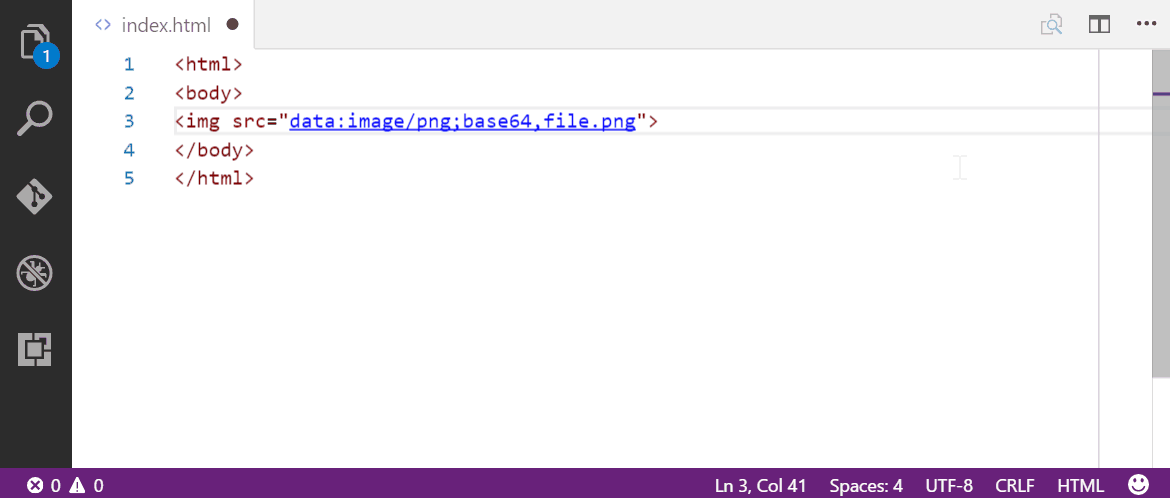Replace File Name with...This extension replaces selected file name with its file content either in plain or BASE64 encoded form. InstructionsAfter selecting file name, open context menu (right-click) and select "Replace File Name with File Content" or its variants. The following image illustrates a very easy way to create
Other FeaturesThe extension equips many of "Replace File Name with" commands. To use them, open command palette ( Replace File Name with File ContentThe command replaces the selected file name with the file's content, assuming the content is UTF-8 encoded. Replace File Name with File Content (BASE64)The command replaces the selected file name with the file's content encoded in BASE64. Replace File Name with data: (RFC 2397) Formatted DataThe command replaces the selected file name with the data encoded with RFC 2397 The "data" URL scheme. Although it is just a combination of BASE64 and Mime-type, it is very useful when embedding file data on HTML or CSS. Replace File Name with SHA256 HashThe command replaces the selected file name with the SHA-256 hash of the file. Replace File Name with SHA1 HashThe command replaces the selected file name with the SHA-1 hash of the file. Replace File Name with MD5 HashThe command replaces the selected file name with the MD5 hash of the file. Replace File Name with Absolute (Fully Qualified) Path NameThe command replaces the selected file name (relative to the editing file's path) with its absolute path. Replace File Name with Relative Path NameThe command replaces the selected file name (absolute path) with its relative path to the editing file's path. Replace File Name with Mime-TypeThe command replaces the selected file name with its MIME type. The MIME type is guessing based on the extension of the file. No file content is checked by the extension. GitHub URLhttps://github.com/espresso3389/insert-file Marketplace URLhttps://marketplace.visualstudio.com/items?itemName=espresso3389.insert-file |