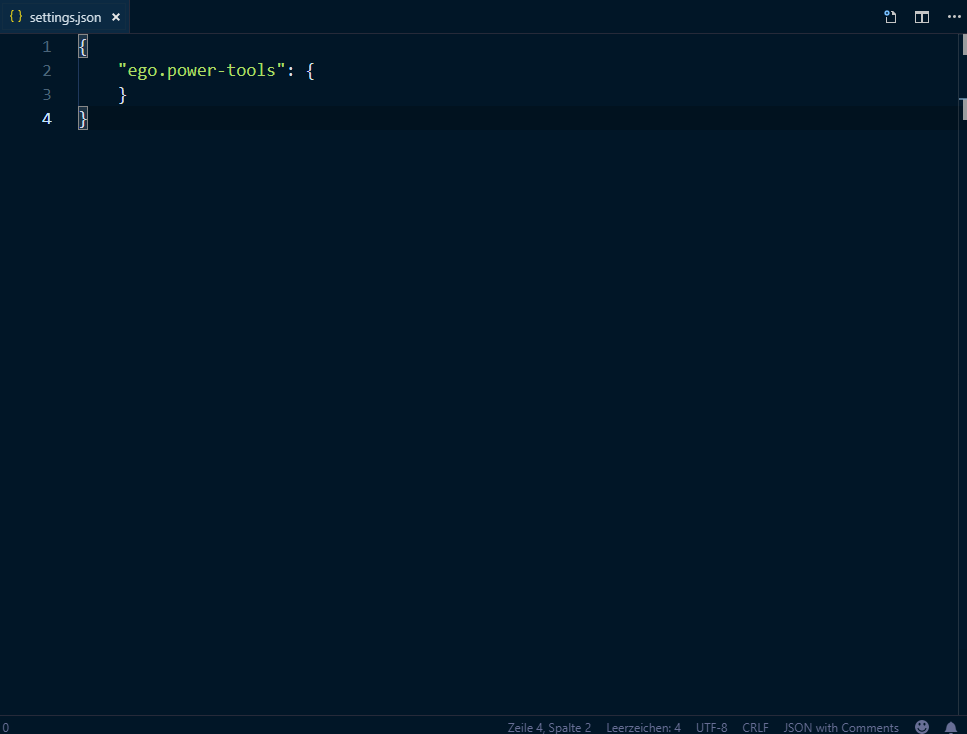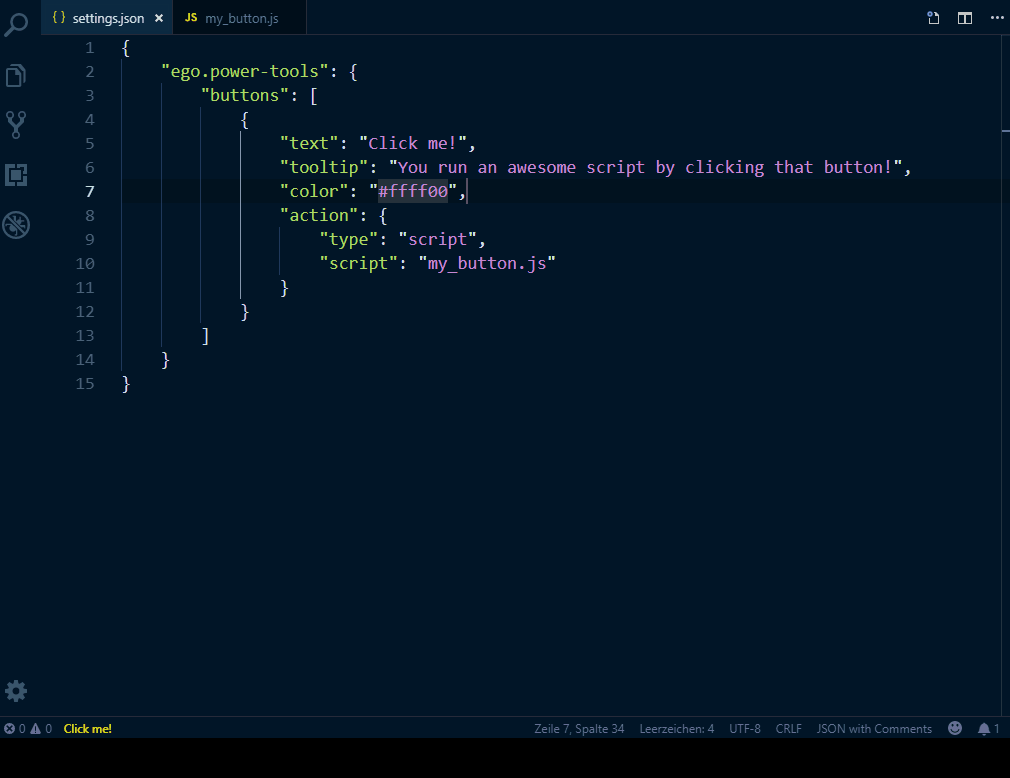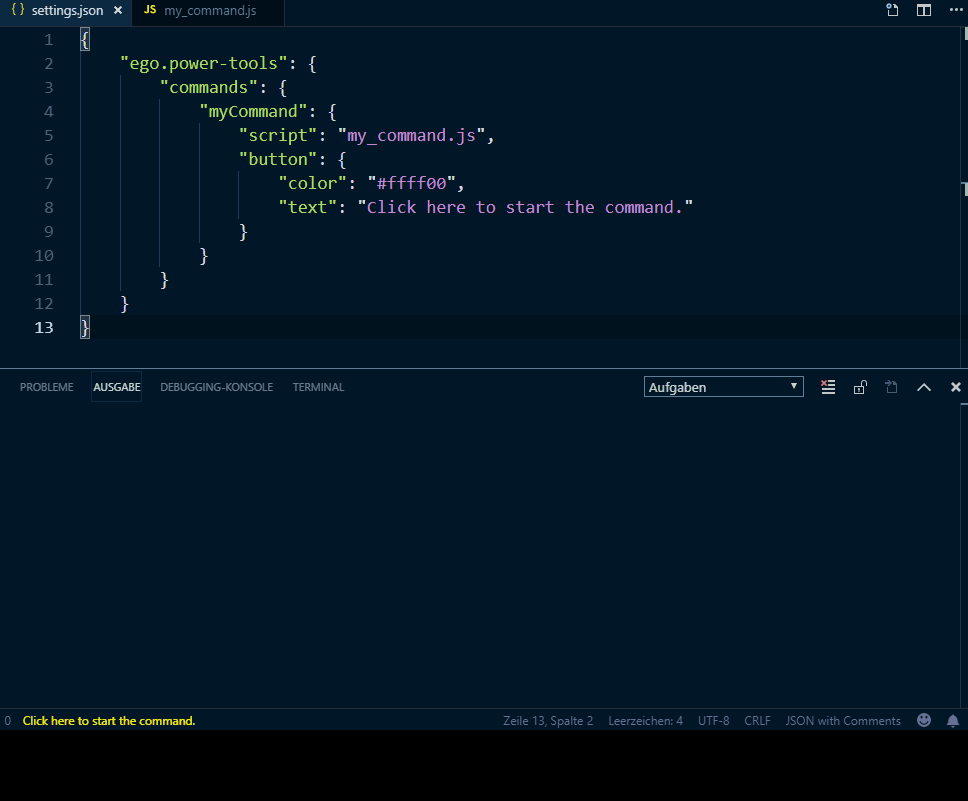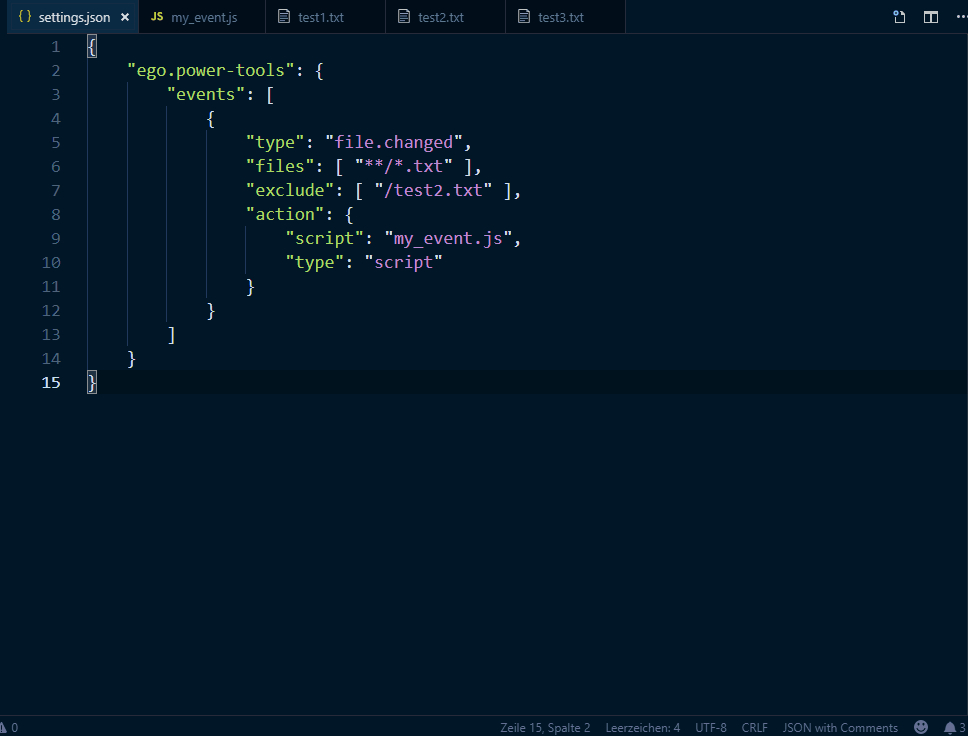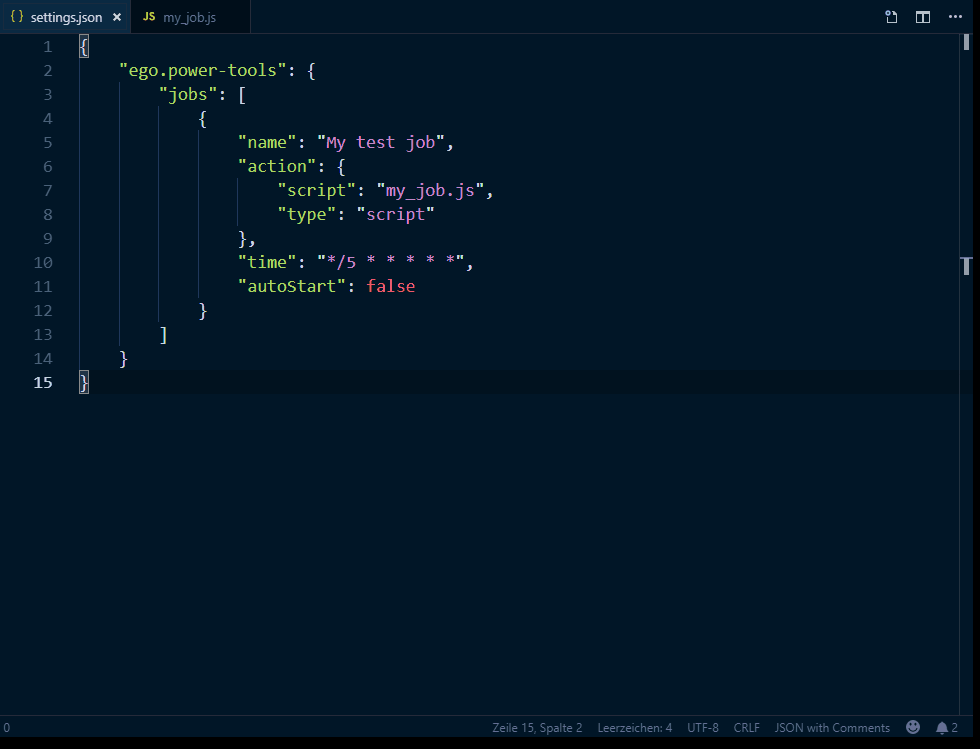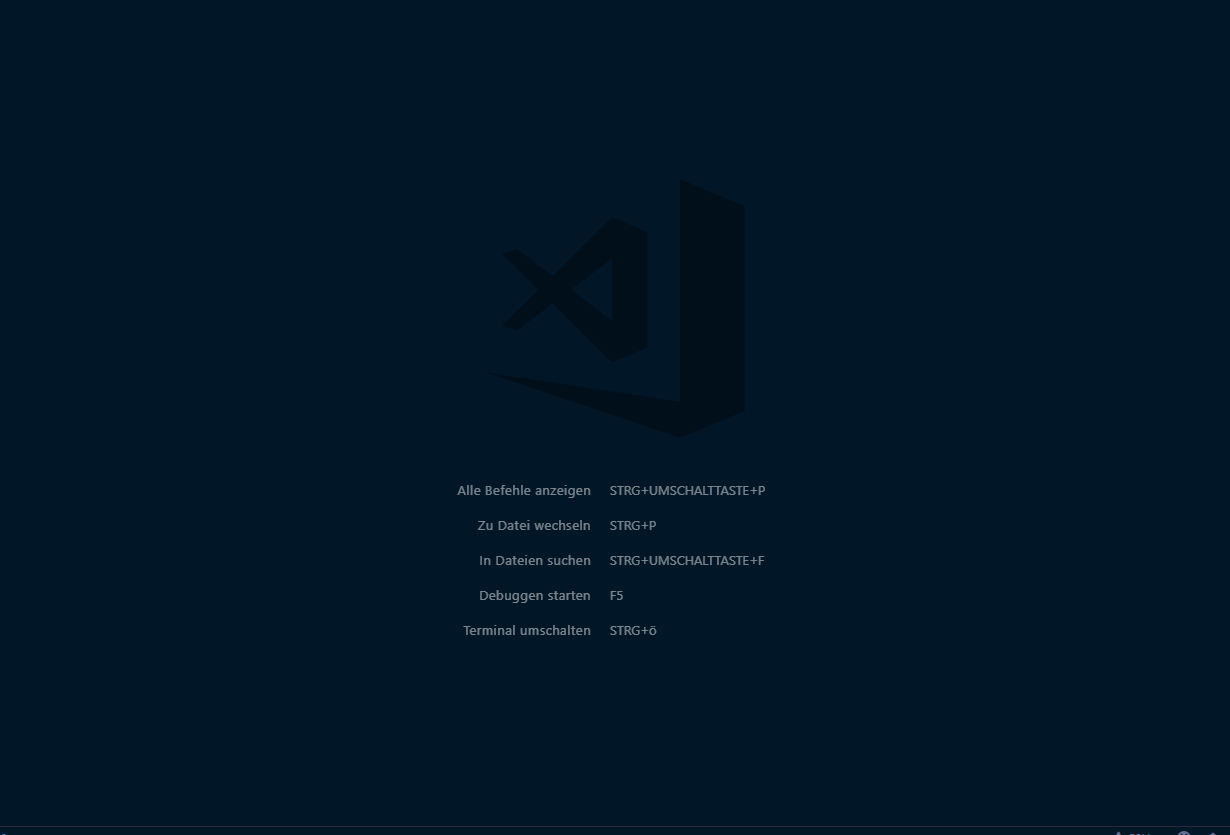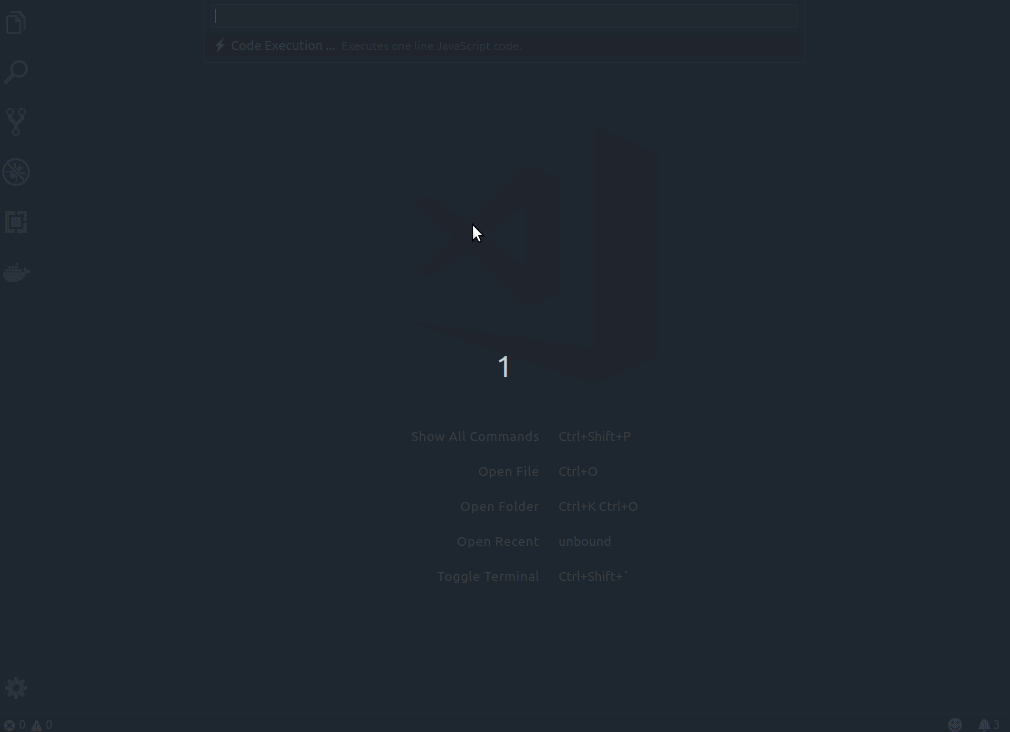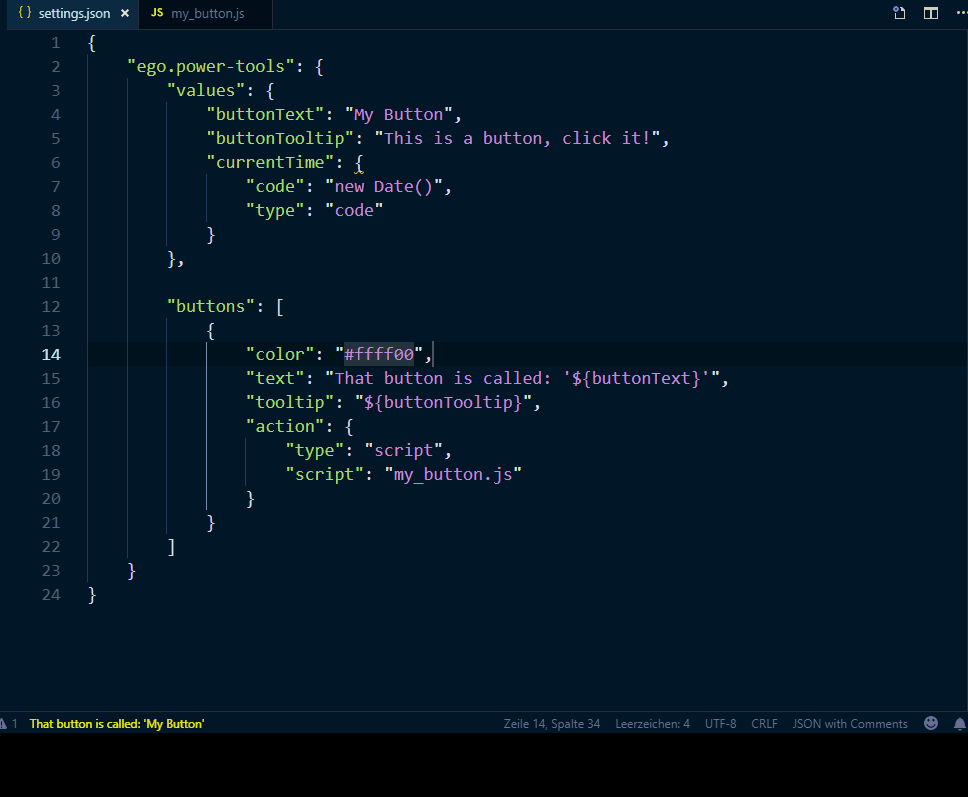vscode-powertoolsA swiss army knife with lots of tools, extensions and (scriptable) enhancements for Visual Studio Code.
Table of contentsInstall [↑]Launch VS Code Quick Open ( Or search for things like How to use [↑]Apps [↑]Apps are Node.js based scripts, which are running with a web view and can also interact with a Visual Studio Code instance.
For more information, have a look at the wiki. Buttons [↑]Buttons can be used to run tasks, like scripts or shell commands, by user's click.
For more information, have a look at the wiki. Commands [↑]To enhance your editor, you can register custom commands, which can be used from anywhere in the editor, by using the API, e.g.
For more information, have a look at the wiki. Events [↑]The extension makes it possible to run tasks, like scripts, on specific events.
For more information, have a look at the wiki. Jobs [↑]Jobs can be used to run tasks, like scripts or shell commands, periodically.
For more information, have a look at the wiki. Scripts [↑]Scripts can be used to any kind of custom logic for a workspace.
For more information, have a look at the wiki. Startups [↑]Startups are similar to Autostart in Windows. For more information, have a look at the wiki. Tools [↑]A set of useful sub commands.
For more information, have a look at the wiki. Values [↑]Values (or placeholders) can be used to define dynamic settings, e.g.
For more information, have a look at the wiki. Documentation [↑]The complete reference of classes, functions and interfaces, can be found here. A repository with code samples, can be found at vscode-powertools-samples. If you would like to request for one or more examples, you can open an issue here. Contribute [↑]If you like the extension, you are welcome to contribute, by opening an issue and/or fork this repository. To work with the code:
Contributors
Related projects [↑]vscode-helpers [↑]vscode-helpers is a NPM module, which you can use in your own VSCode extension and contains a lot of helpful classes and functions. |